Setting Up Your Shank
Learn how to set up the basic structure of your Halo cathedral ring by selecting the shank and modify the profile of the ring.
Step 1: Cathedral Command
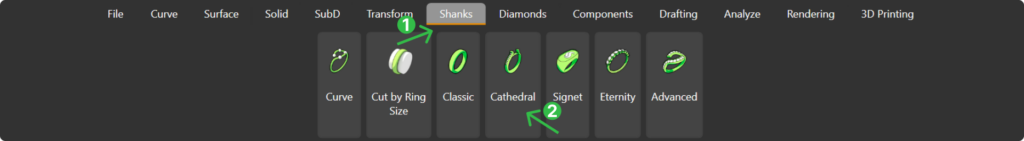
Step 2: Ring Size
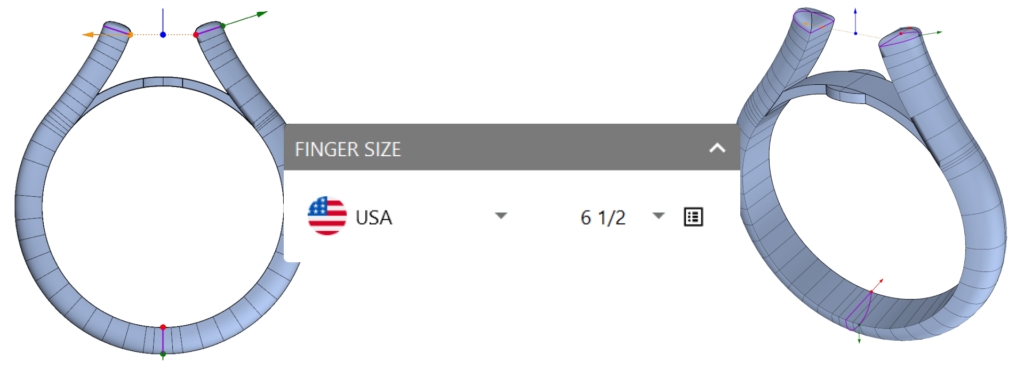
Step 3: Shaded Mode
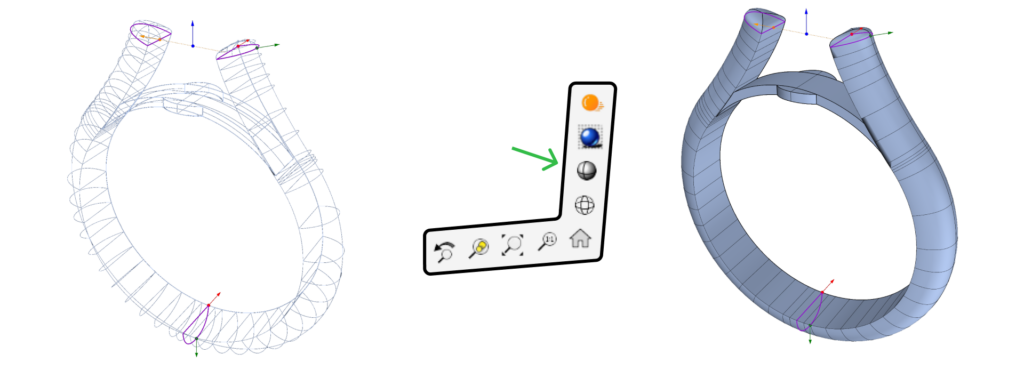
Step 4: Profile Selector
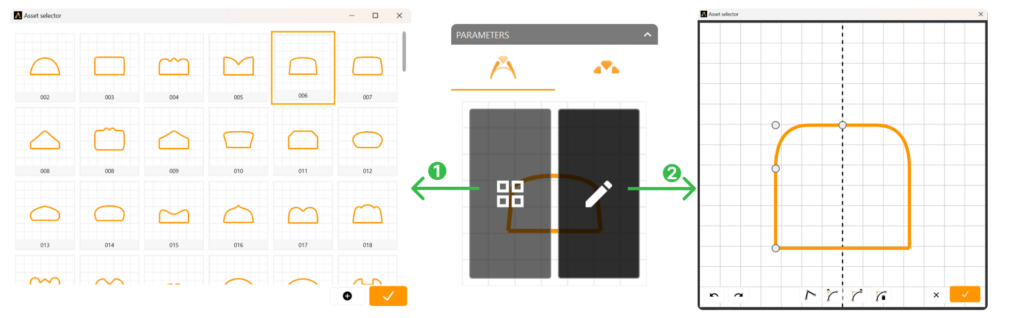
Step 5: Adjust Parameters
Step 6: Set Cathedral Shank
Step 7: Set Bridge Dimensions
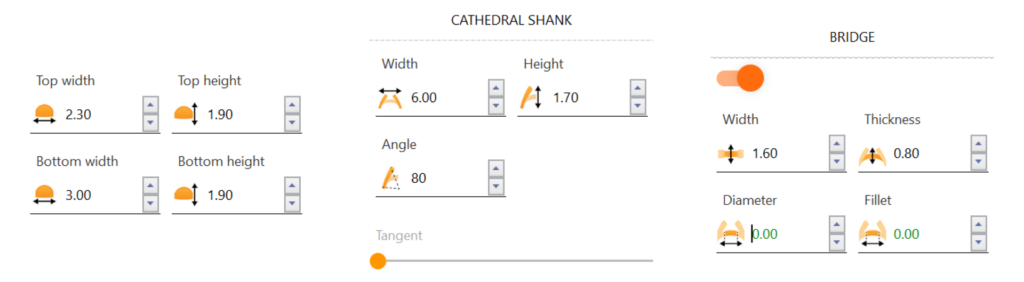
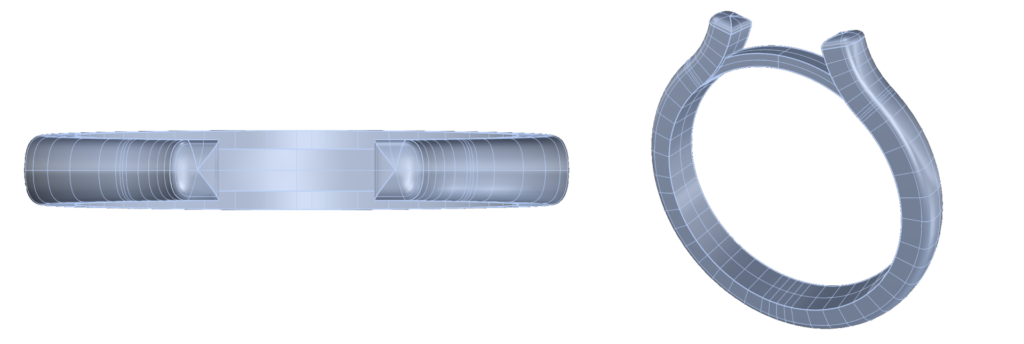
Video Lesson
Last updated
Was this helpful?