Safe Frame
The Safe frame displays the view area which will be rendered in the active window. The sizes of those zones can be customized. This is useful when the specified render resolution is different from that of the active view.
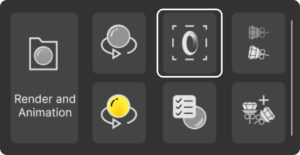
We can activate it, both from the Rendering tab, and by typing the command ArtisanSafeFrame. When rendering, all elements that are not inside these frames will not appear in the image.
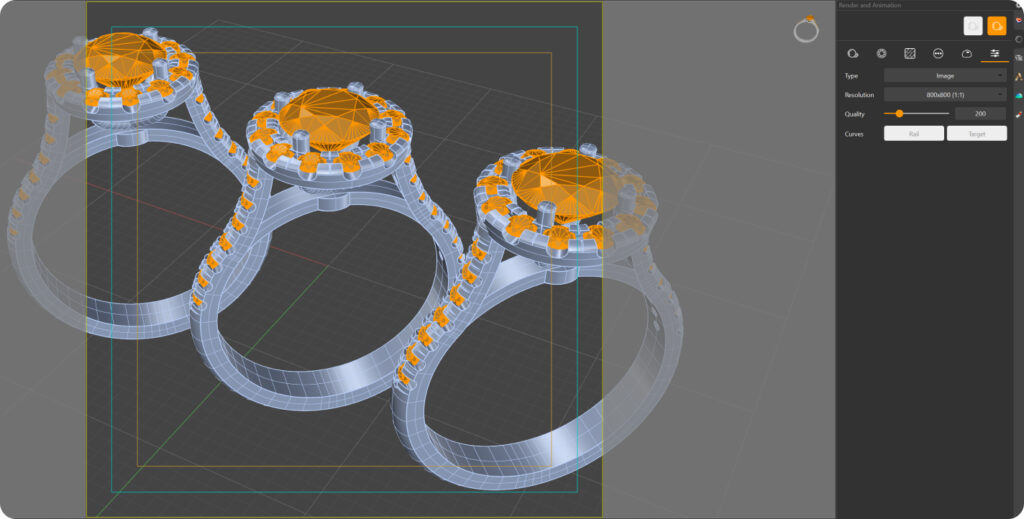
The size of the safe zone will depend on the resolution that we set.
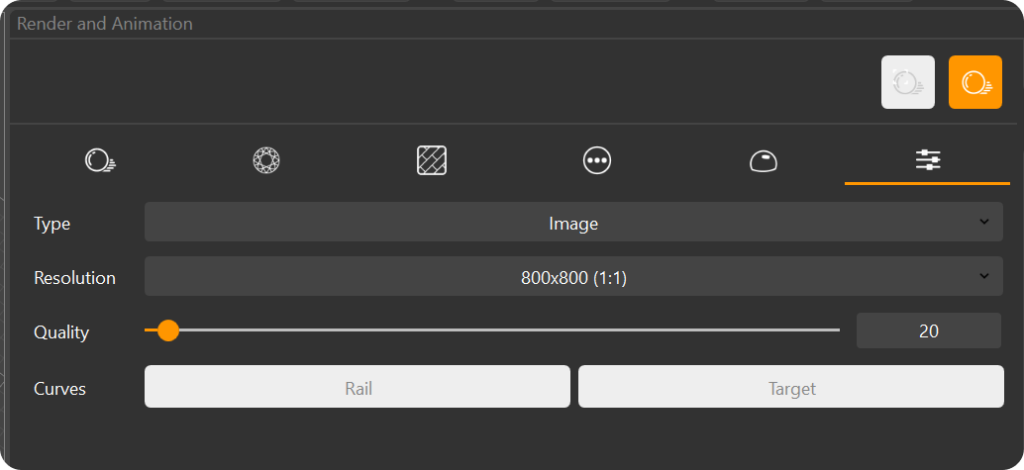
Last updated
Was this helpful?