 SelEdgeLoop
SelEdgeLoop
 SelEdgeLoop
SelEdgeLoopThe SelEdgeLoop command selects a loop of mesh/SubD edges by picking an edge in the loop.
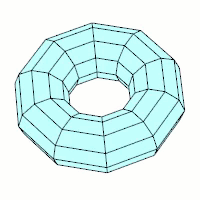
Steps
Pick a mesh/SubD edge.
The picked edge is highlighted brighter than the rest of edges in the loop.
You can hold down Ctrl(CMD) and pick the brighter edge to deselect the loop.
Press Enter to accept the selection. An edge loop is selected.
Hold down Shift + Ctrl(CMD) and pick the edges to deselect individually.
- This command only works on meshes with UV information.
- This command can be used when a command prompts for selecting mesh/SubD edges.
For more information, please refer to the Rhino documentation.
Last updated
Was this helpful?