Halo Pendant
This tutorial covers how to design a halo pendant entirely, and even render it, everything using RhinoArtisan. The design resulting from this guide will be composed of an elegant pendant with a bright gem and diamond set on a halo setting.

What You’ll Learn
Create the Centerpiece Start by crafting the pendant’s centerpiece—a brilliant 0.4-carat diamond. Set your scene with a clear visual by switching to the Shaded Display Mode for better clarity.
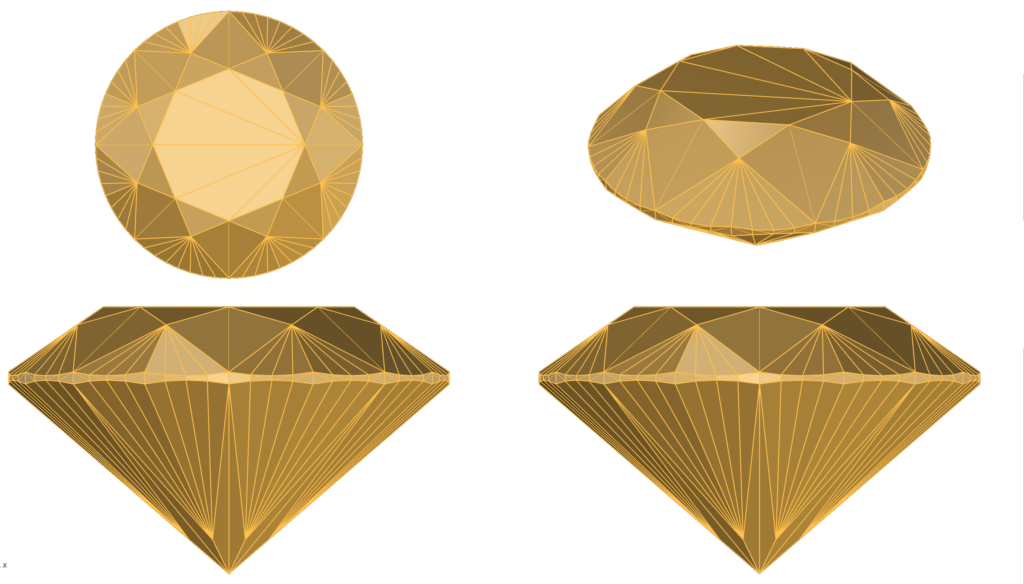
Design the Halo Setting Build a beautiful halo that highlights the center diamond. Adjust the width, height, and prongs to create a balanced, eye-catching setting around the gemstone. Refine every prong, drill, and inner gem distance for that perfect touch.
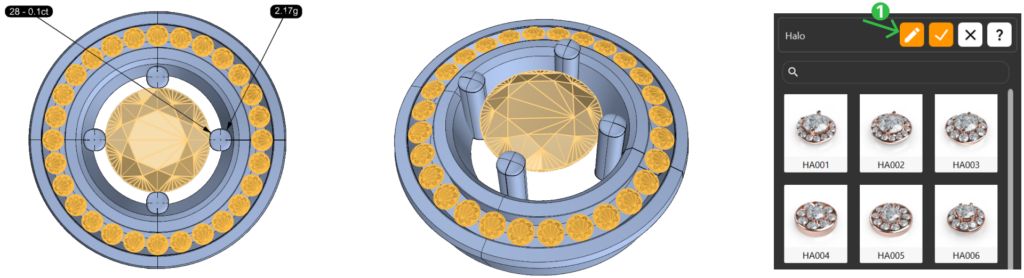
Position and Add the Bail Perfectly position your centerpiece and halo, then customize the pendant’s bail for elegance and functionality. Fine-tune its profile and add an O-Ring for versatility.
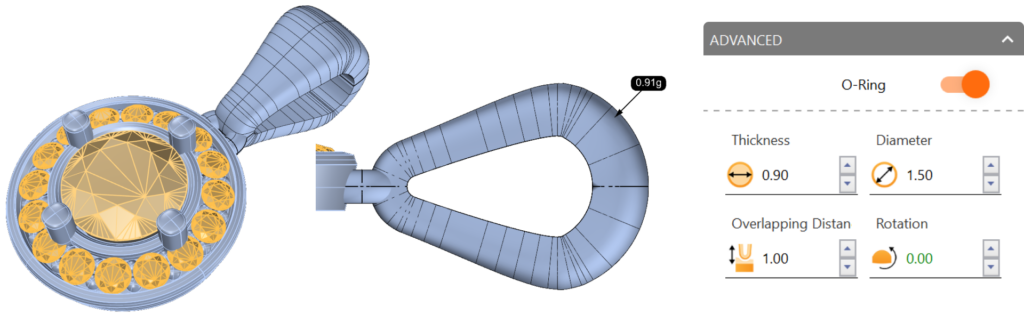
Pose for Render Rotate and pose the pendant so that it aligns perfectly for display. Use array techniques for a symmetrical layout, showcasing the pendant from all sides.
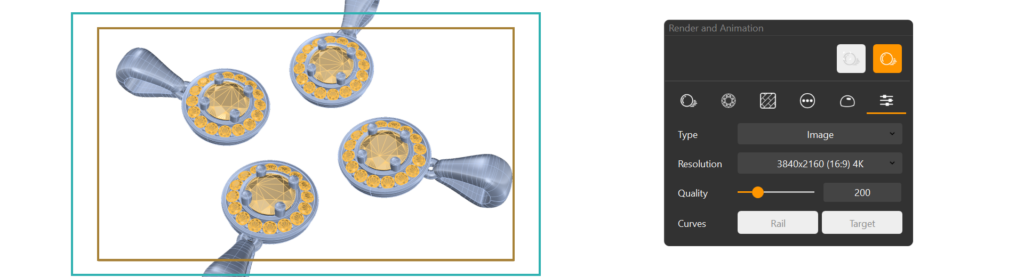
Render Your Design
Bring your pendant to life with White Gold 18K, diamond textures, and an elegant ground. Adjust angles, resolution, and lighting to capture every detail. Hit render, and your design is ready for the spotlight!

What You’ll Need
You’ll only need RhinoArtisan installed. We’ll guide you through every step, helping you master each tool with confidence and ease.
Course Requirements
You’ll need RhinoArtisan software and a basic understanding of CAD commands. Each step is carefully explained, ensuring ease of following along regardless of experience level.
Last updated
Was this helpful?