Cutters
Before applying our materials, we will use cutters to remove the metal that intersects with the gems. This way, we will ensure that light interacts with the material properly, allowing us to see the sparkle of our gems.
Cutter Command
In the Diamonds tab, click on the Cutter command.
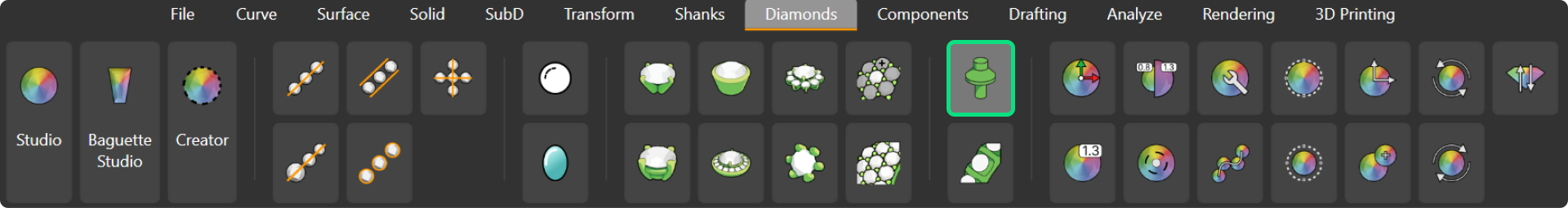
Layers Panel
Now use the Layers panel to select the gems. To do this, right-click on the colors designated for gems specifically, the first two orange ones.
Once the gems are selected, click on the Selector.
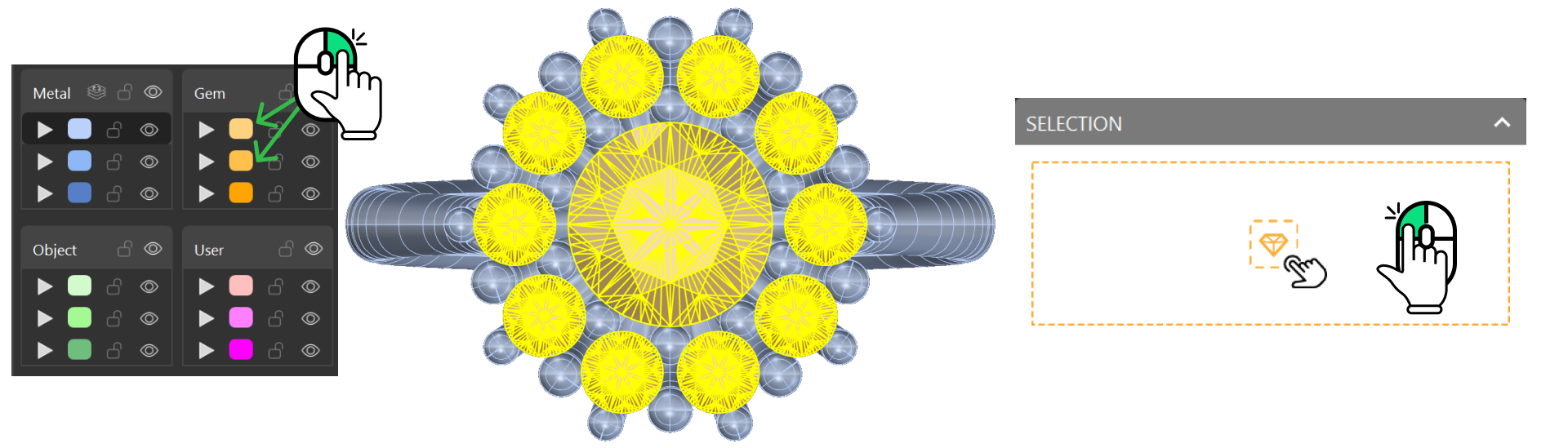
Parameters
Once the gems are selected and added to the Selector(1), select the third preset (2). Then, change the Height Drill (%) to zero (3), so it doesn’t cut through the metal we don’t need. We just want it to cover the gem.
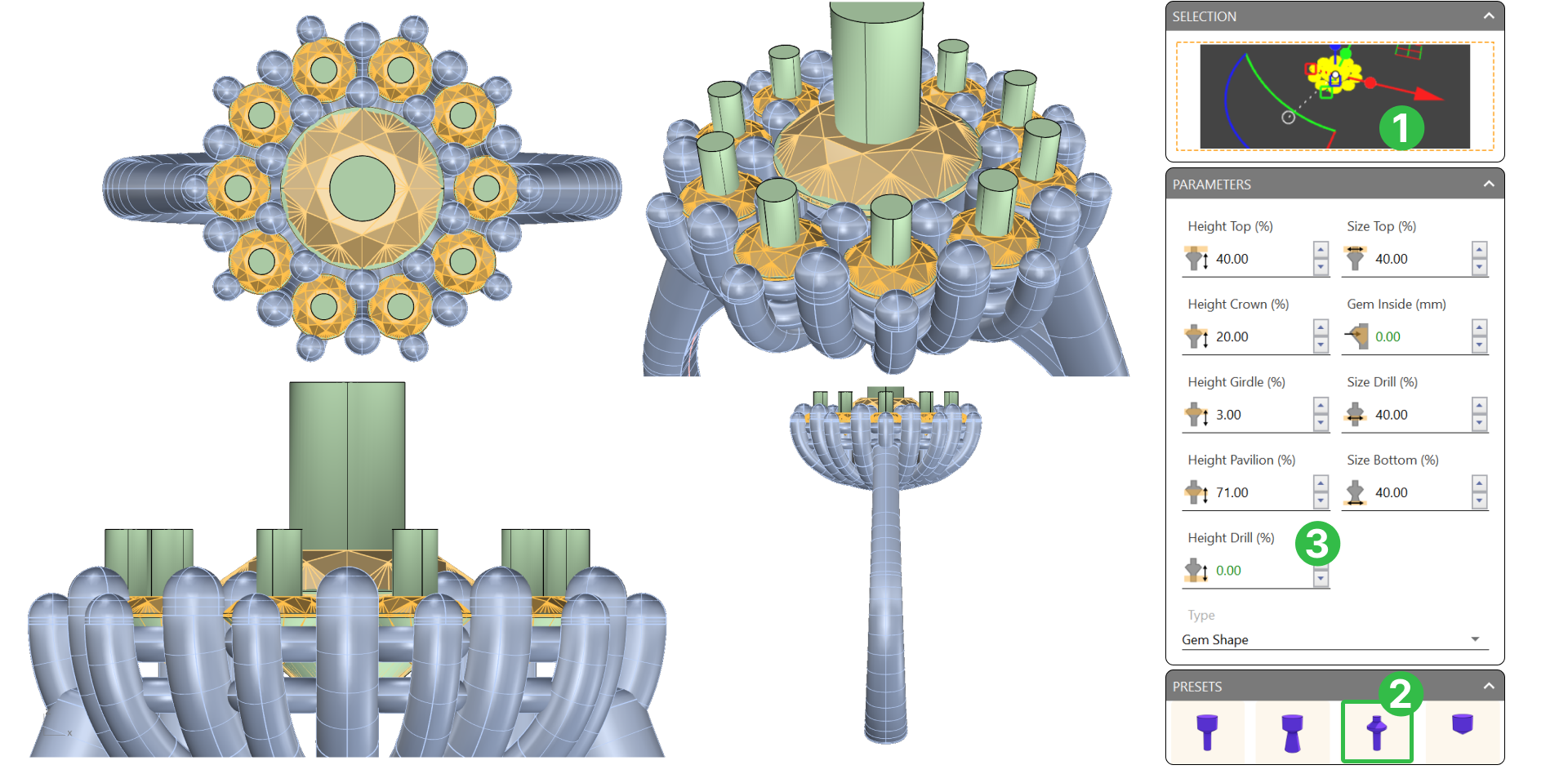
Metals
Now, we will select the metals by right-clicking on the Metal layer (blue color).
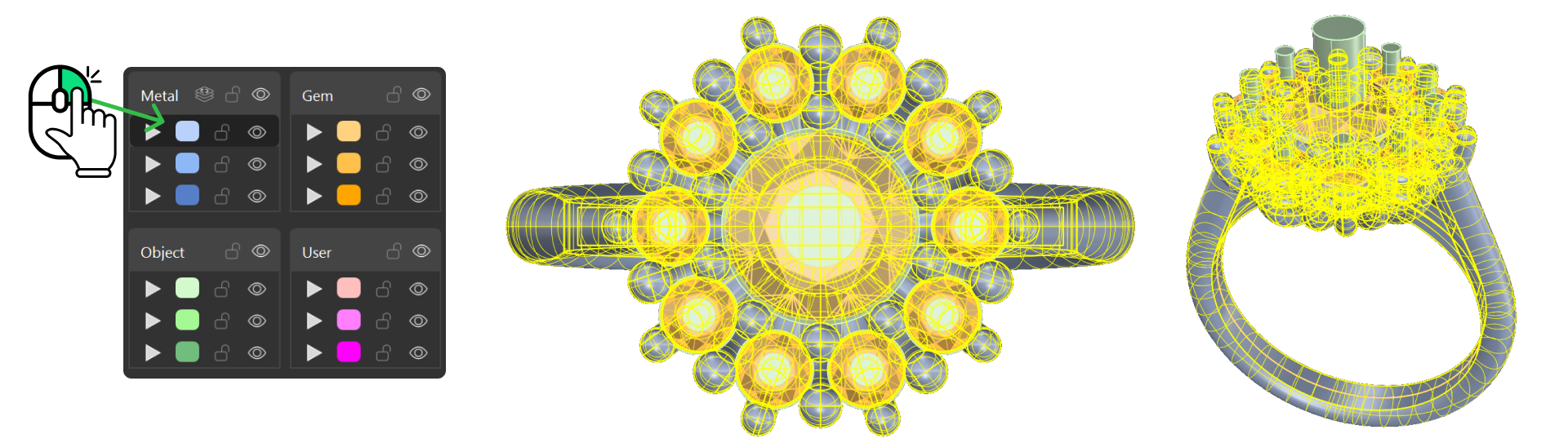
Boolean Command
To cut the metal using our cutters, go to the Solidtab (1) and select the Boolean Difference command (2).
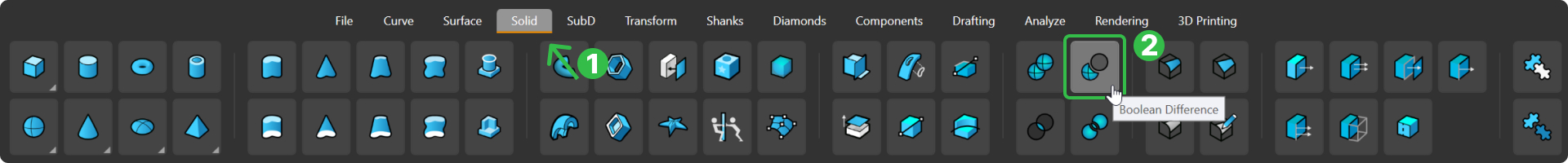
Then select the cutters by clicking on them, and finally press Enter again to apply the boolean operation.

Video Lesson
Next Step
Apply materials and rendering
Last updated
Was this helpful?