 Swap Mesh Edge
Swap Mesh Edge
 Swap Mesh Edge
Swap Mesh EdgeThe SwapMeshEdge command transposes (swaps) the corners of mesh triangles that share an edge. This operation is useful for adjusting the mesh topology, often to improve the structure of a mesh for further modeling or 3D printing.
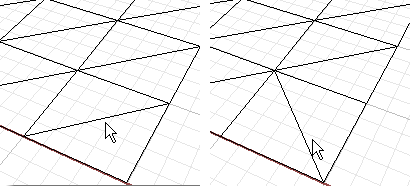
Steps to Use
Select a shared mesh edge (the edge must be shared by two faces).
Execute the SwapMeshEdge command to transpose the corners of the mesh triangles that share the selected edge.
Applications
Mesh Repair: The SwapMeshEdge command helps adjust the geometry of mesh faces, particularly when correcting edge-related issues.
STL/SLA Printing: When preparing meshes for 3D printing, this command can improve mesh quality and prevent printing errors caused by poorly defined edges.
Important Notes
Only edges shared by two faces can be selected for this operation.
Mesh edges and other subparts are not selectable in shaded view mode.
Last updated
Was this helpful?