 Extrude Mesh
Extrude Mesh
 Extrude Mesh
Extrude MeshThe ExtrudeMesh command extrudes mesh faces and boundary edges with different direction modes.
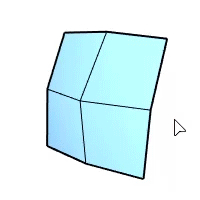
Steps
Start the command.
Select mesh faces or boundary edges to extrude.
To extrude a whole mesh, select the mesh before starting the command.
Set command-line options.
Pick or enter the extrusion distance.
Command-line options
EdgeLoop: Pick an edge on the boundary to select an edge loop.
Basis
WCS: All faces or boundary edges extrude in the same direction based on world coordinates.
Direction
Free: The direction is picked freely.
X/Y/Z: The direction is fixed to the world X, Y, or Z axis.
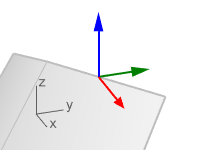
UVN: Each face or edge extrudes in the direction based on UVN coordinates.
Direction
Free: The direction is picked freely.
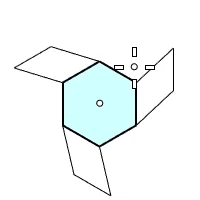
V (Boundary edges only): Boundary edges extrude along the extending direction of the faces.
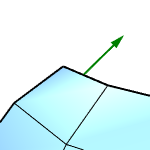
N: Faces extrude along vertex normal directions.
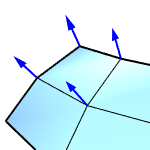
Boundary edges extrude perpendicular to the faces.
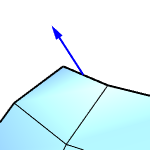
SetBasePoint
Picks a point as the starting point of the extruding distance.
Last updated
Was this helpful?