 Thickness
Thickness
 Thickness
ThicknessThe Thickening properties construct a mesh offset based on the object's render mesh.
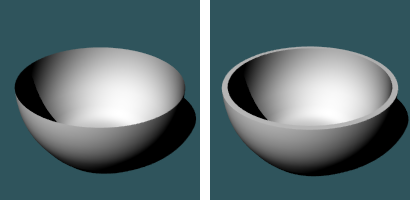
Steps
Turn on Thickening in the Properties panel > Thickening.
Specify the options.
Thickening Properties
Manages thickening properties for the selected objects.
On Turns the thickening display on and off.
Settings
Distance: Sets the thickening distance.
Offset only: Moves the mesh a specified distance from the existing geometry.
Solid: Fills the edges between the original and new mesh to create a closed mesh.
Both sides: Draws the object on both sides of the object, creating the thickness twice as thick as you indicate.
For more information, please refer to the Rhino documentation.
Last updated
Was this helpful?