Managing Poses
To enable the Named View, follow these steps:
Type "Named View" in the command bar.
Press "Enter."
A window will appear where you can save the different poses.

By clicking on the save icon, we will name the first pose. The camera position at the time of saving will be stored.
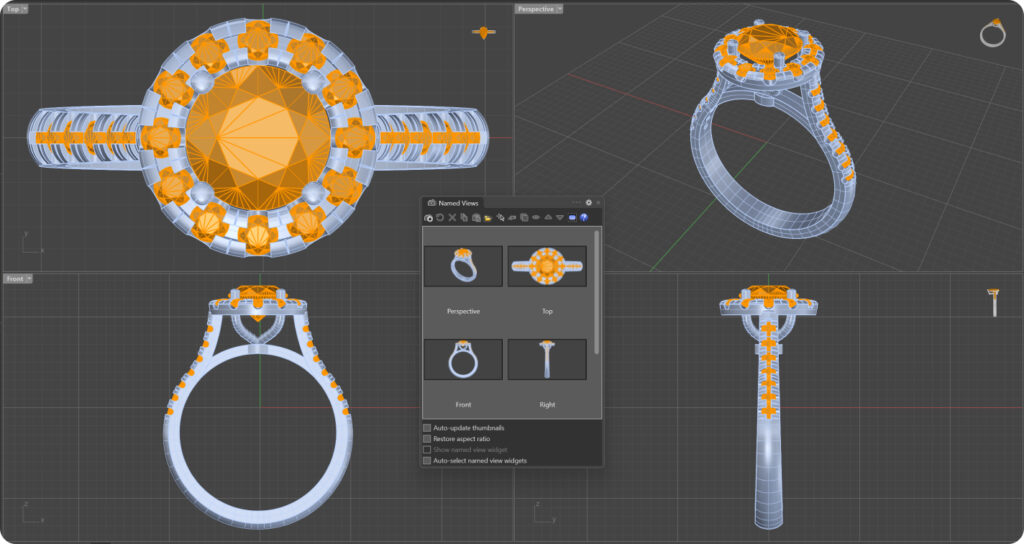
We will be able to store different poses, to return to each one of them it will be enough to do double-click on the thumbnails of the library.
Tip: This option only saves views from the camera, in the case of moving, rotating or copying elements in a view, the saved views will also be affected.
Last updated
Was this helpful?