Overview
What You’ll Learn

Basket Cushion Modeling
Learn how to define base curves for cushion baskets tailored to specific regions and sizes.
Add cushion-shaped gems and align them perfectly.
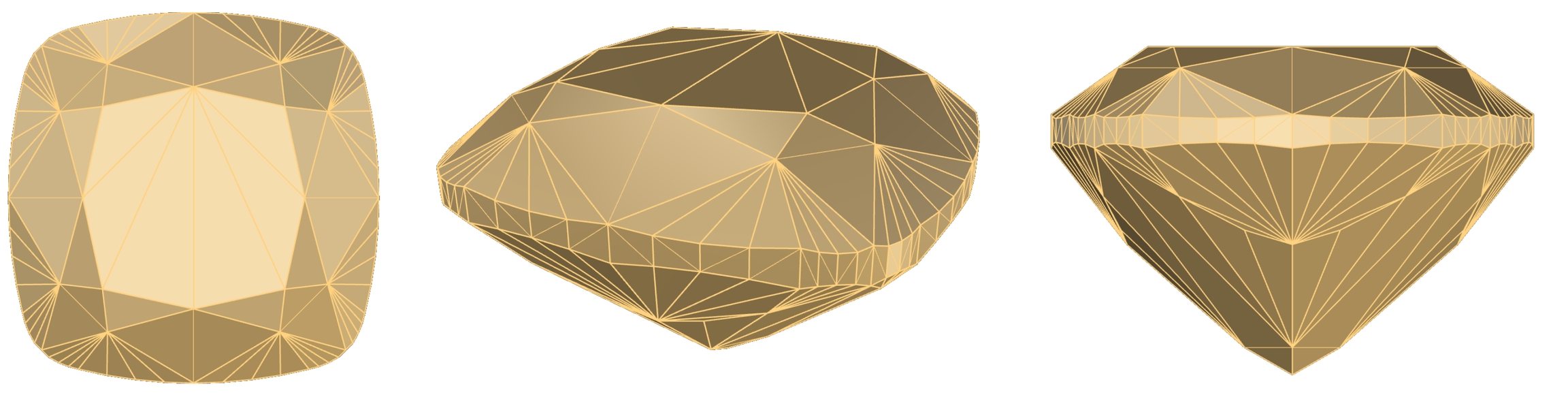
Design and refine prongs using SubD geometry for precision and elegance.
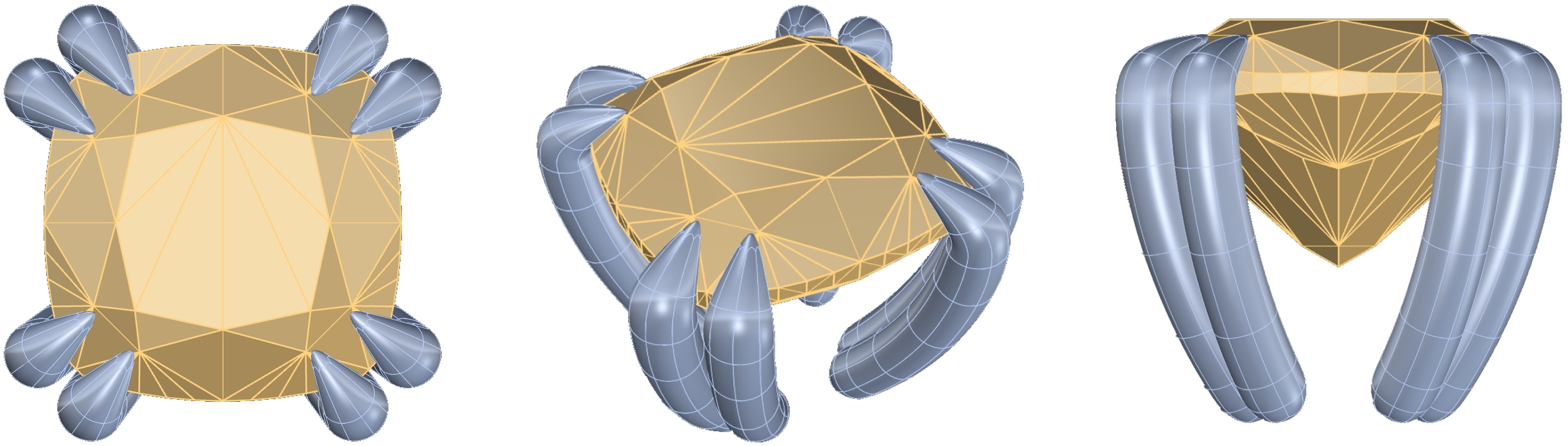
Create connections between prongs and mirror them for symmetrical placement.
Finalize cushion basket designs with high structural integrity.
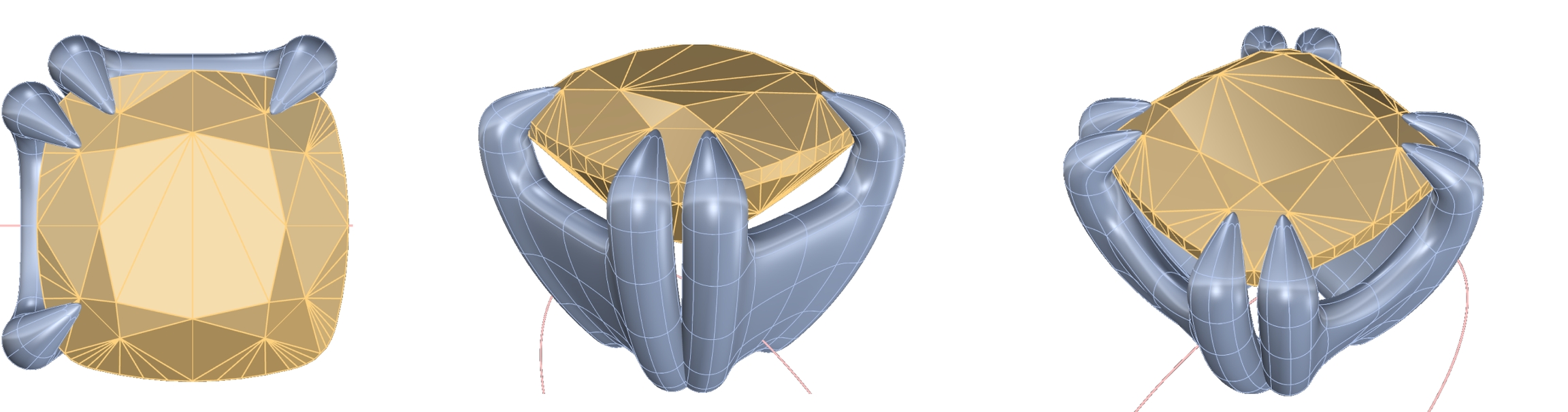
Basket Round Modeling
Develop round gems and draw reference curves using advanced techniques.
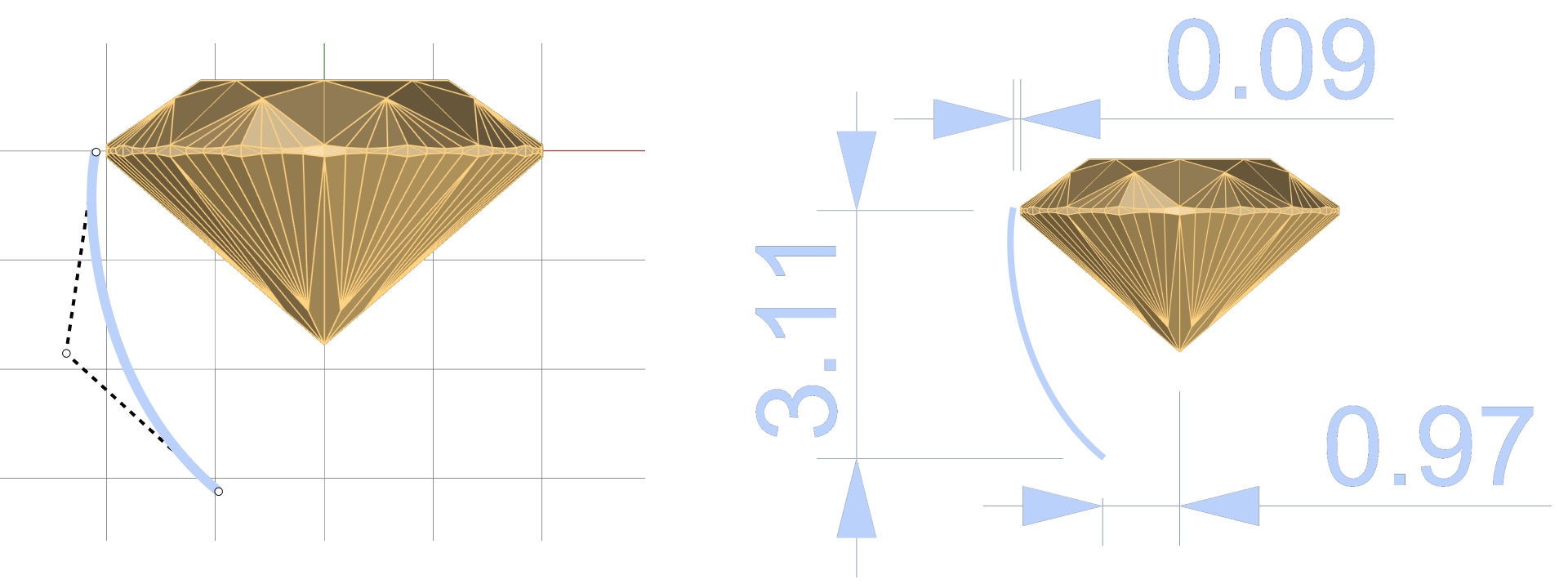
Design prongs for round baskets, ensuring symmetry and stability.
Bridge prongs for added strength and refine connections for a flawless finish.
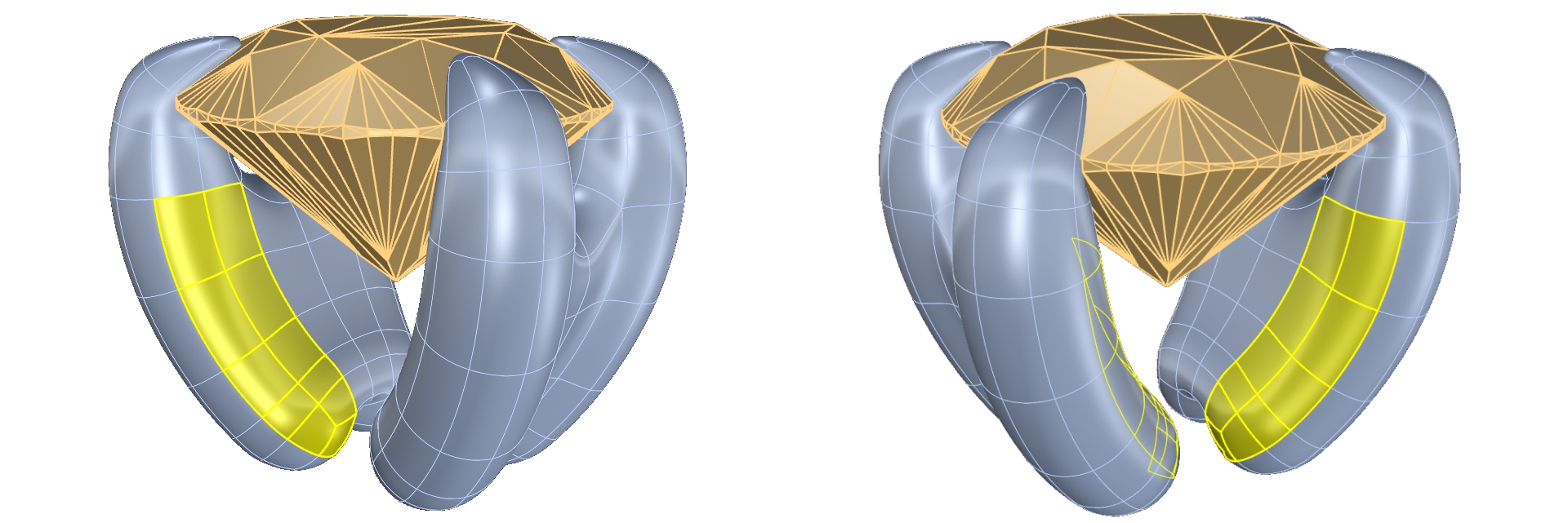
Save and organize round basket designs for future use.
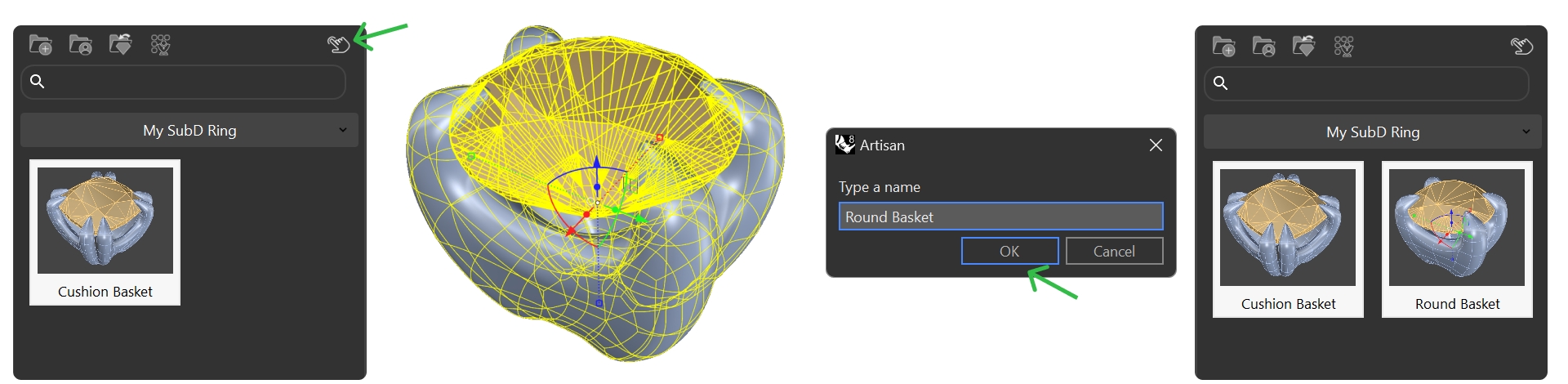
Advanced Basket Assembly
Align and connect multiple baskets for cohesive and intricate designs.
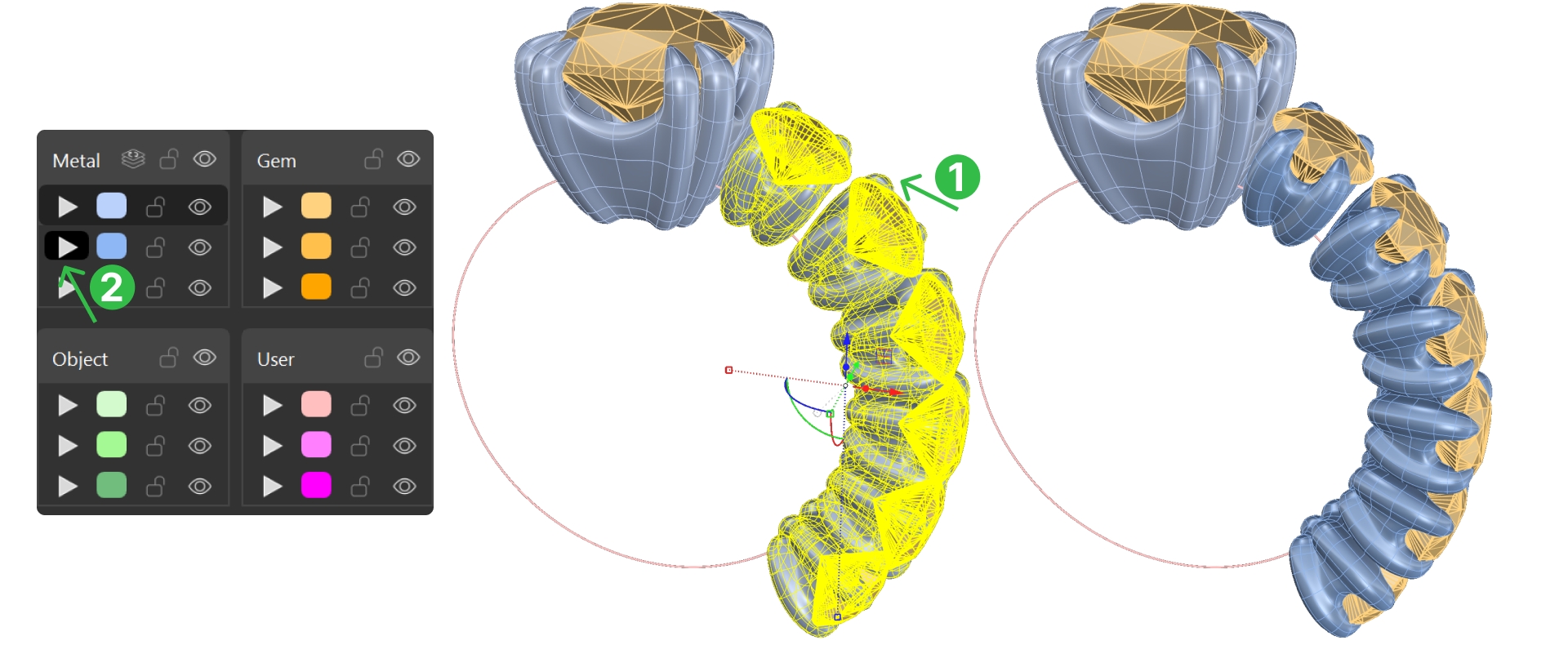
Create a classic shank to complement your baskets, adjusting dimensions for perfect fit.
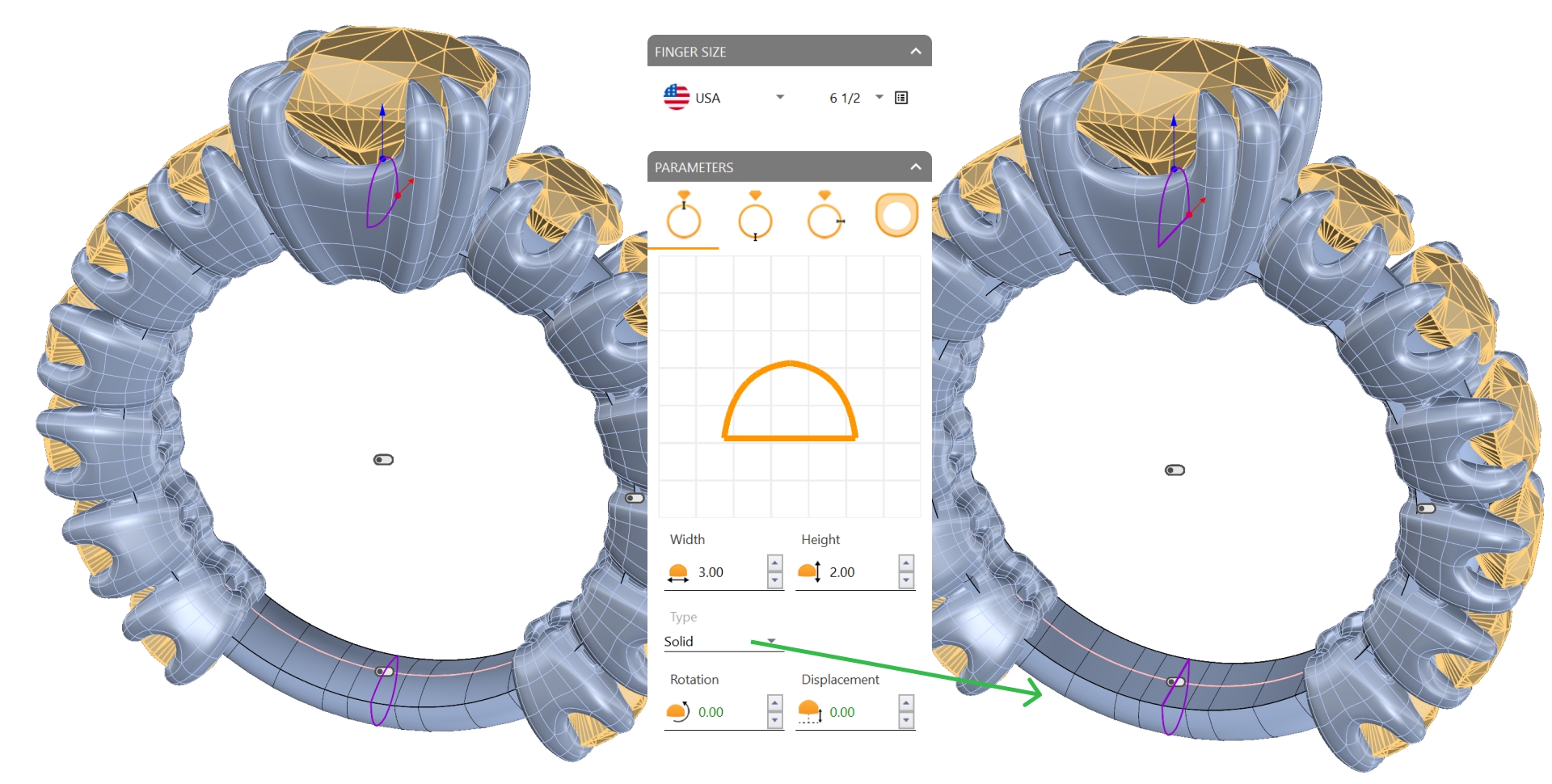
Trim and refine materials based on ring size and design requirements.
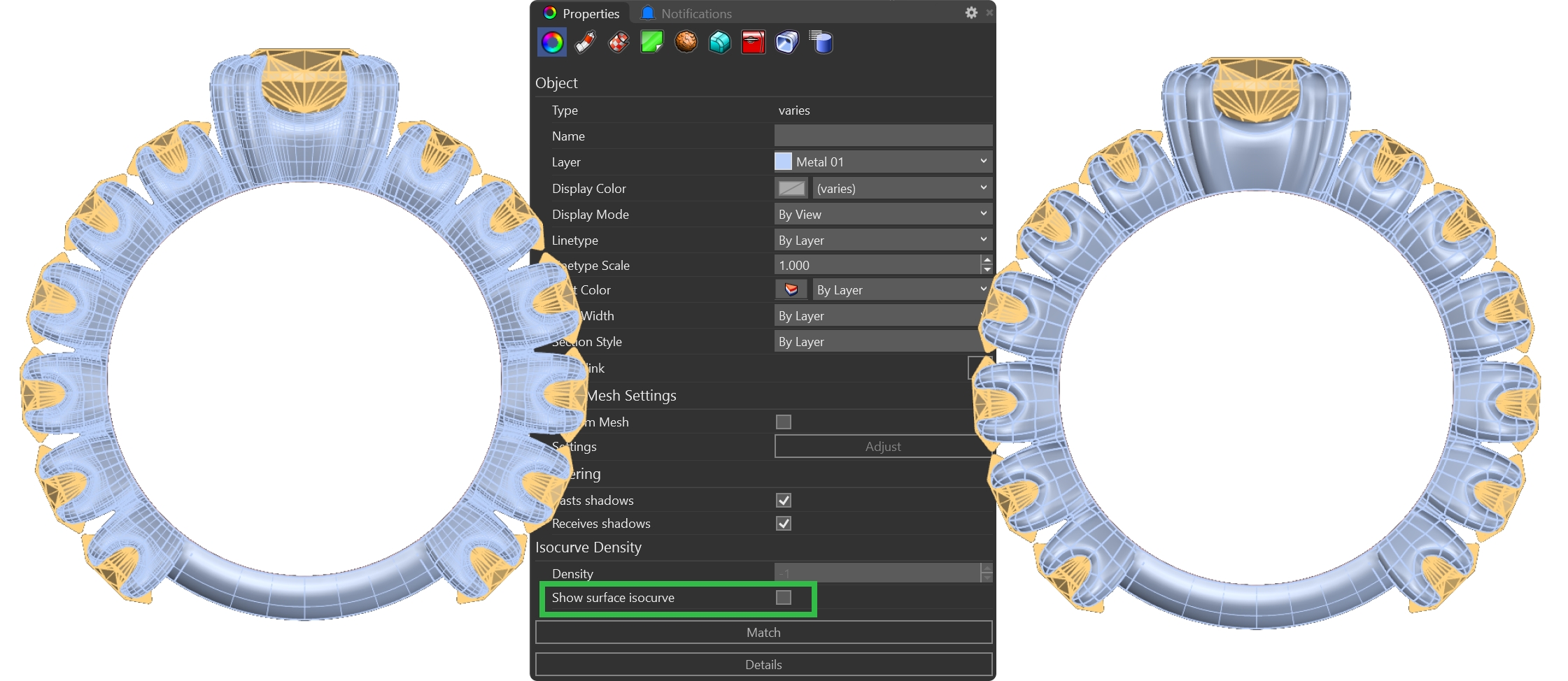
Cutting and Rendering Preparation
Generate cutters to expose gems and refine the overall design.
Use Boolean operations to remove excess metal while maintaining structural balance.
Transition seamlessly from SubD to NURBS for final refinements.
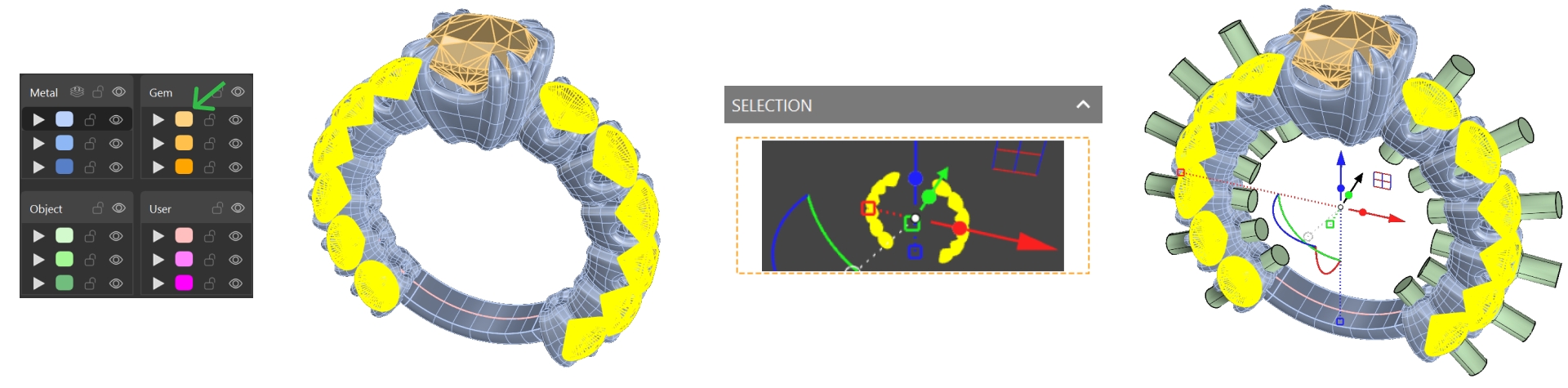
Professional Rendering Setup
Prepare your model for stunning renders using high-quality material applications and lighting adjustments.
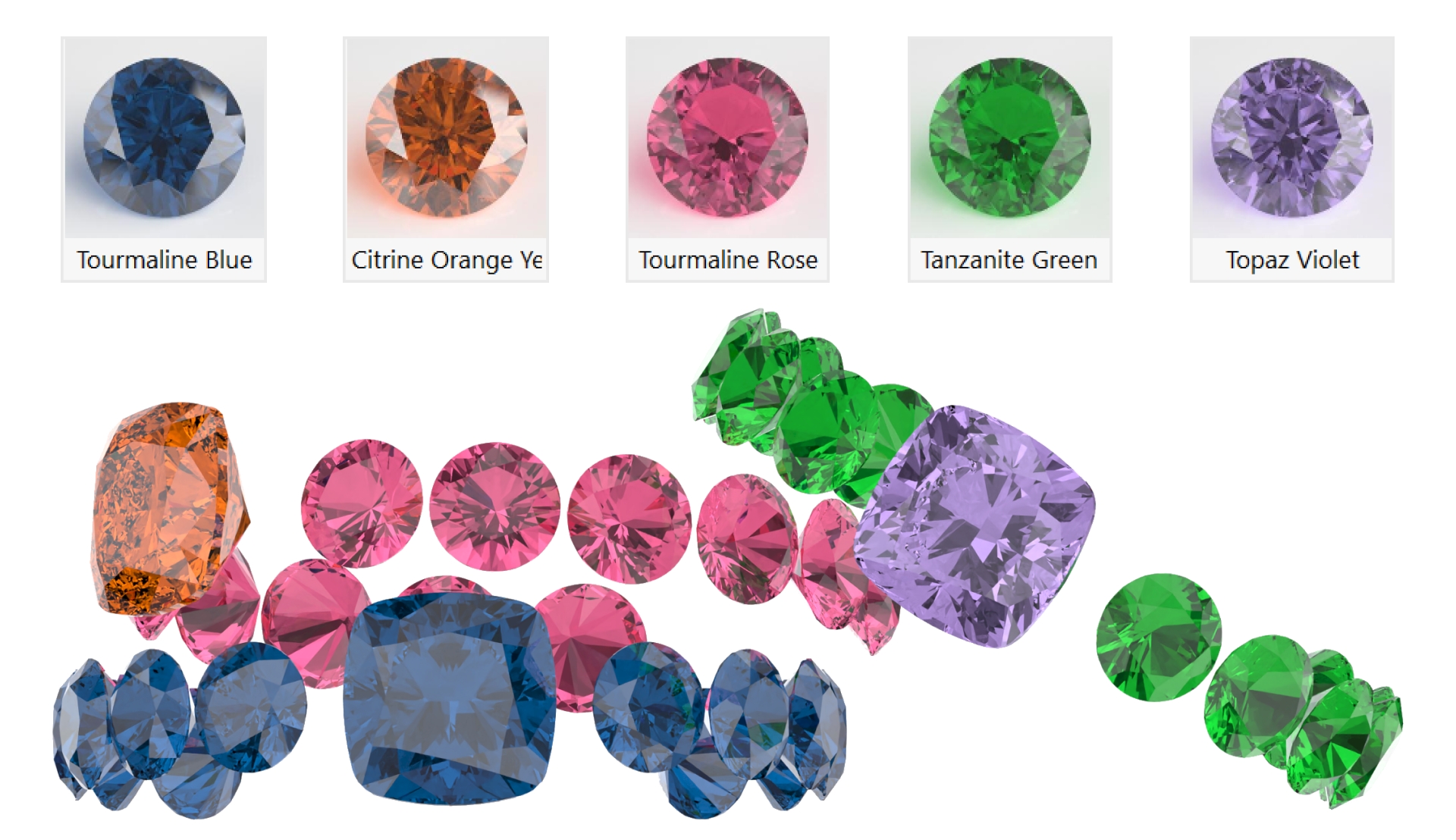
What You’ll Need
RhinoArtisan Software: For creating intricate jewelry designs.
SubD and NURBS Proficiency: Basic familiarity is helpful but not mandatory—our step-by-step guides will walk you through each tool and technique.
Last updated
Was this helpful?