 Fill Mesh Hole
Fill Mesh Hole
 Fill Mesh Hole
Fill Mesh HoleThe FillMeshHole command allows you to close a specific hole in a mesh by filling it with new faces. This is an essential tool for repairing mesh files, especially those intended for rapid prototyping or 3D printing.
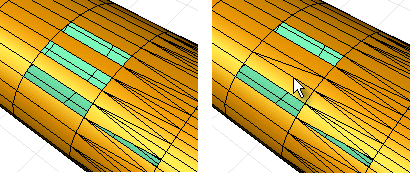
Key Features
Closes individual holes in a mesh.
Adds triangular faces to fill the gap seamlessly.
Option to join the new faces directly to the original mesh.
Steps to Use
Select the boundary of the hole to be filled.
Execute the command.
Command-Line Options
JoinMesh When enabled, this option ensures that the new faces created are merged with the original mesh, forming a unified object.
Last updated
Was this helpful?