 ExtrudeSubD
ExtrudeSubD
 ExtrudeSubD
ExtrudeSubDThe ExtrudeSubD command extrudes SubD faces and boundary edges with different direction modes.
Steps
Start the command.
Select SubD faces or boundary edges to extrude.
To extrude a whole SubD, select the SubD before starting the command.
Set command-line options.
Pick or enter the extrusion distance.
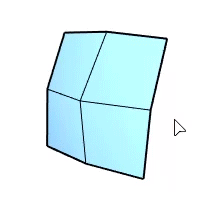
Command-line options
EdgeLoop
Pick an edge on the boundary to select an edge loop.
Basis
WCS
All faces or boundary edges extrude in the same direction based on world coordinates.
Direction
Free
The direction is picked freely.
X/Y/Z
The direction is fixed to the world X, Y, or Z axis.
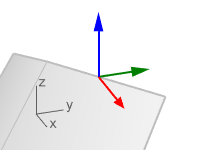
UVN
Each face or edge extrudes in the direction based on UVN coordinates.
Direction
Free
The direction is picked freely.
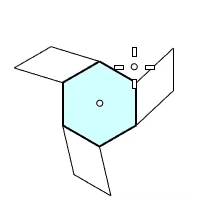
V (Boundary edges only)
Boundary edges extrude along the extending direction of the faces.
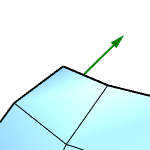
N
Faces extrude along vertex normal directions.
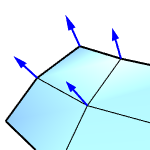
Boundary edges extrude perpendicular to the faces.
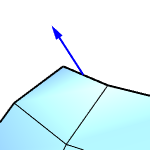
SetBasePoint
Picks a point as the starting point of the extruding distance.
For more information, please refer to the Rhino documentation.
Last updated
Was this helpful?