Bezel Setting
Objective: Create and customize a bezel setting for the top gemstone.
Step 1: Copy the one Gem
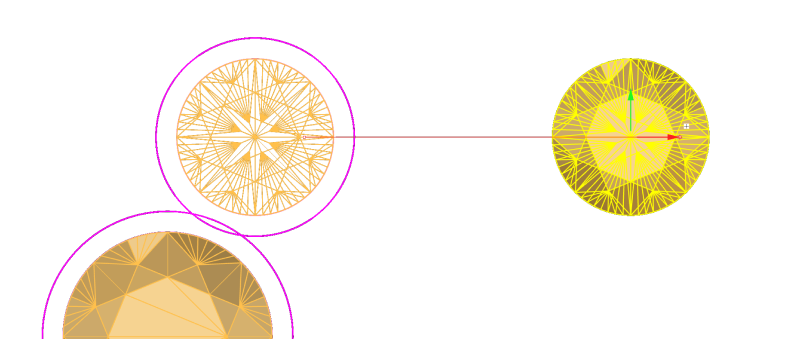
Step 2: Bezel Command
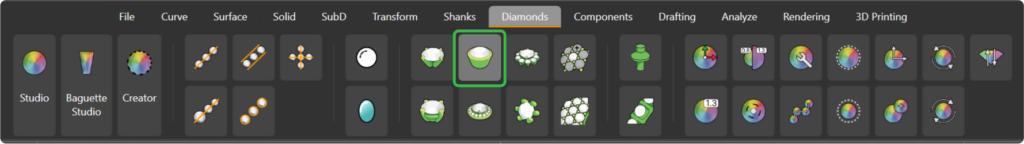
Step 3: Bezels Library
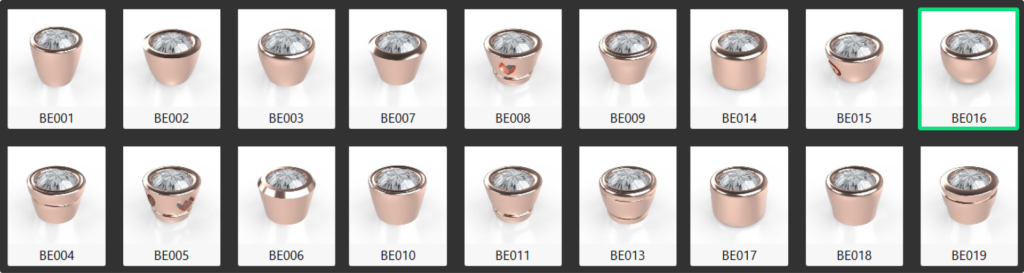
Step 4: Reduce the Weight
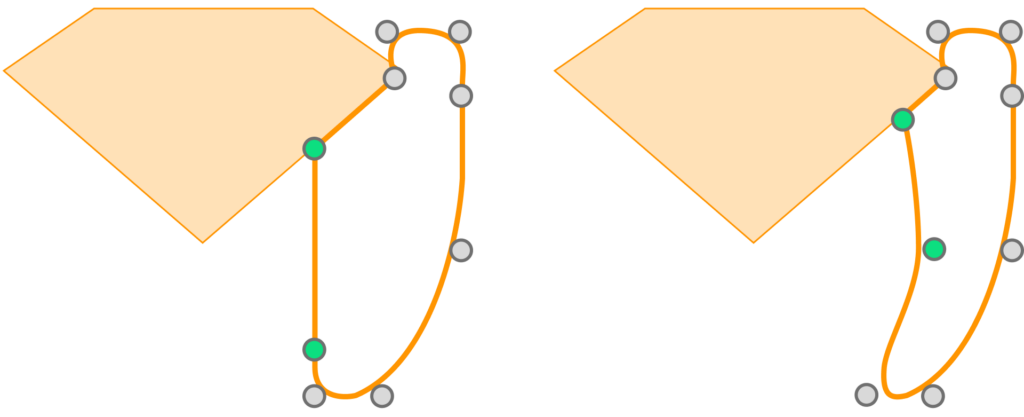
Step 5: Bezel Parameters
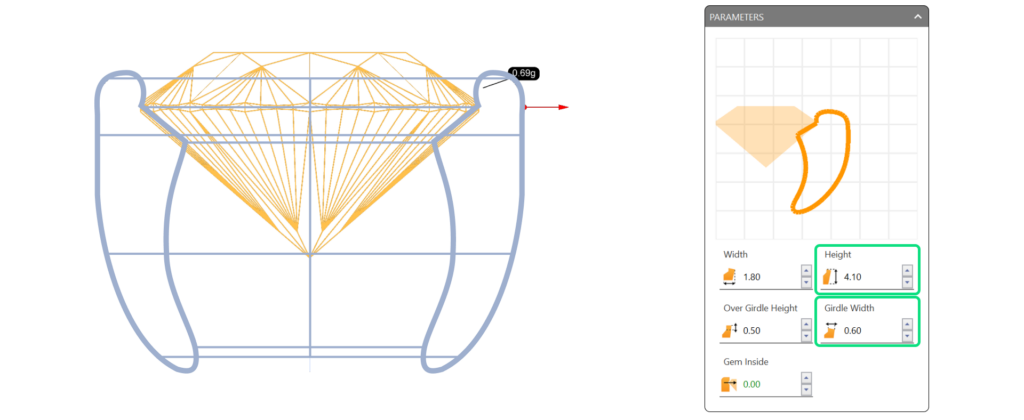
Last updated
Was this helpful?