Shank
Objective: Configure the shank for your tension ring design.
Step 1: Cathedral
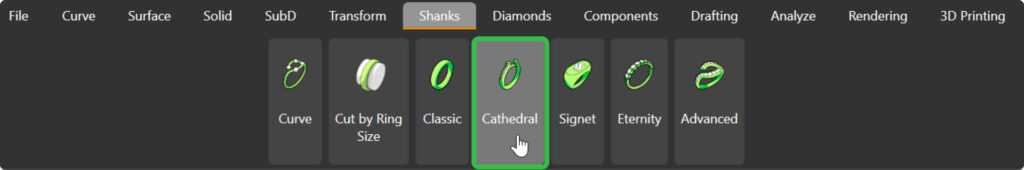
Step 2: Shanded Mode
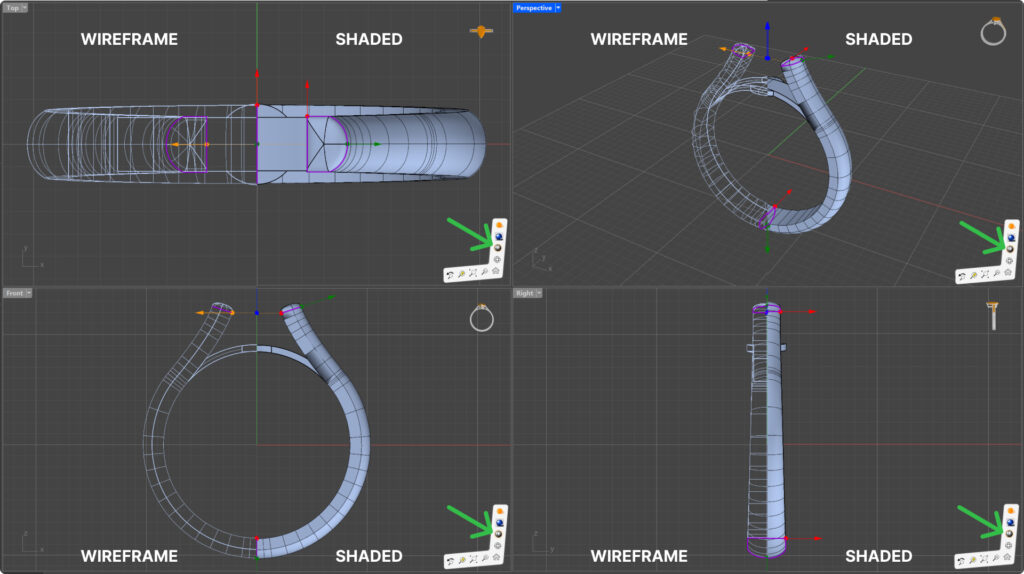
Step 3: Cathedral Library
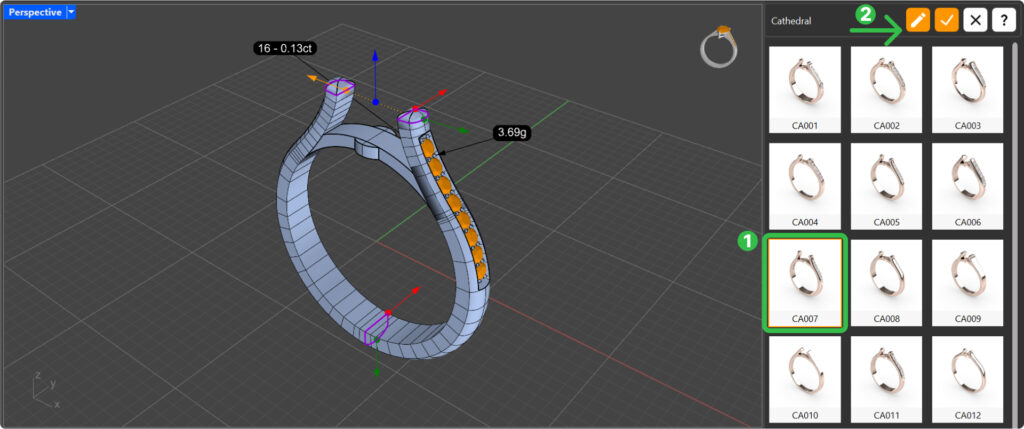
Step 4: Parameters
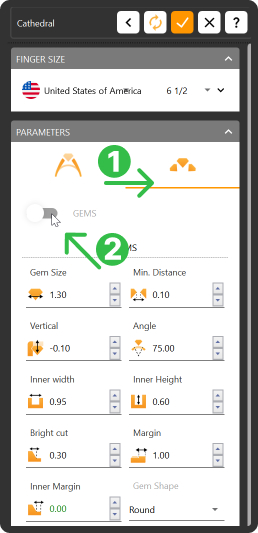
Step 5: Profile Assets
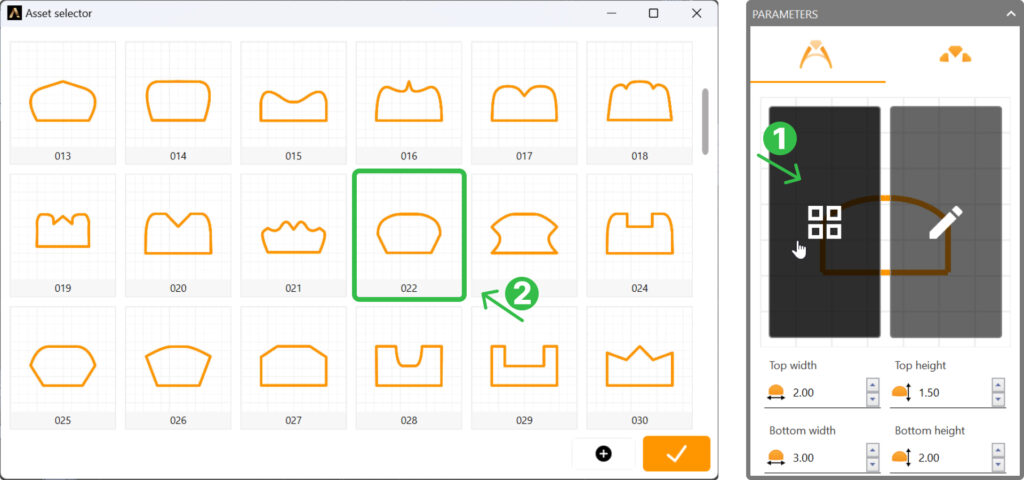
Step 6: Zoom Extents
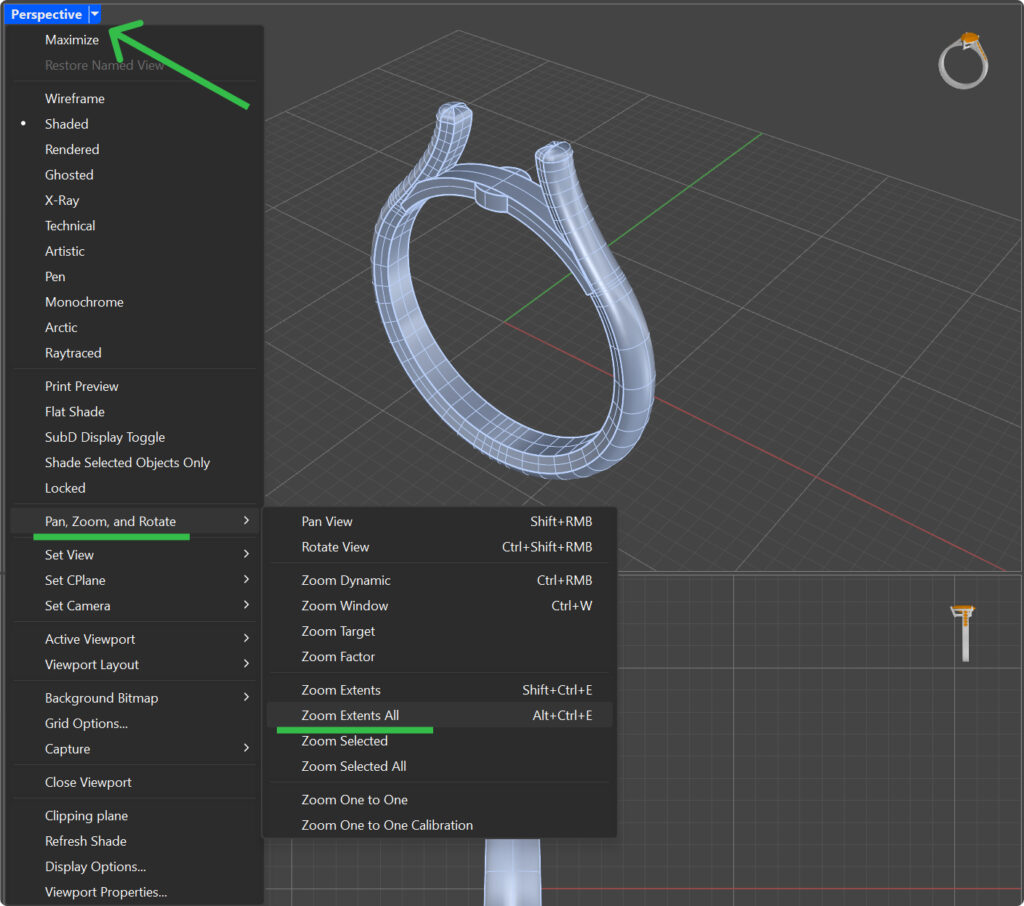
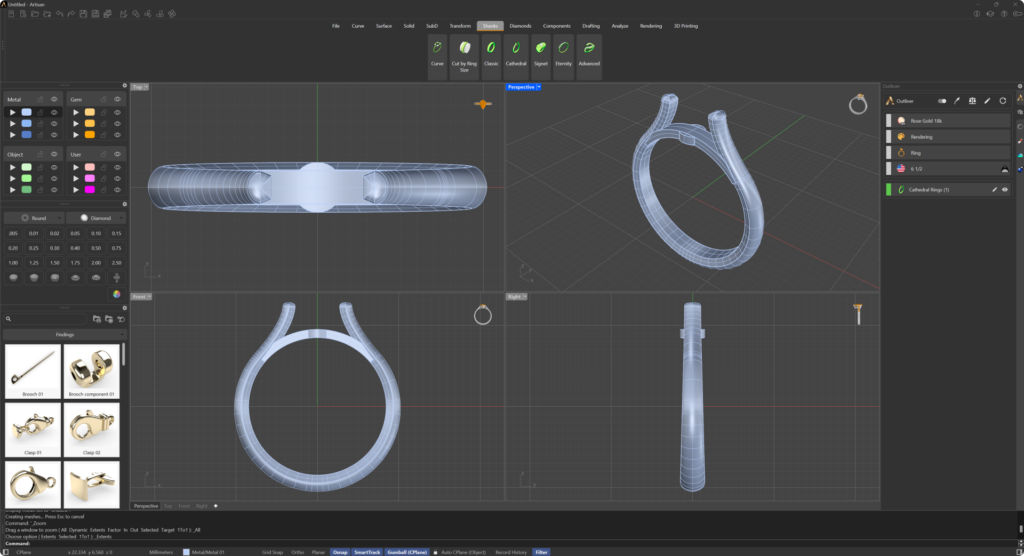
Next Steps
Last updated
Was this helpful?