SubDPlane
SubDPlane
 SubDPlane
SubDPlaneSteps
Command-line options
(Default): Draws the rectangle using two opposite corners.
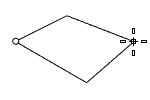
3Point: Draws the rectangle using two adjacent corner locations and a location on the opposite side.
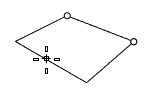
EdgeMidpoint: Draws the rectangle from the midpoint of the first edge, an end of the edge, and a location on the opposite side.
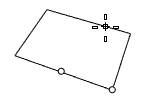
Vertical: Draws the rectangle perpendicular to the construction plane.
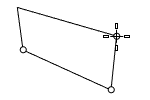
Center: Draws the rectangle from the center point and a corner.
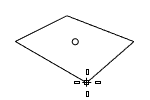
Last updated
Was this helpful?