Sweep rails
Objective: Perform a sweep to create the shank using the helix and profiles.
Step 1: Sweep 1 Rail Command
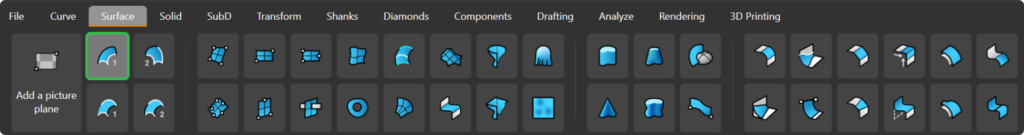
Step 2: Create the Sweep
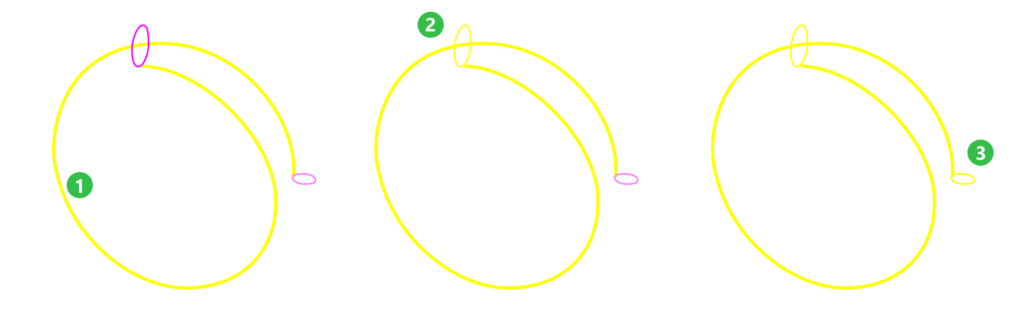
Step 3: Ajust Seam
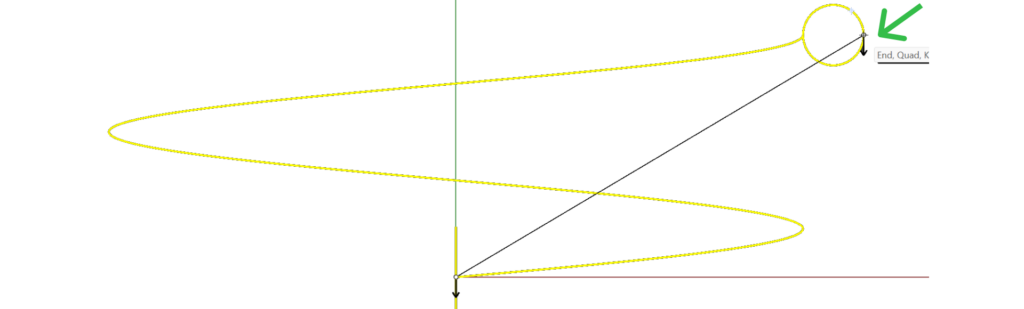
Step 4: Sweep Result
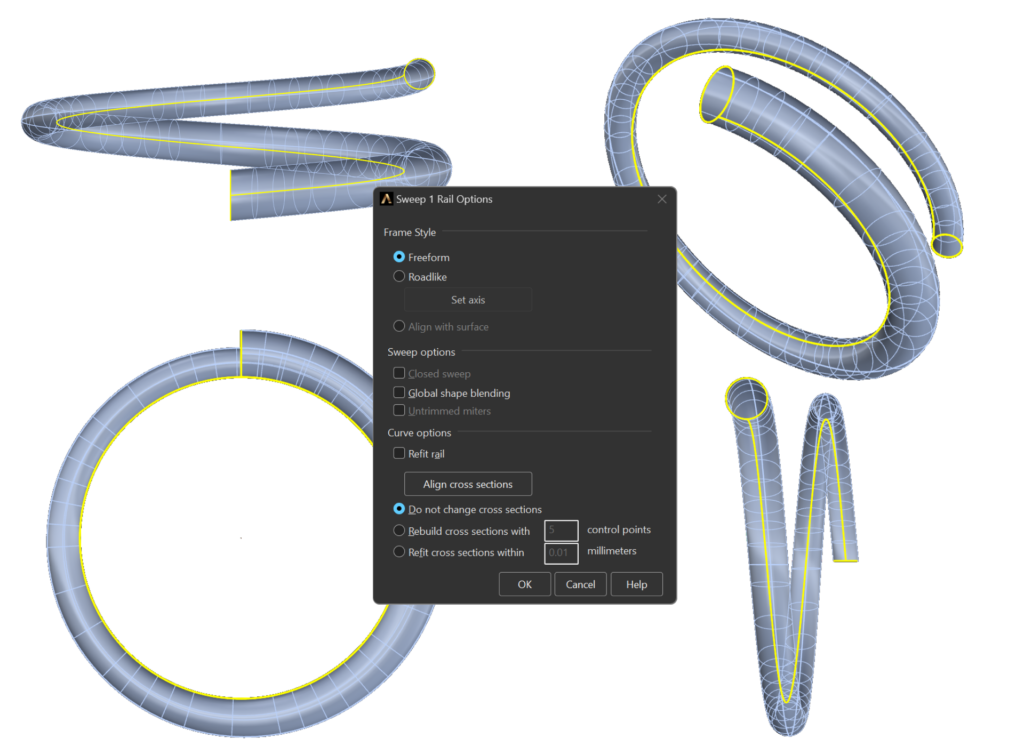
Video Lesson
Last updated
Was this helpful?