 Stitch
Stitch
 Stitch
StitchThe Stitch command matches the positions of a pair of mesh/SubD vertices.
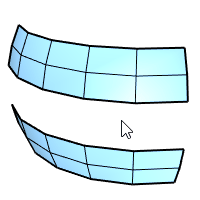
Input
Mesh edges, vertices, control points
SubD edges, vertices, control points
Command options
Edge selection mode
(Default)
Click selects a single edge. Double-click selects an edge loop.
Ctrl+click deselects a single edge. Ctrl+double-click deselects an edge loop.
EdgeLoop
Click an edge to select an edge loop.
The clicked edge displays a brighter highlight than the other edges in the loop.
Ctrl+click the same edge to deselect the loop.
The Edges option also allows selecting a pair of vertices.
Stitch location
Average
Right-click to stitch at the average location.
First
Stitch at the location of the first set.
Second
Stitch at the location of the second set.
For more information, please refer to the Rhino documentation.
Last updated
Was this helpful?