Show and Hide
It is interesting to have the option to hide some elements of our scene and focus on others, and, once the necessary tasks are done, to be able to show all the elements again, this function facilitates organization and selection of objects. To do this, the command bar will be used.
Example 1:
We have 4 rings in the scene, and we are only interested in working with one of them at the moment. The first thing we must do is select the rings we want to hide, we have two options:
Select the three rings as we have learned before (Left Click + shift to each element).

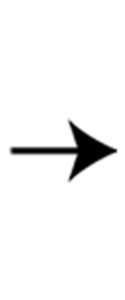
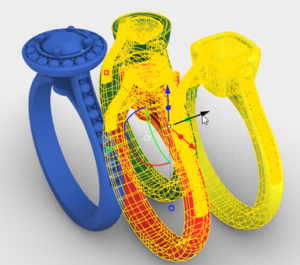
Select the ring with which we are going to work, write in the command bar Invert , press enter.
Once the three rings are selected, write us in the command bar Hide, press enter. The selected elements will be hidden. To show them we will type Show in the command bar, and press enter.

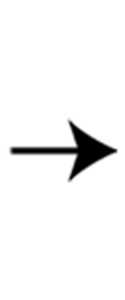

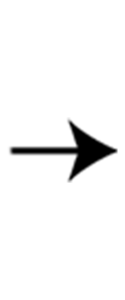

Last updated
Was this helpful?