Adjusting the Prong Rails
Objective: Learn how to customize the rails of a curved basket setting to support and strengthen the prongs using RhinoArtisan.
Step 1: Edit the Basket
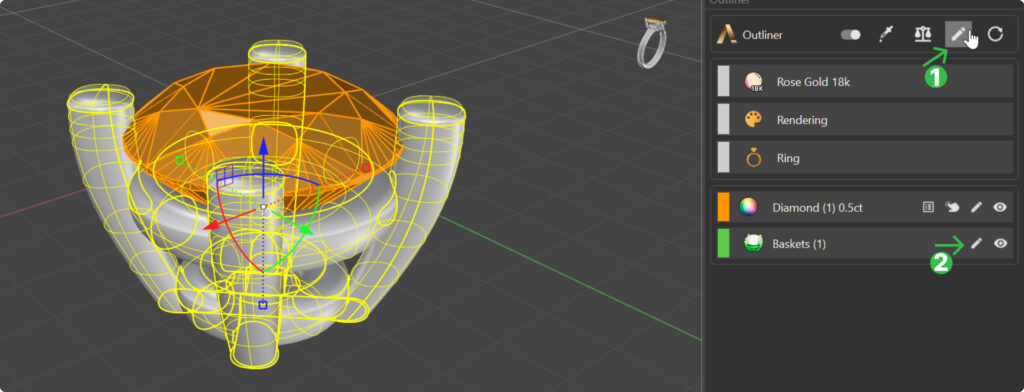
Step 2: Rail Tab
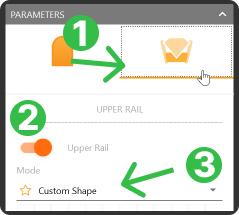
Profile Curve
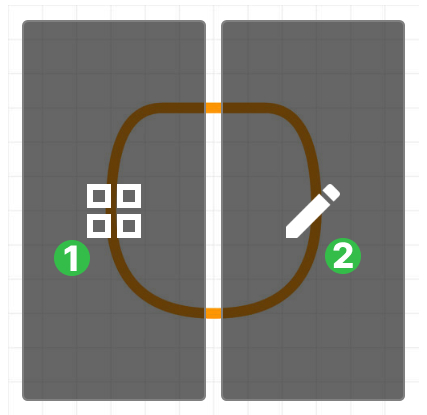
Library
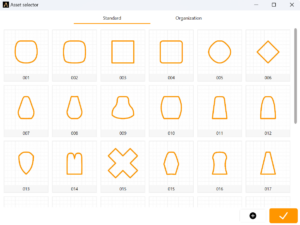
Edit the Profile Curve
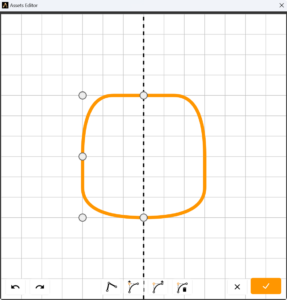
For this lesson:
Upper Rail Adjustments:
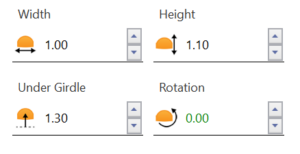
Lower Rail Adjustments:
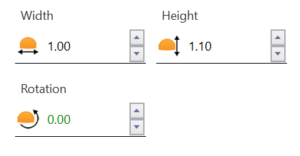
Video Lesson
Next Steps
Last updated
Was this helpful?