Curves Pattern
Objective: Arrange the curves into a pattern for the pendant design.
Step 1: Copy Command
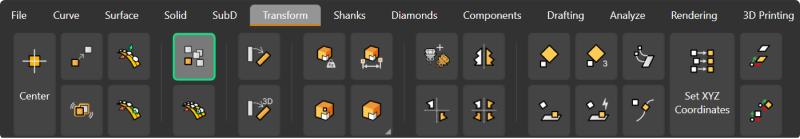
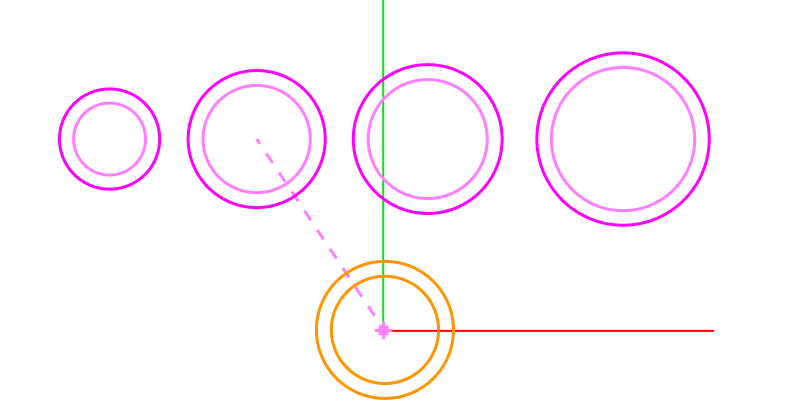
Step 2: Move Circles
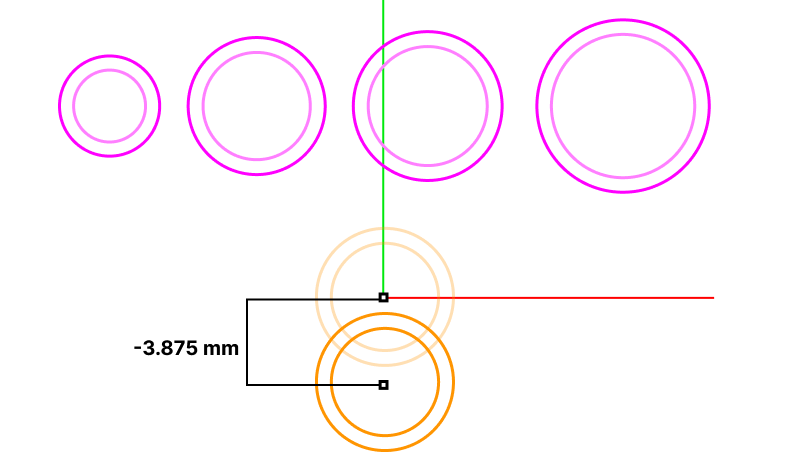
Step 3: PlaneHandle
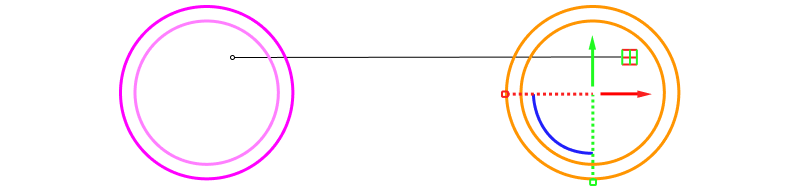
Step 4: Create this pattern
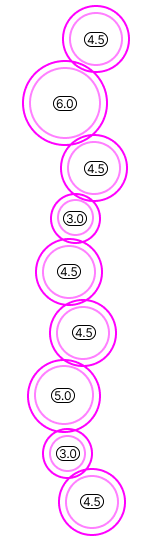
Step 5: Distance
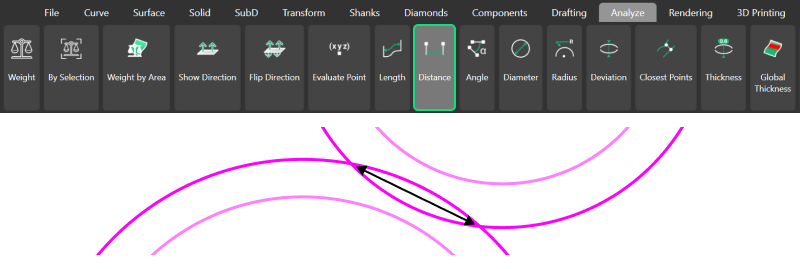
Video Lesson
Last updated
Was this helpful?