Socket Curve
Objective: Learn how to draw a precise curve socket where the gemstone will be placed.
Step 1: Top View
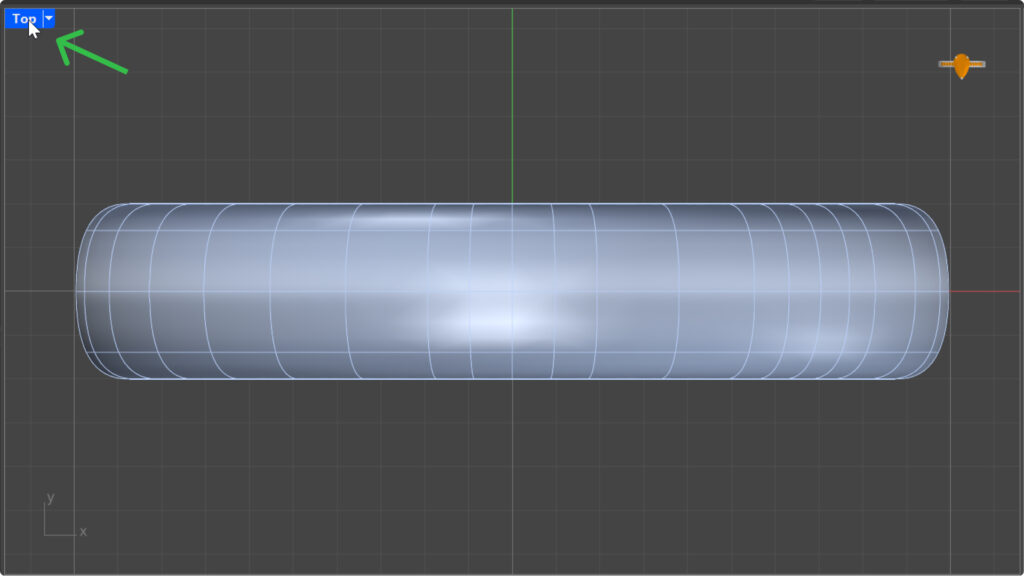
Step 2: Set the Layer Color
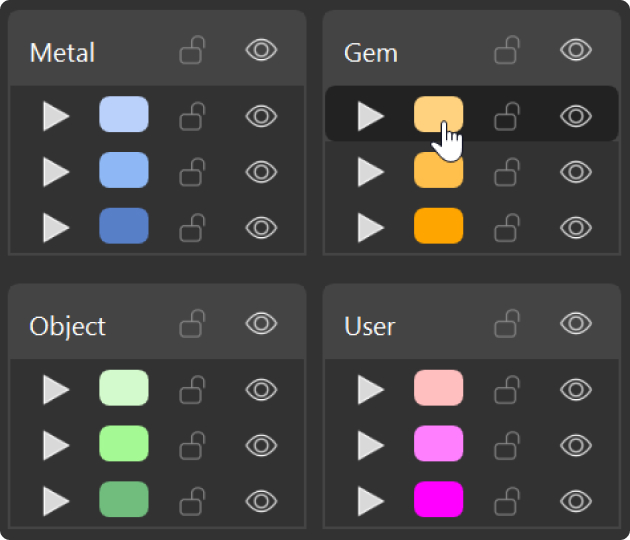
Step 3: Rounded Curve Command

Step 4: COmmand Prompt Options
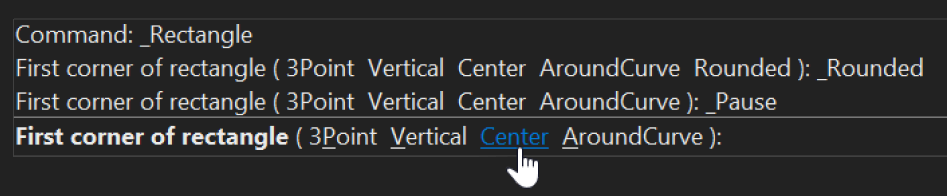
Step 5: Parameters
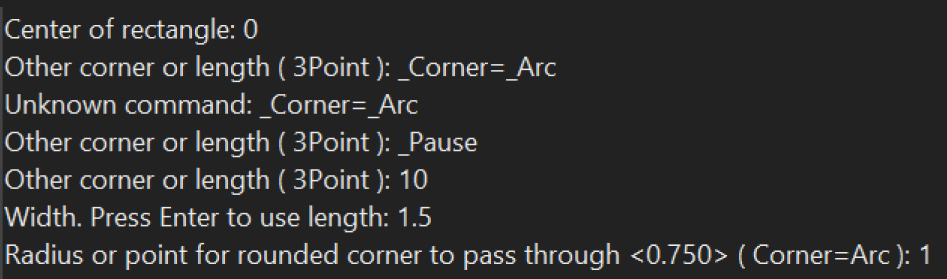

Video Lesson
Next Step
Last updated
Was this helpful?