Reference Curves
Objective: Create and annotate reference curves for the pendant design.
Step 1: Layers Panel
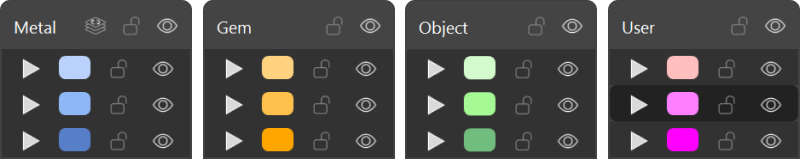
Step 2: Circle Command

Step 3: Create your Circles
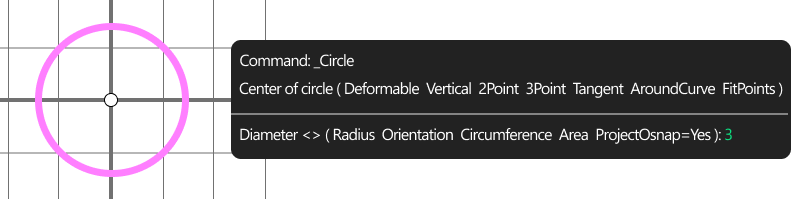
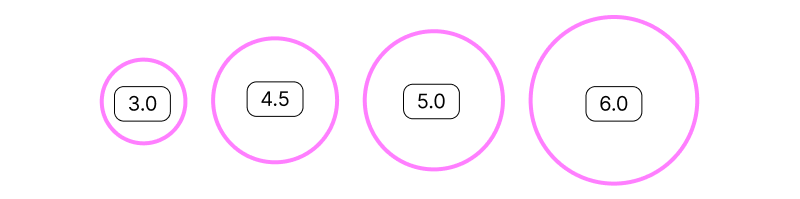
Step 4: Anotation Dot Command
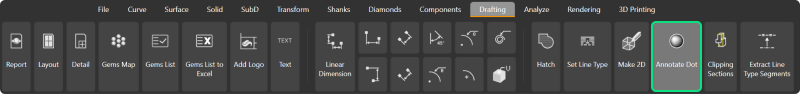
Step 5: Create Dots
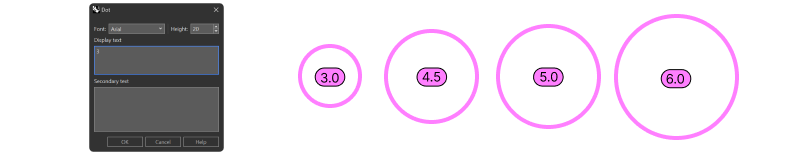
Video Lesson
Last updated
Was this helpful?