 DeleteFaces
DeleteFaces
 DeleteFaces
DeleteFaces
Supported input
Steps
Mesh/SubD face loop selection (Post-selection)
To select an entire face loop
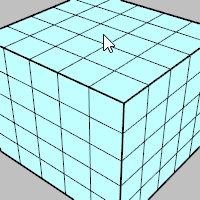
To select a face loop range
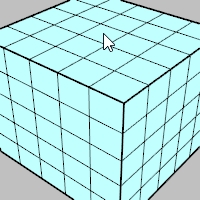
To deselect a single face
To deselect a face loop
Last updated
Was this helpful?