Reference Curve
Objective: Set up the initial shank size for your fashion ring.
Steps 1: Download Resources
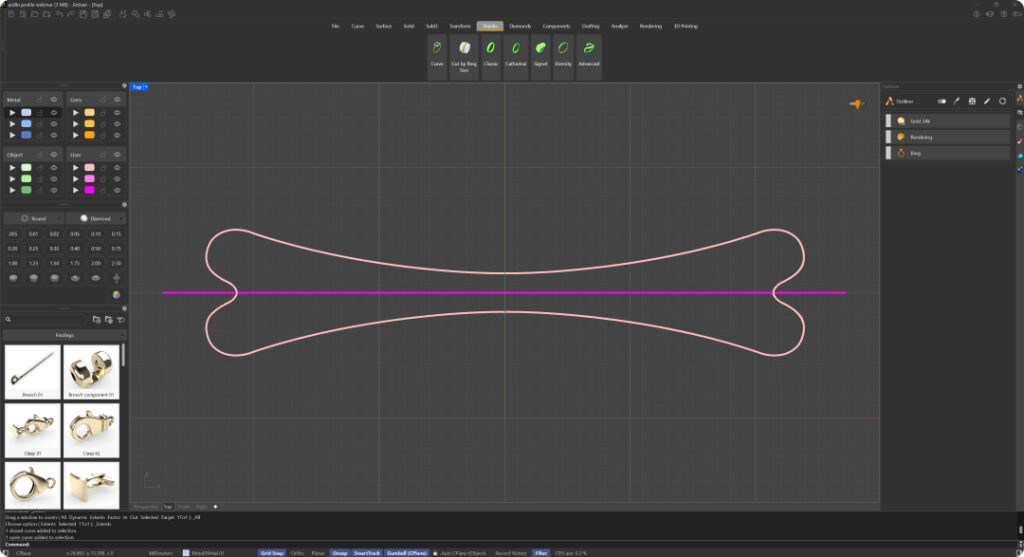
Steps 2: Shanks Curve
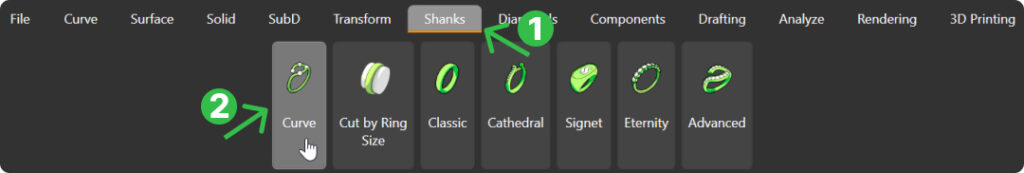
Steps 3: Ring Size
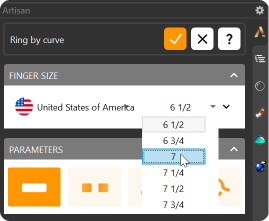
Video Lesson
Last updated
Was this helpful?