Cushion Engagement Ring

What You’ll Learn
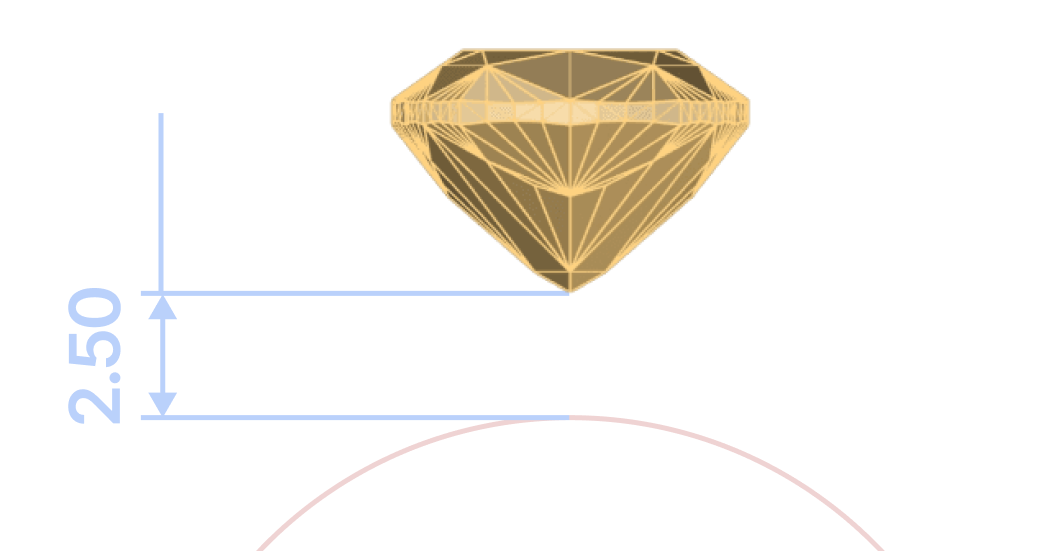
Create a Secure Basket Setting
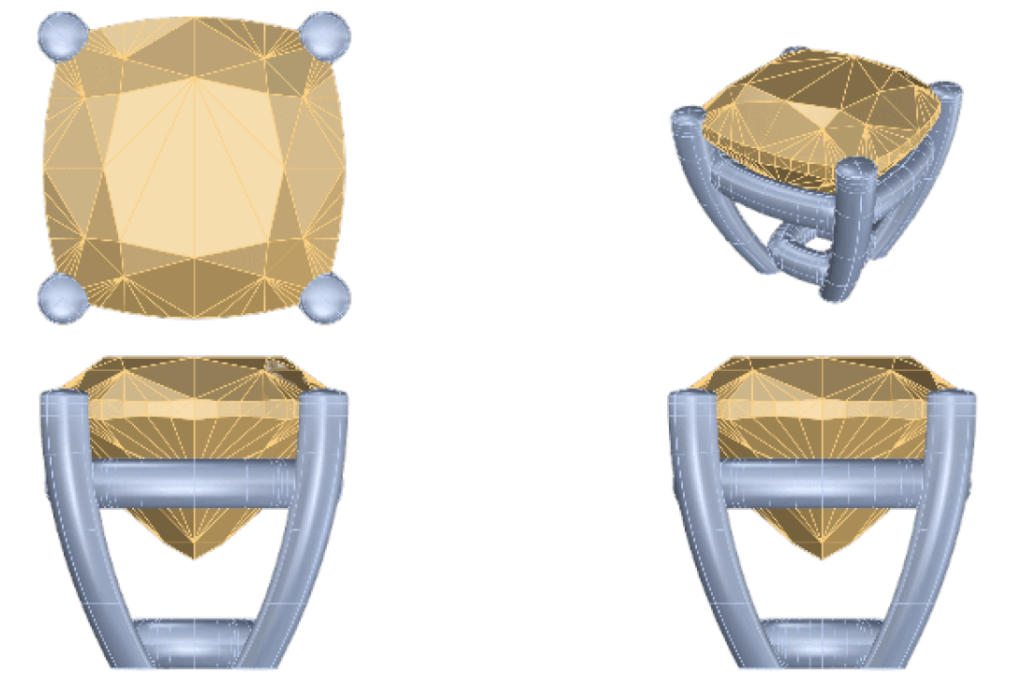
Model the Cathedral Shank for Strength and Style
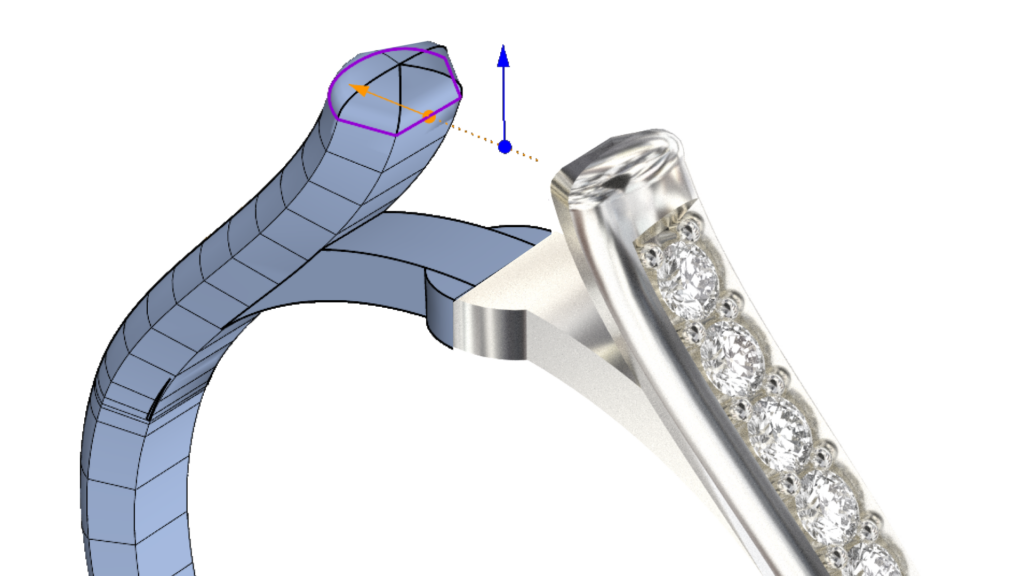
Add Accent Gems to the Shank
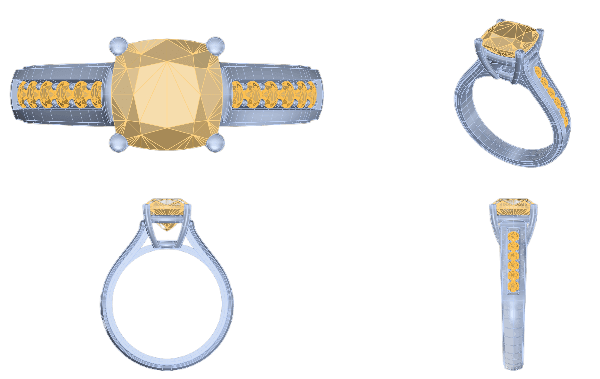
Apply Finishing Materials and Rendering
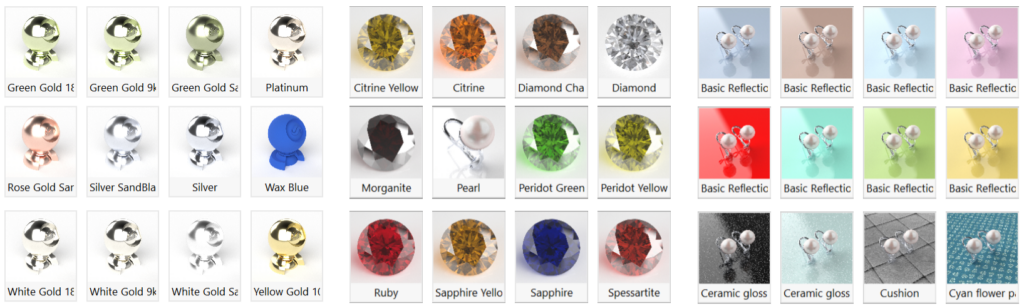
Who Should Take This Course?
Course Requirements
Last updated
Was this helpful?