 Sel Mesh
Sel Mesh
 Sel Mesh
Sel MeshThe SelMesh command selects all mesh objects.
 Sel Closed Mesh
Sel Closed Mesh
 Sel Closed Mesh
Sel Closed MeshThe SelClosedMesh command selects all closed mesh objects.
 Sel Open Mesh
Sel Open Mesh
 Sel Open Mesh
Sel Open MeshThe SelOpenMesh command selects all open mesh objects.
 Sel Visible
Sel Visible
 Sel Visible
Sel VisibleThe SelVisible command selects all surfaces or meshes that are in front of other objects in the active viewport with a crossing selection.
Steps
Drag a crossing selection.
Note: The SelVisible command does not work with block instances since they are drawn using their own draw lists that have no relationship with other objects in the model.
 Sel Edge Loop
Sel Edge Loop
 Sel Edge Loop
Sel Edge LoopThe SelEdgeLoop command selects a loop of mesh/SubD edges by picking an edge in the loop.
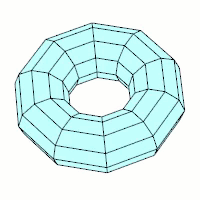
Steps
Pick a mesh/SubD edge.
The picked edge is highlighted brighter than the rest of edges in the loop.
You can hold down Ctrl(CMD) and pick the brighter edge to deselect the loop.
Press Enter to accept the selection. An edge loop is selected.
Hold down Shift + Ctrl(CMD) and pick the edges to deselect individually.
This command only works on meshes with UV information.
This command can be used when a command prompts for selecting mesh/SubD edges.
 Sel Edge Ring
Sel Edge Ring
 Sel Edge Ring
Sel Edge RingThe SelEdgeRing command selects a ring of mesh/SubD edges by picking an edge in the ring.
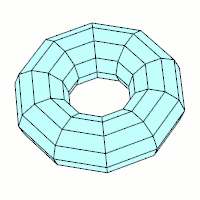
Steps
Pick a mesh/SubD edge.
The picked edge is highlighted brighter than the rest edges in the ring.
You can hold down Ctrl(CMD) and pick the brighter edge to deselect the ring.
Press Enter to accept the selection. An edge ring is selected.
Hold down Shift + Ctrl(CMD) and pick the edges to deselect individually.
This command only works on meshes with UV information.
This command can be used when a command prompts for selecting mesh/SubD edges.
 Sel Face Loop
Sel Face Loop
 Sel Face Loop
Sel Face LoopThe SelFaceLoop command selects a loop of mesh/SubD faces by picking an edge between any two faces in the loop.
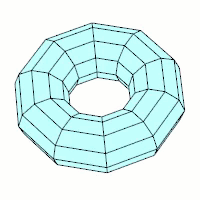
Steps
Pick a mesh/SubD edge.
The picked edge is highlighted brighter than the rest edges in the loop.
You can hold down Ctrl(CMD) and pick the brighter edge to deselect the loop.
Press Enter to accept the selection. A face loop is selected.
Hold down Shift + Ctrl(CMD) and pick the faces to deselect individually.
This command only works on meshes with UV information.
This command can be used when a command prompts for selecting mesh/SubD faces.
Last updated
Was this helpful?