Exercise Resolution and Quality
For this exercise, use the last file provided in the Environments lesson. Try to observe the differences between each render.
We will begin by adjusting the Resolution and Quality options:
First, we will render a region to check the quality.
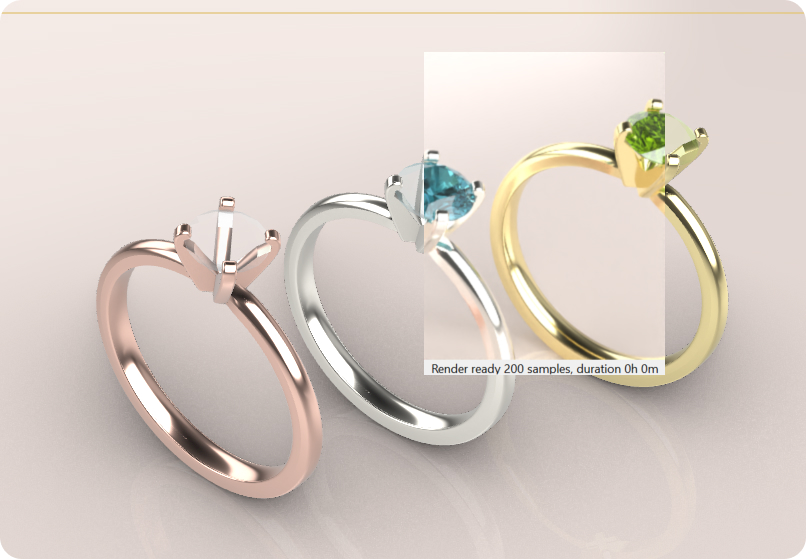
Then, we will proceed with a full rendering.
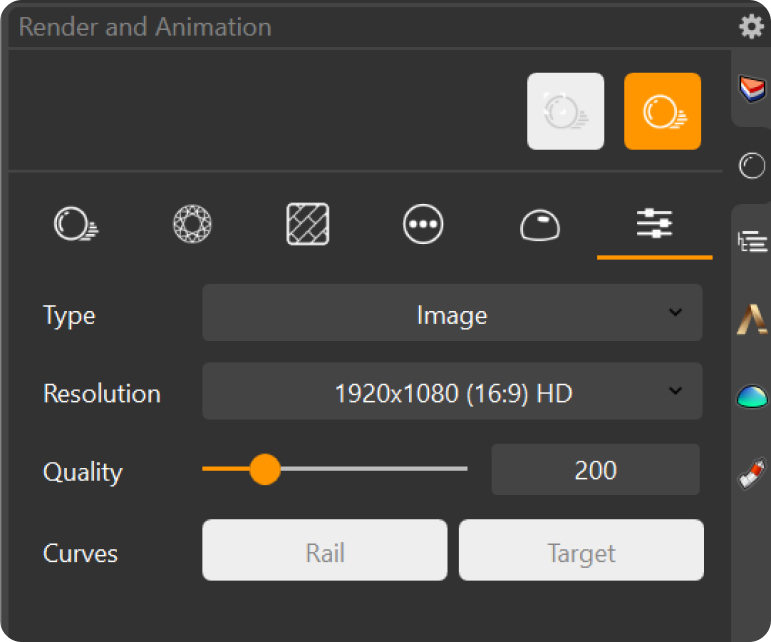
The goal of this task is to understand the impact of changing the sample count and resolution. As we increase these values, we will observe that the render time also increases, but so does the quality of the final image.
To complete this exercise, start by choosing a resolution. Then, render the scene using different Quality counts, beginning with the lowest and gradually increasing. Compare the differences in render quality and time as you adjust the Quality count.
Render 1 Quality

Render 400 Quality.

Last updated
Was this helpful?