Apply Materials for Final Render
Apply materials to the rings and prepare the scene for rendering.
Ungroup the Elements
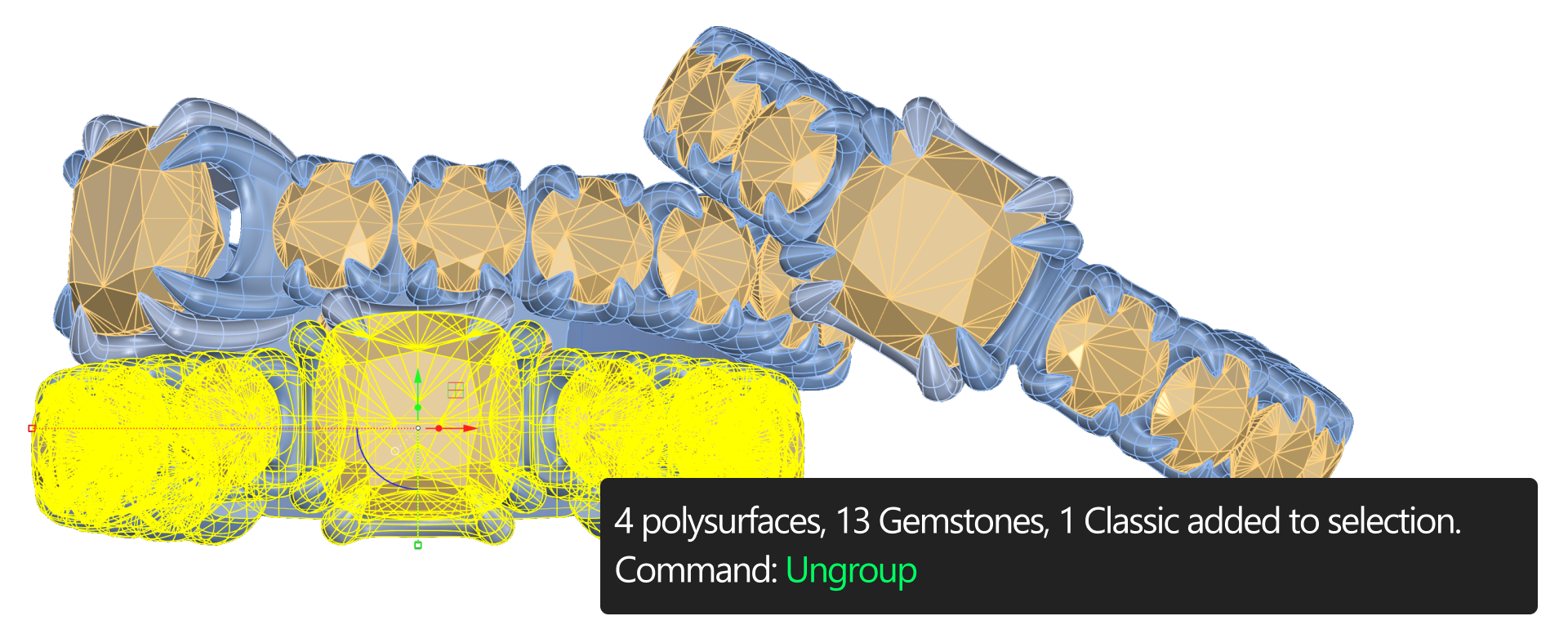
Hide the Metals Layer
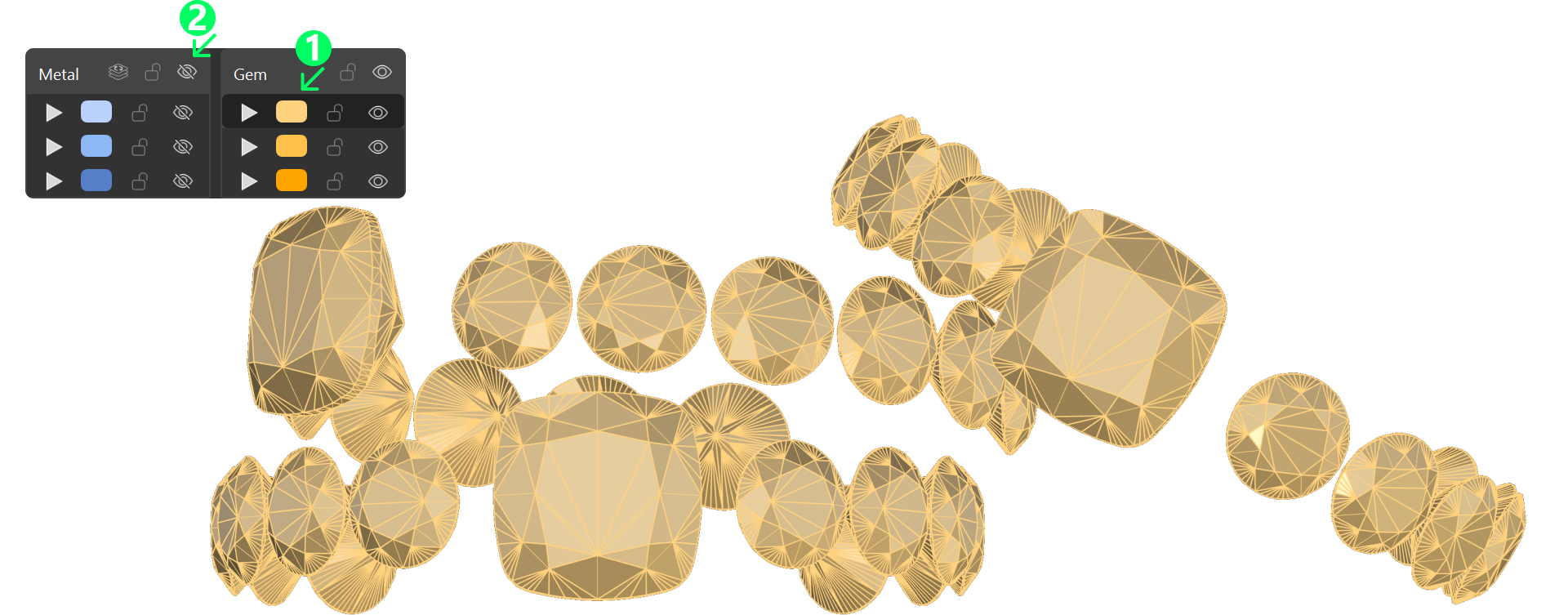
Apply Materials to Gems
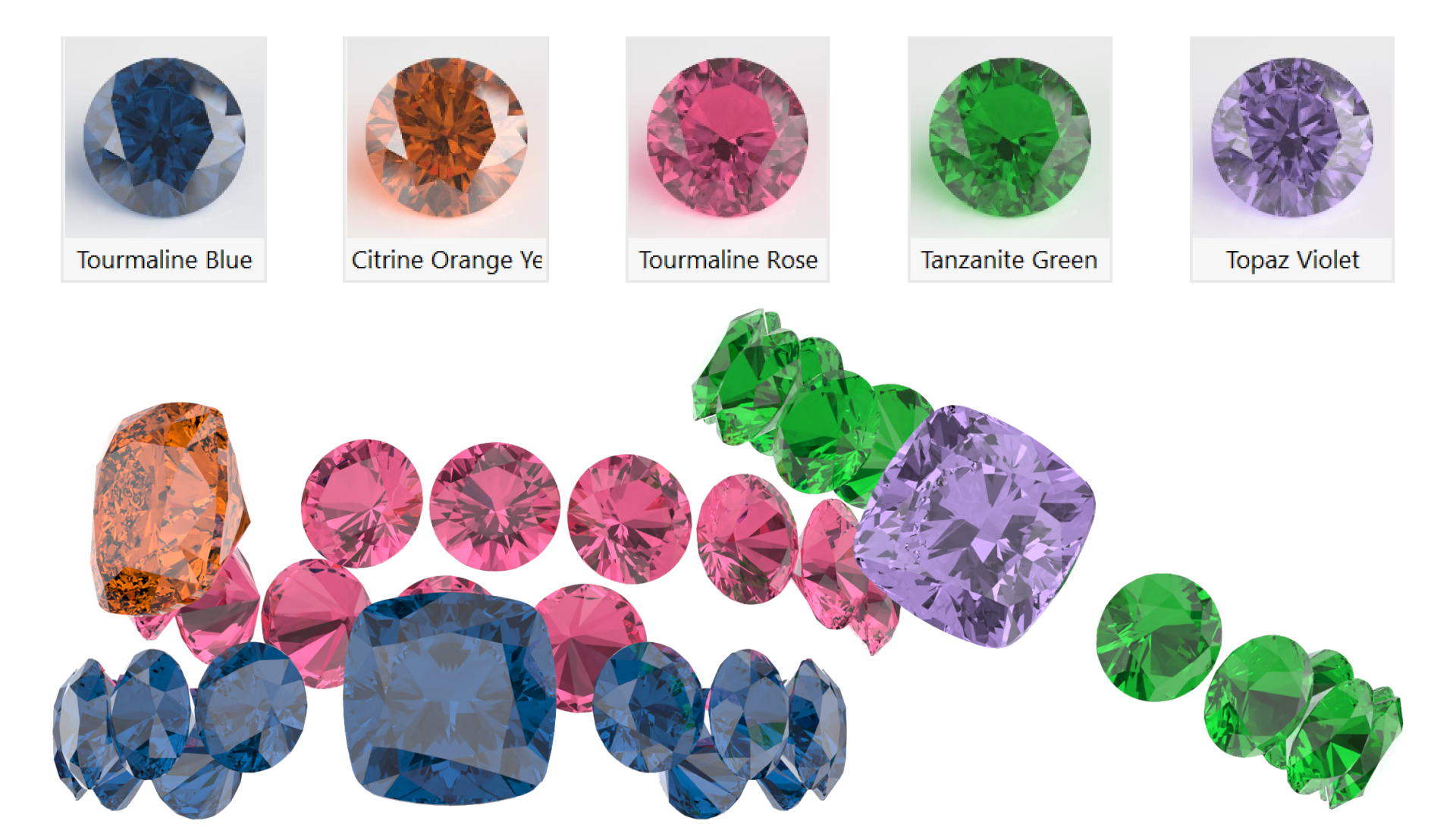
Show Metals and Hide Gems
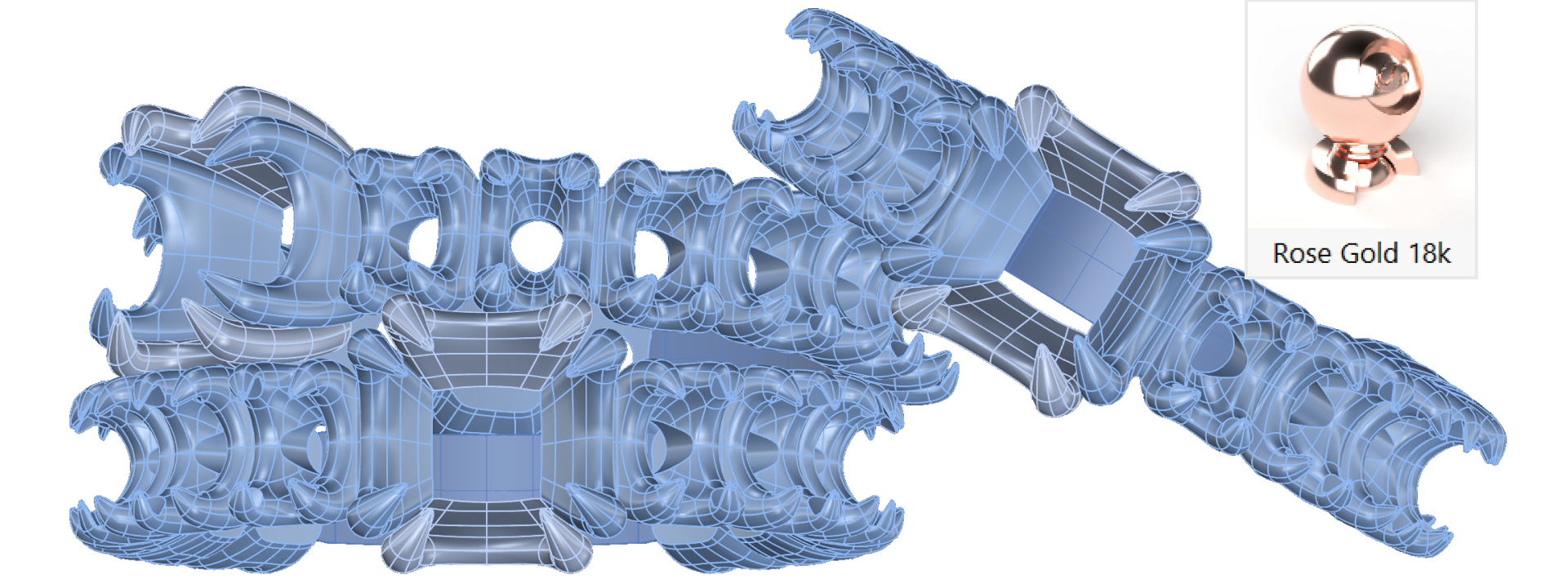
Video Lesson
Next Lesson
Last updated
Was this helpful?