Apply Materials
Objective: Apply diamond and white gold materials to the ring elements.
Step 1: Render and Animation Panel
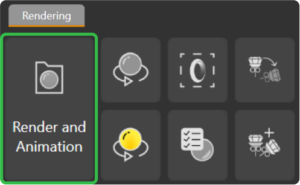
Step 2: Gems Materials

Step 3: Metals Materials

Step 4: Ground Material

Last updated
Was this helpful?