Creating the Halo Setting
Configure a halo setting around the center diamond to add elegance and detail to the design.
Step 1: Halo Command
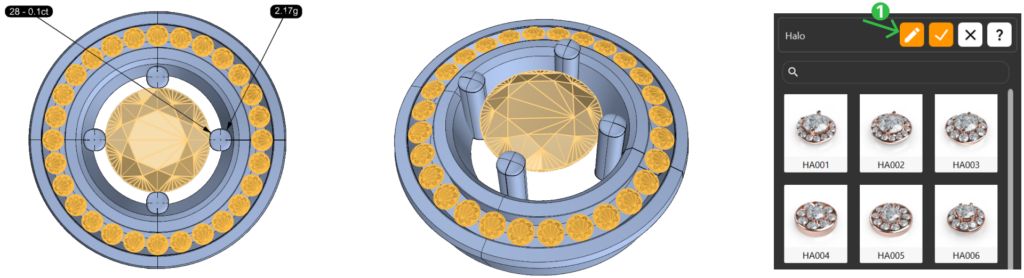
Step 2: Metal Tab
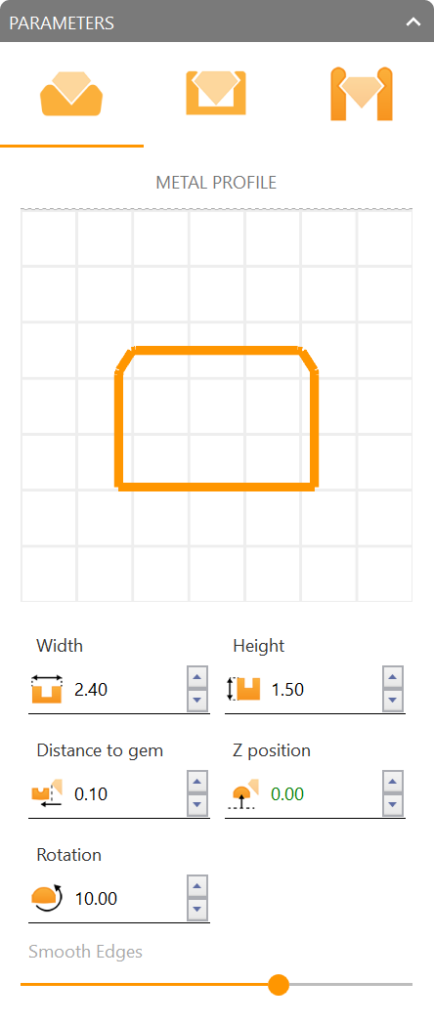
Step 3: Go to the Gems Tab
Step 4: Prong Settings

Step 5: Main Gem Tab
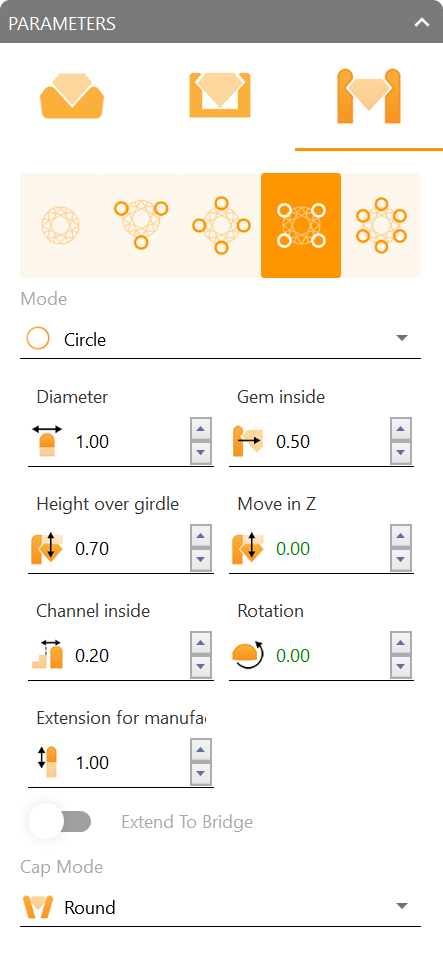
Video Lesson
Last updated
Was this helpful?