Assignment Modes: By layers
We can also assign materials to different layers, thus making it easy to change the material for each element. From the Layers tab, the image cursor points to the layer material.

Clicking on the material icon will bring up the Layer Material window. From here, we can select a material for the layer, press the Default material will display a list from which we can either select a material or add a new one.
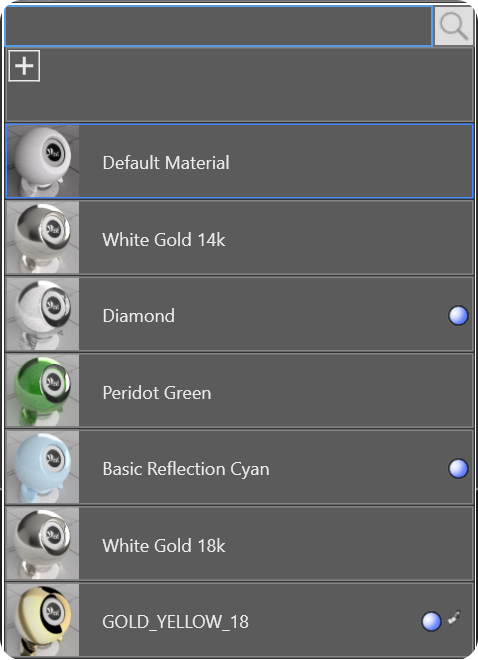
Another option is to perform a Match, which means to get the color of a certain element and apply it to the layer. To do this we press Match…, we click on the element from which we will obtain the material for the layer.
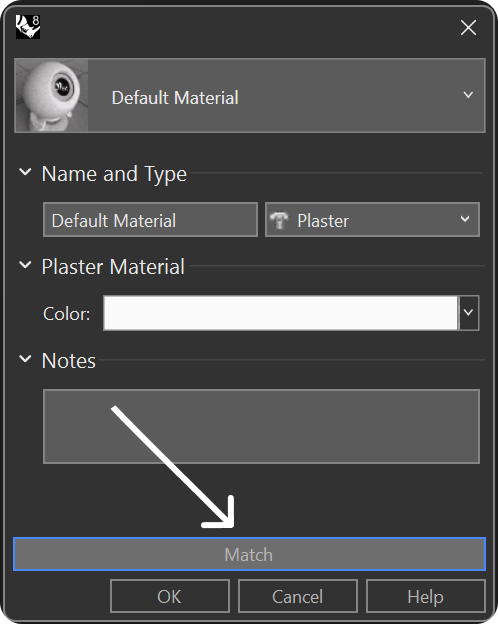
Last updated
Was this helpful?