 Cap Round
Cap Round
 Cap Round
Cap RoundUsing this command allows you to create dome-shaped enclosures following the form of a closed curve.
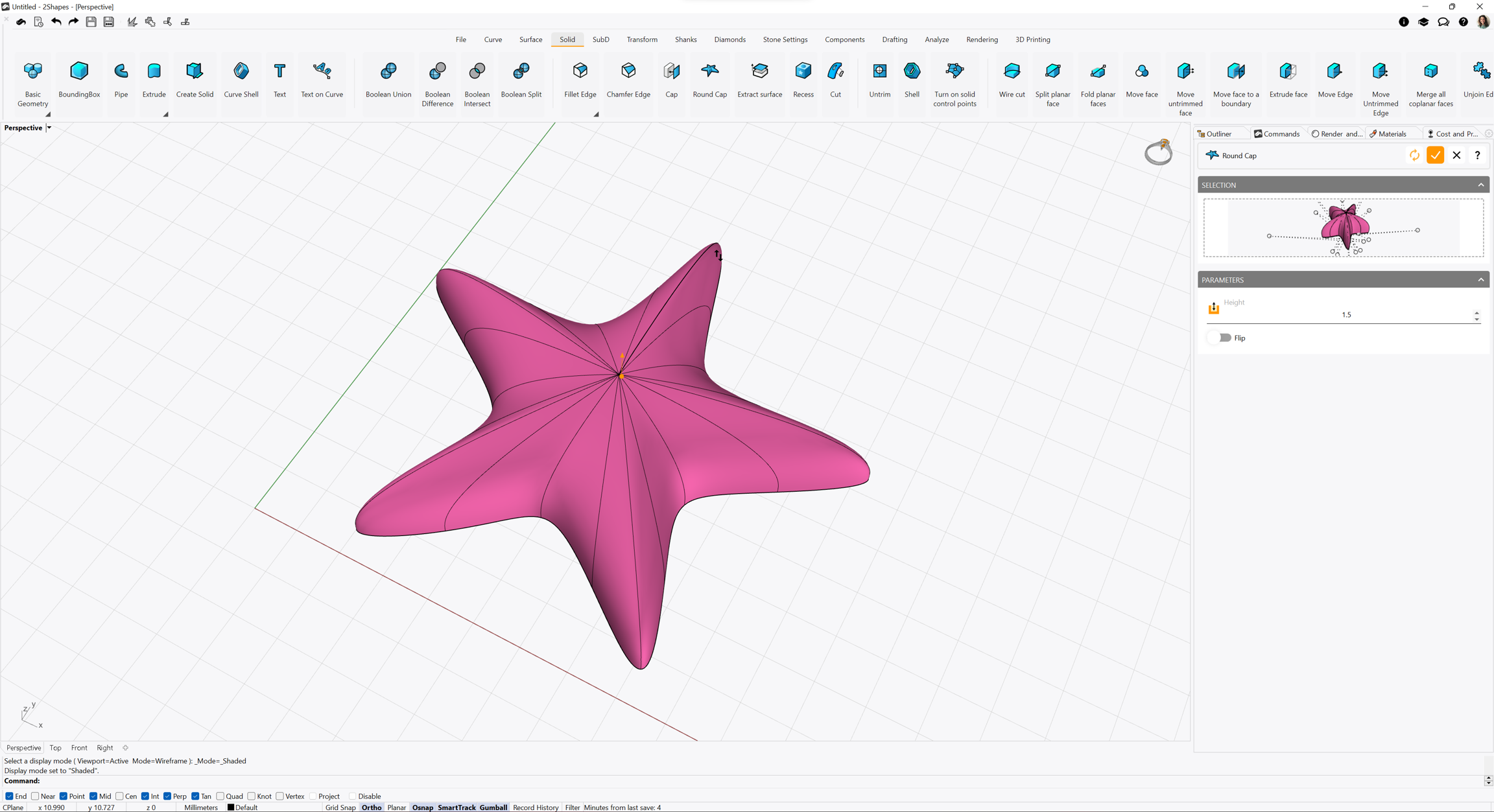
Running this command will display its parameters in the Commands toolbar.
By clicking the selection square, you can select the curve you would like to use to generate the Cap Round object.
Once you confirm your changes, the Cap Round object will be listed on the Outliner toolbar.
Learn more about this command in Academy
Last updated
Was this helpful?