Halo Setting
Set up a halo for the main gem with precise measurements to achieve the desired aesthetic.
Step 1 - Halo command

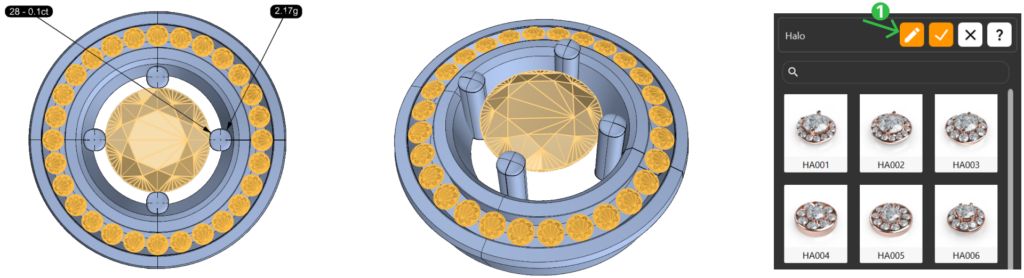
Step 2 - Set the parameters
Metal tab
Gems tab
Prong Settings
Main gem's prong

Step 3 - Confirm all changes
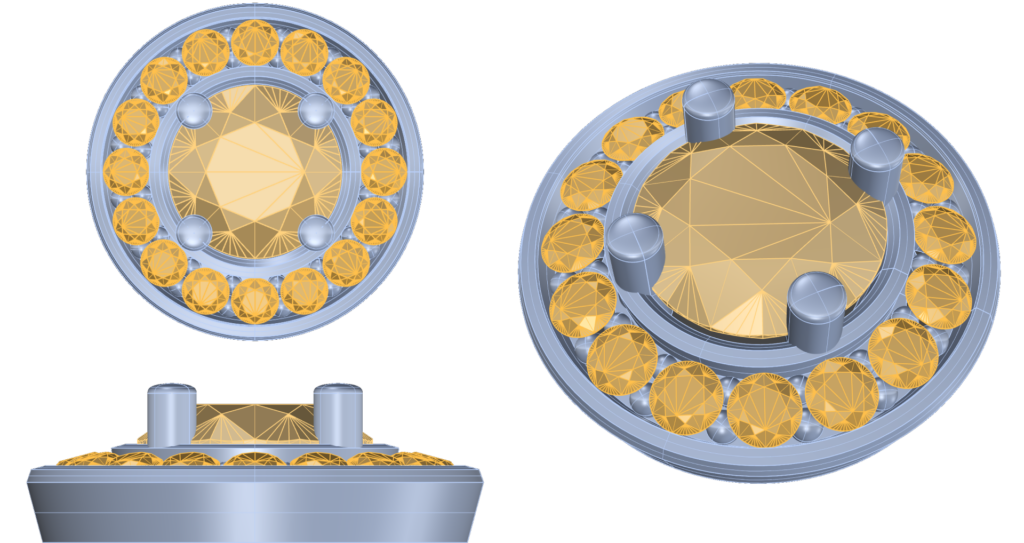
Video Lesson
Last updated
Was this helpful?