Shank
Objective: Build the ring shank using the advanced command.
Step 1: Advanced Shank
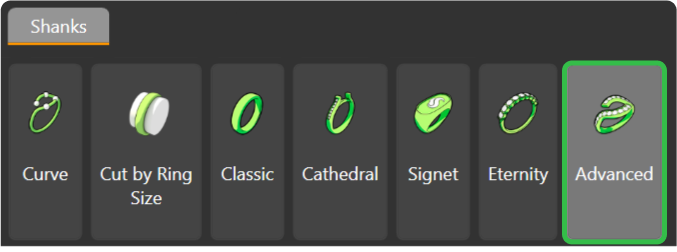
Step 2: Advanced Library
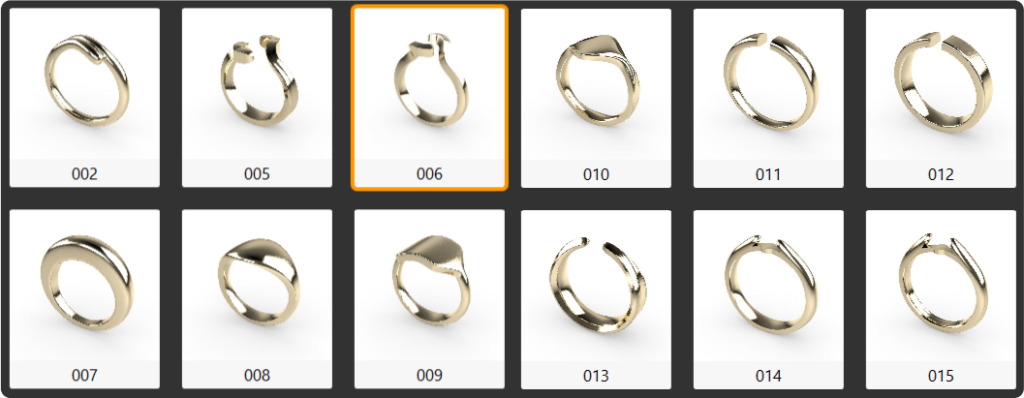
Step 3: Adjust the shank size.
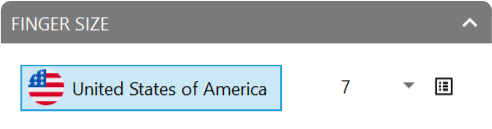
Step 4: Opening Parameters


Last updated
Was this helpful?