 Display
Display
 Display
DisplayThe SubDDisplayToggle command switches the appearance of all SubD objects between smooth and flat modes.
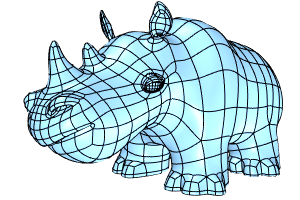
Steps
Press Tab.
The Tab key does not toggle SubD display while you are picking a direction in commands because, at this point, the Tab key is used for locking a direction. To toggle SubD display while picking a direction, click
 on the SubD Tools toolbar, or map the SubDDisplayToggle command to a key (e.g., F4) in Tools > Options > Keyboard and use it.
on the SubD Tools toolbar, or map the SubDDisplayToggle command to a key (e.g., F4) in Tools > Options > Keyboard and use it.
The SubDDisplayToggle command:
Is nestable (can be run while other commands are running).
Does not change object selection states.
For more information, please refer to the Rhino documentation.
Last updated
Was this helpful?