Edit Profiles
Objective: Refine the design by adjusting the profile parameters.
Step 1: Lower Profiles
Take note of the lower profiles numbers and edit them.

Change the profile curve to number 084, then adjust the width to 1.8 mm and the height to 1.7 mm.
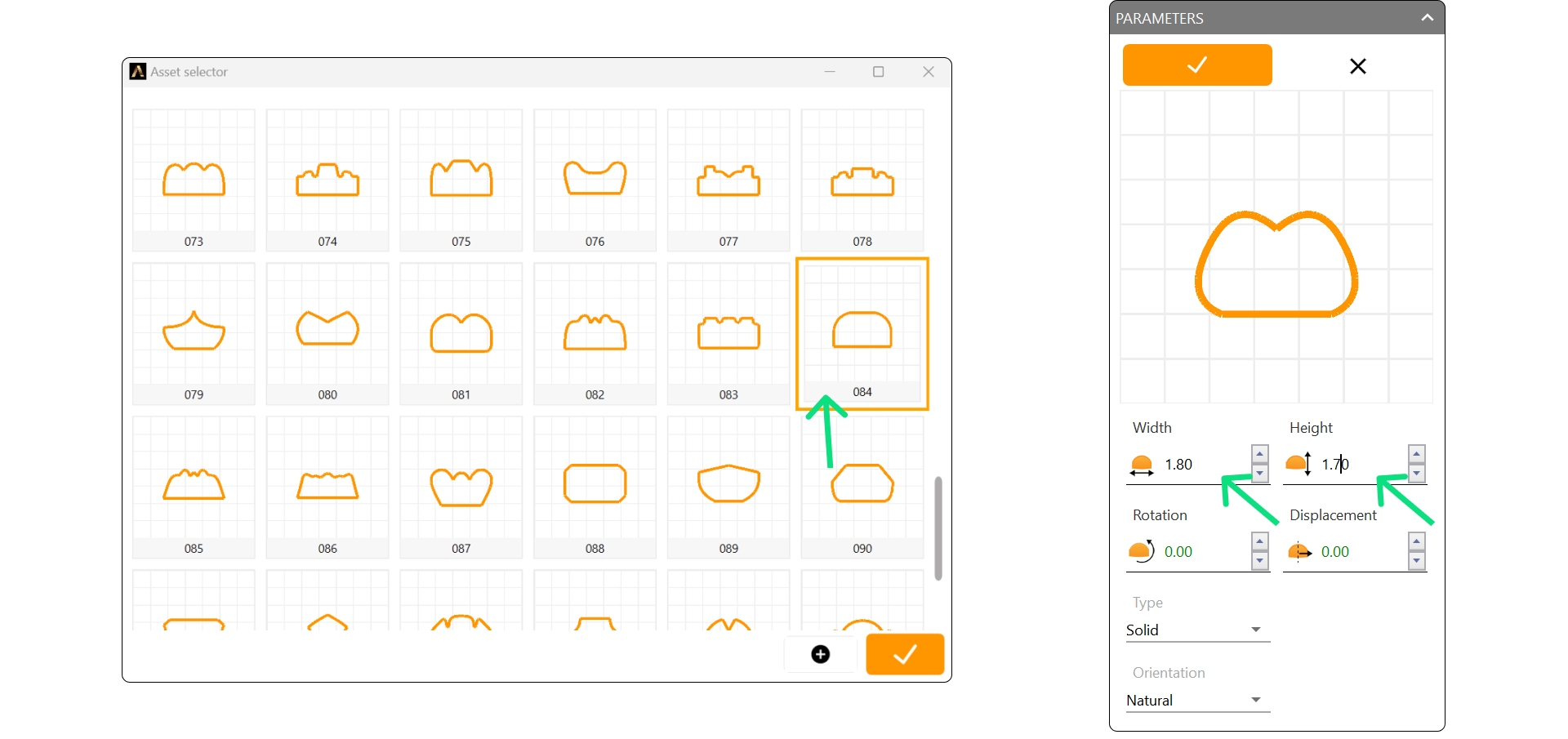
Step 2: Parameters
Do the same for the other lower profile: change the profile to 084 and then adjust the width to 1.8 mm and the height to 1.7 mm.
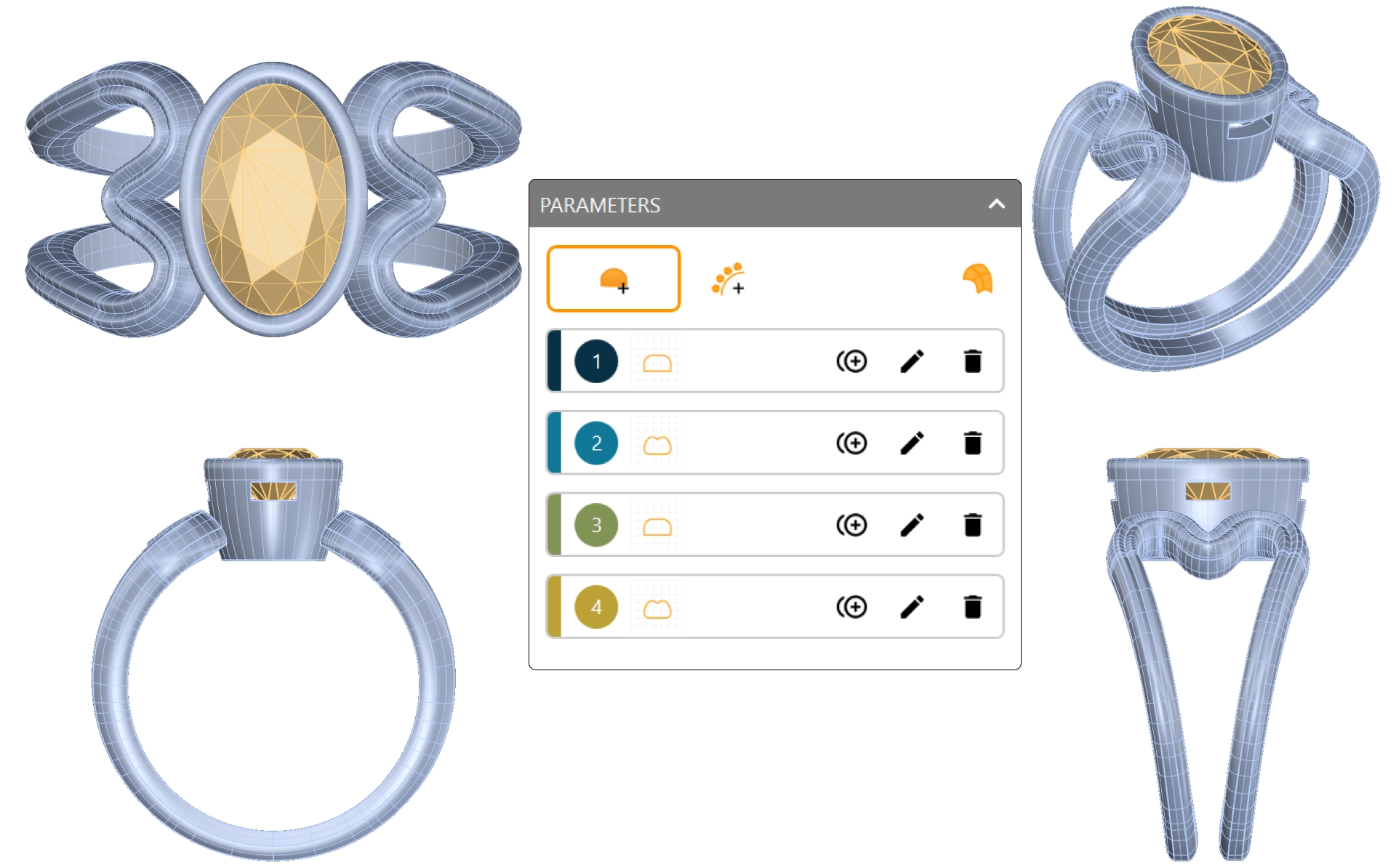
Step 3: Bezel Cut
Cut the bezel to match the height of the shank curve by selecting the "Cut" icon in the "Outliner."
Select the bezel and then click on the "Cut" icon in the outliner.
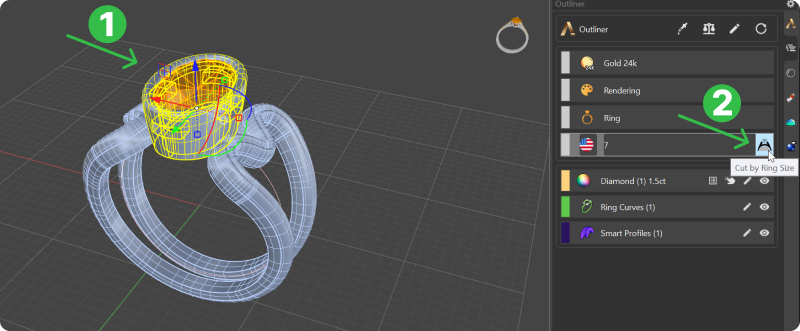
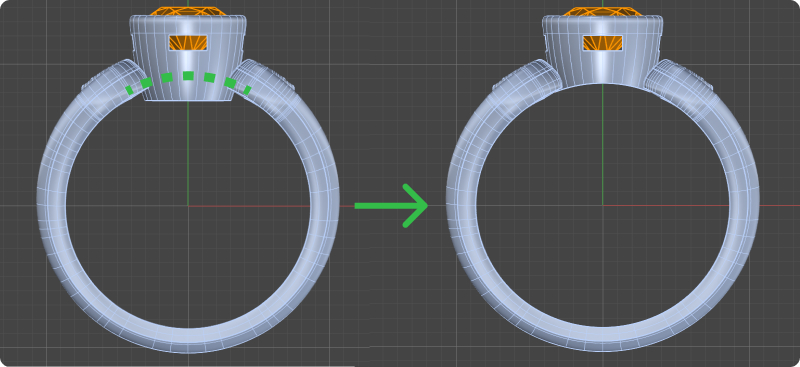
Video Lesson
Next Step: Apply materials and render your finished fashion ring.
Last updated
Was this helpful?