Gems Studio
Objective: Place a half-carat gem on the curve.
Step 1: Gem Studio
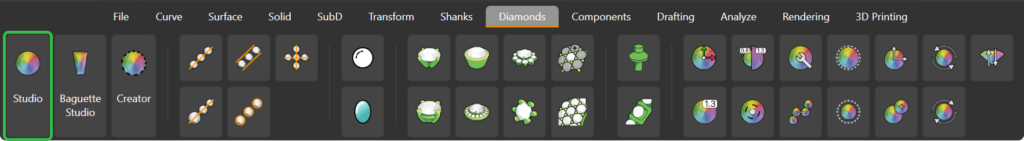
Step 2: Gem Parameters
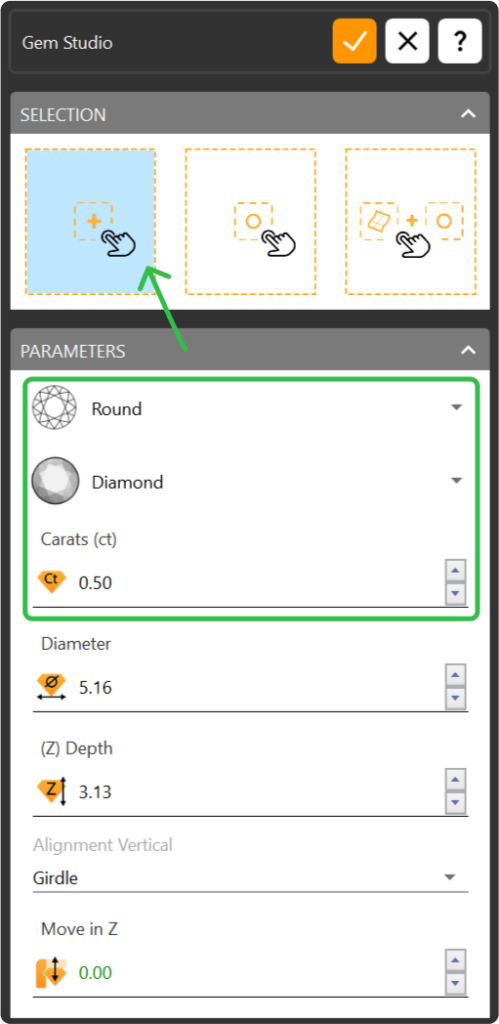
Step 3: Move Command
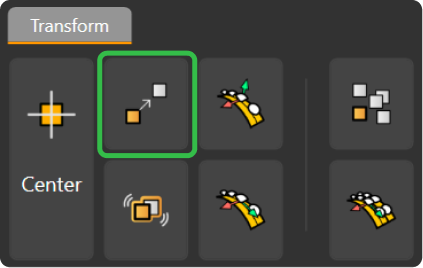
Step 4: Osnap
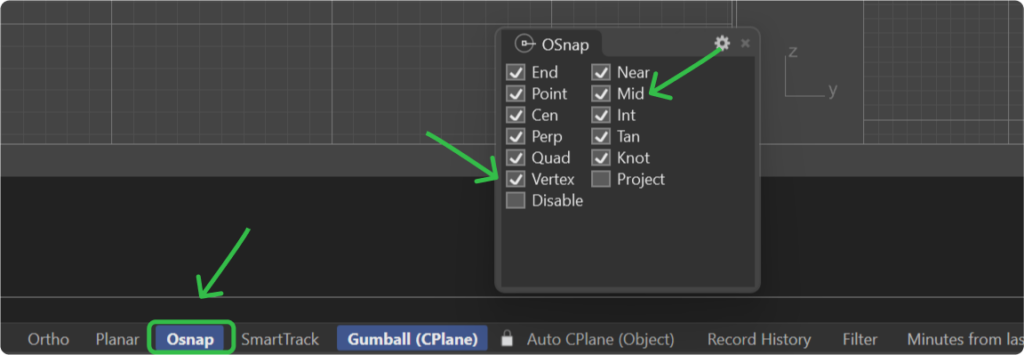
Step 5: Place Gem

Step 6: Gumball

Video Lesson
Last updated
Was this helpful?