Reference Line
Step 1: Length
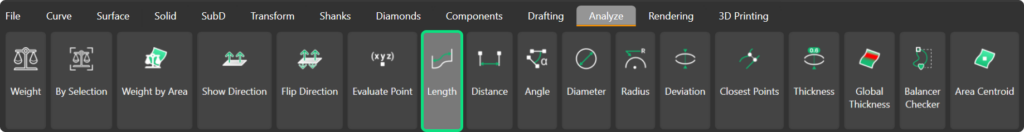
Step 2: Curve Length
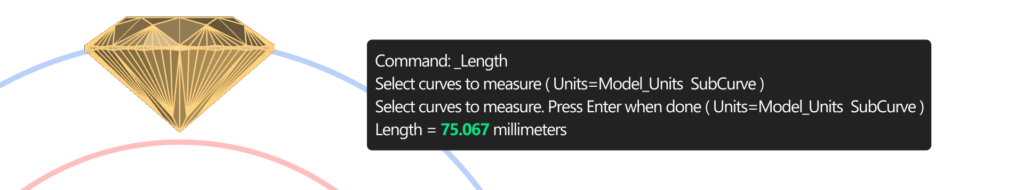
Step 3: Line From Mid Point
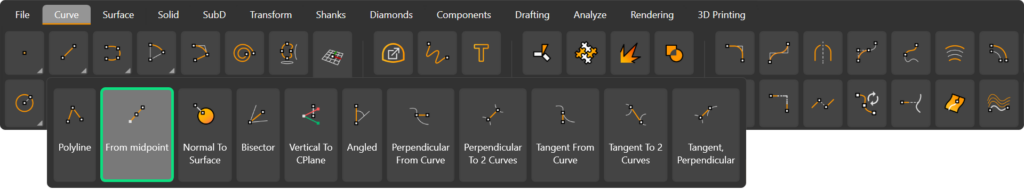
Step 4: Create the Line
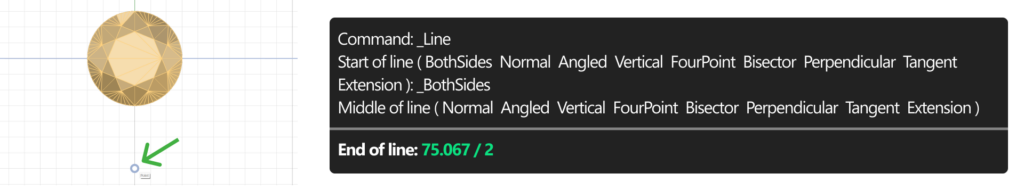
Step 5: Analyze

Video Lesson
Last updated
Was this helpful?