Apply Materials: Ring
Objective: Make final adjustments to materials and render settings, and then proceed with rendering the model.
Step 1: Apply Gems Materials
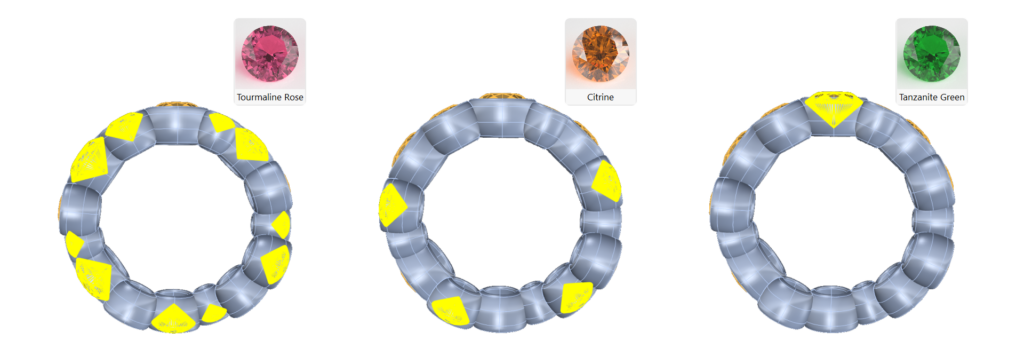
Step 2: Ground Material

Step 4: Advanced Adjustment

Step 5: Render Parameters
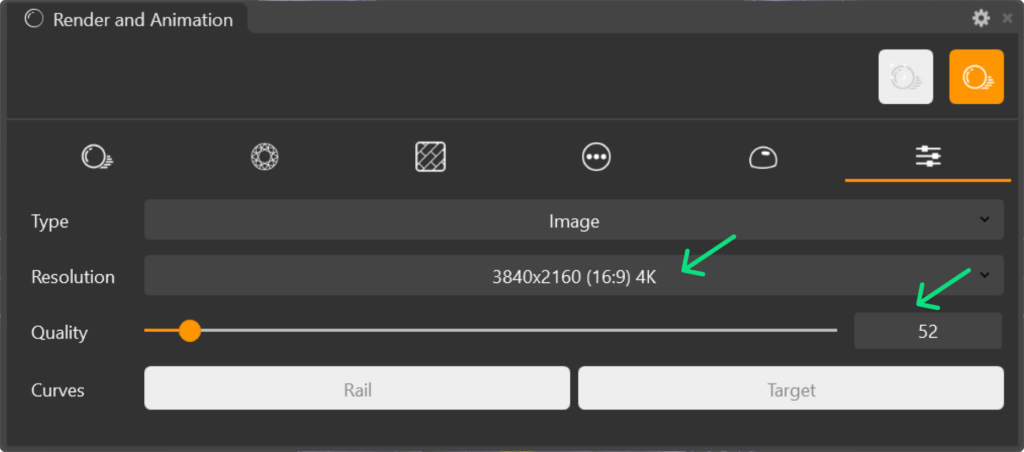
Step 6: Environments Panel
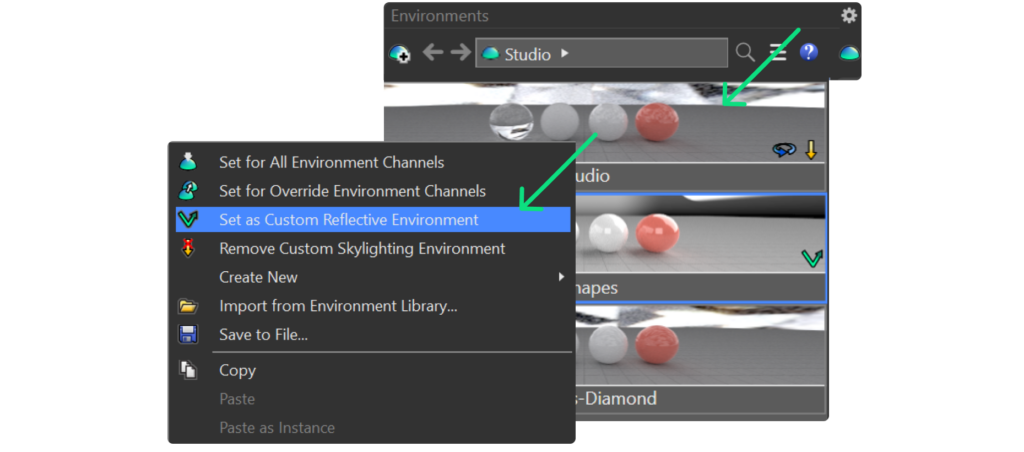
Step 7: Render

Last updated
Was this helpful?