Loft
Objective: Create a loft to ensure a perfect fit between the shank and the basket, cut the shank to fit perfectly with the basket.
Step 1: Loft Command

Step 2: Selections
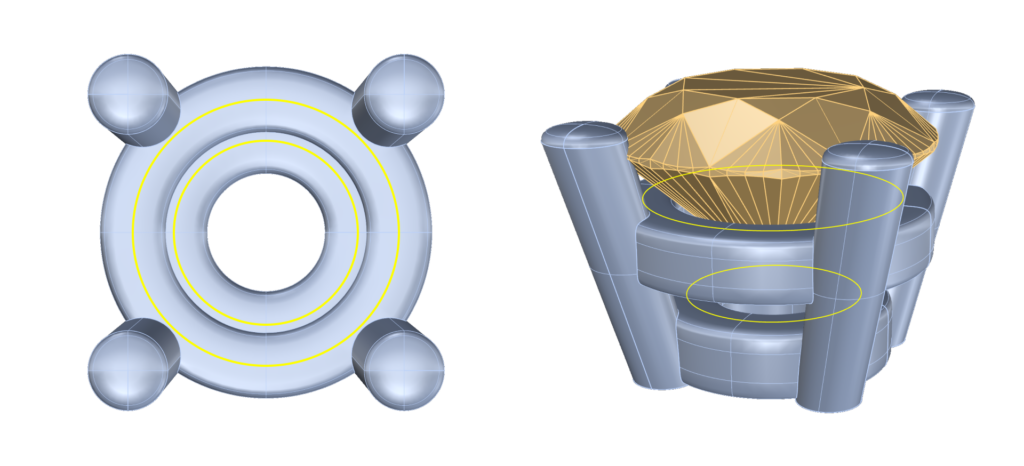
Step 3: Hide
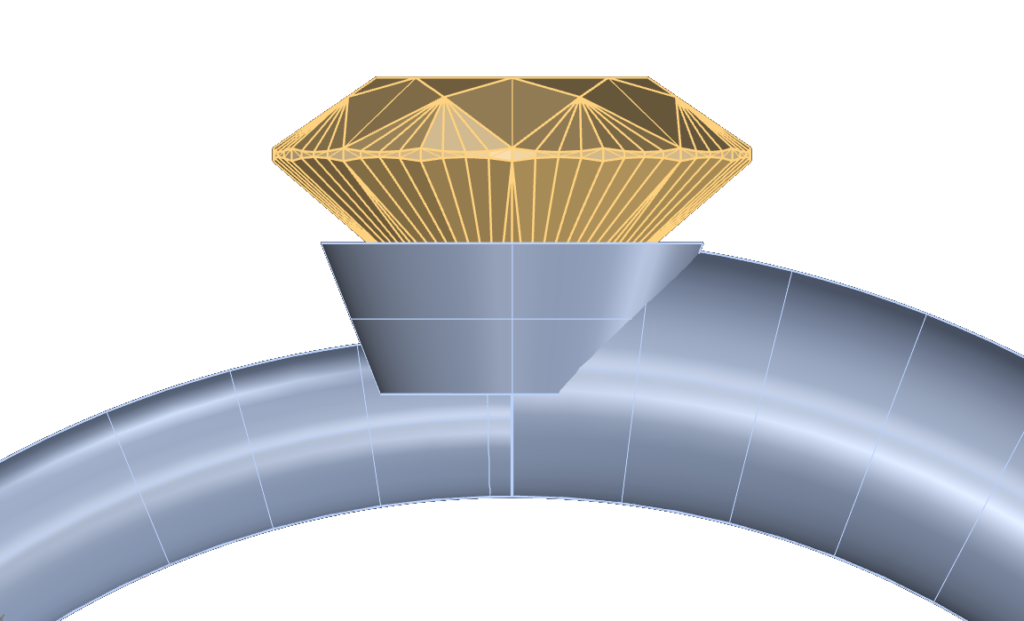
Step 5: Extend
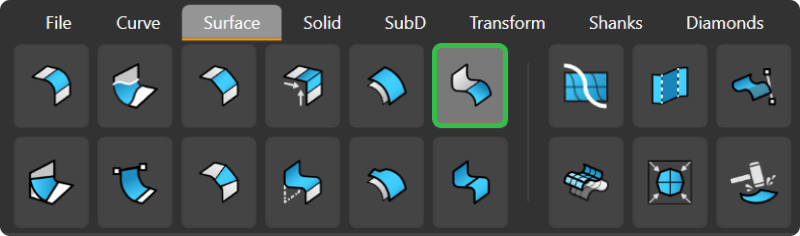
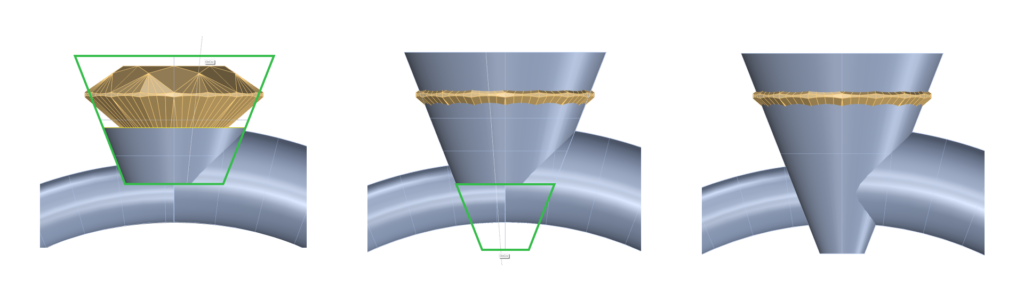
Step 6: Use Offset for thickness
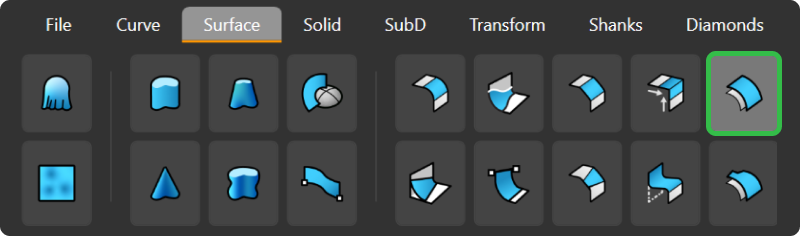
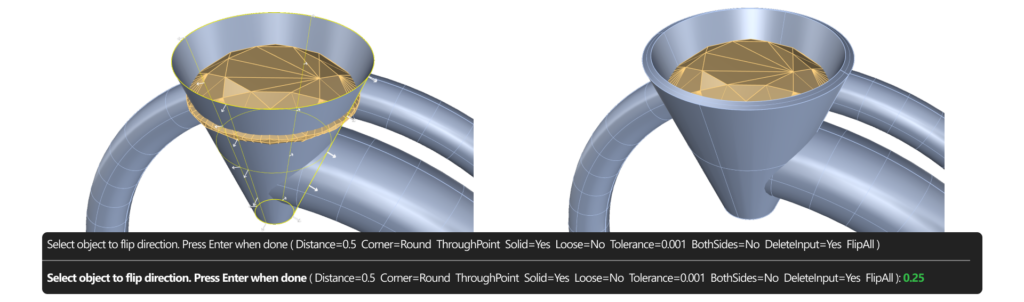
Step 7: Boolean Difference

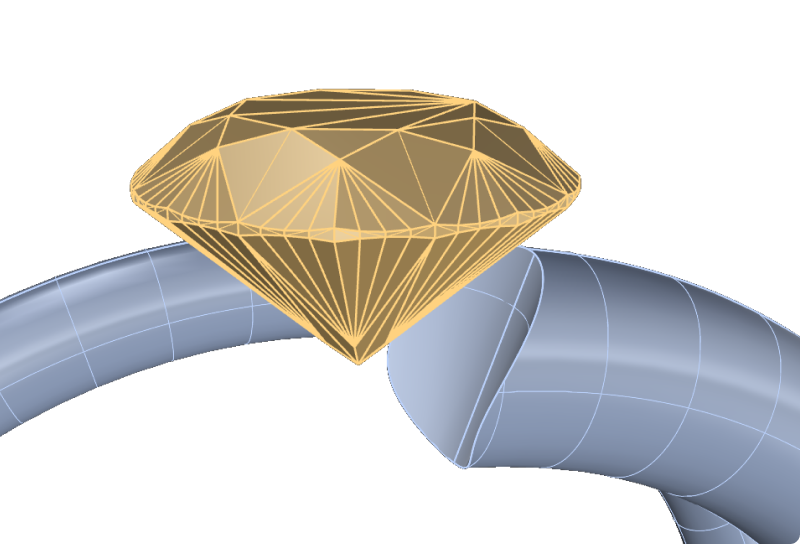
Video Lesson
Last updated
Was this helpful?