 Extract Mesh Faces By Area
Extract Mesh Faces By Area
 Extract Mesh Faces By Area
Extract Mesh Faces By AreaThe ExtractMeshFacesByArea command separates mesh faces that are within a specified range of area from the parent mesh object.
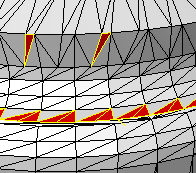
Extract mesh faces by area options
Select faces larger than: Selects mesh faces with an area larger than the specified setting.
Select smallest face: Select a mesh face to set the area of the smallest face.
Select faces smaller than: Selects mesh faces with an area smaller than the specified setting.
Select largest face: Select a mesh face to set the area of the largest face.
Increment: Sets the amount the value is changed with each arrow click.
Select range from face: Select an example mesh face to set the size range. A range of ±10% of the area of the selected face is used.
Border only: Makes polylines out of the edges of the selected mesh faces instead of extracting them from the parent mesh object.
Extract a copy: Makes a copy of the selected mesh faces rather than extracting them from the parent mesh object.
Last updated
Was this helpful?