 Orient On Curve
Orient On Curve
 Orient On Curve
Orient On CurveThe OrientOnCrv command moves or copies and rotates objects along a curve using the curve direction for orientation.
Steps
Select objects.
Pick a base point.
Select the orientation curve.
Pick a new base point on the curve
Command-line options
OnCurve
Pick a base point on the curve. This allows moving the object along the curve while maintaining its orientation to the curve.
Copy: Specifies whether or not the objects are copied. A plus sign ![]() appears at the cursor when copy mode is on.
appears at the cursor when copy mode is on.
The RememberCopyOptions command determines whether the selected option is used as the default.
Flip: Flips the direction of the oriented object on the target curve.
By default, the curve direction is used to orient the object.
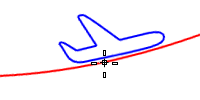
Perpendicular: Orients the object perpendicular to the curve. The perpendicular plane is determined by the current construction plane when the base point is picked.
XFlip/YFlip: Reverses the orientation relative to the original orientation to the construction plane.
Rotate: Enter an angle or pick two reference points to rotate the object.
SubCrv: Type subcrv to select part of a curve as input.
For more information, please refer to the Rhino documentation.
Last updated
Was this helpful?