Bail
Objective: Add and customize a bail for the pendant.
Step 1: Bail Command
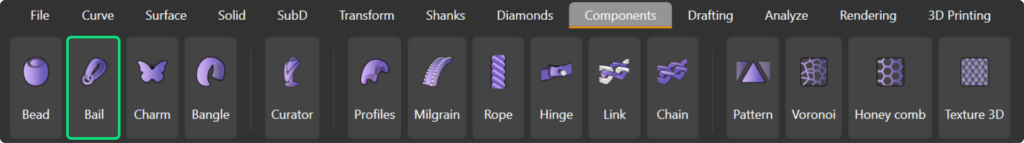
Step 2: Bail Library and O-Ring

Step 3: Parameters
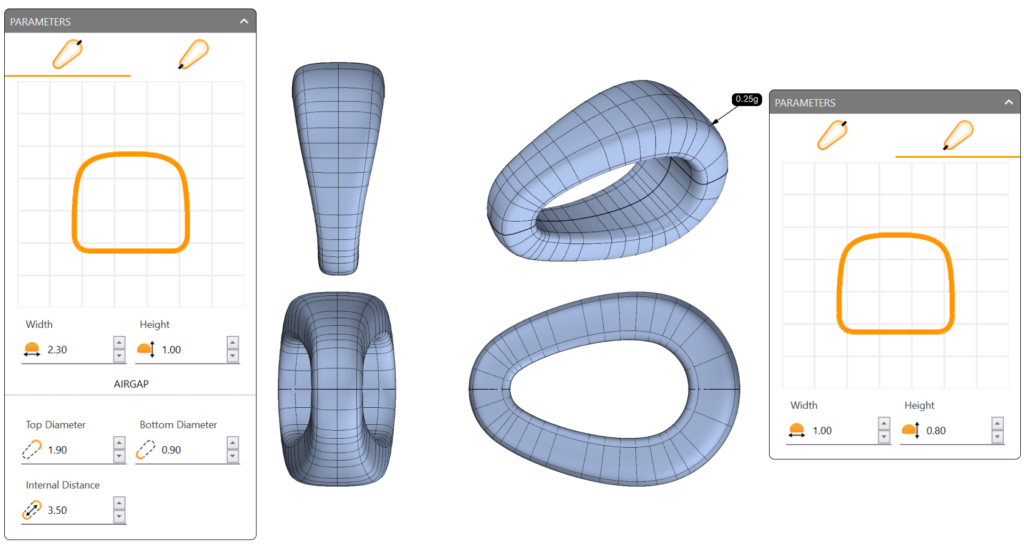
Step 4: Display Modes
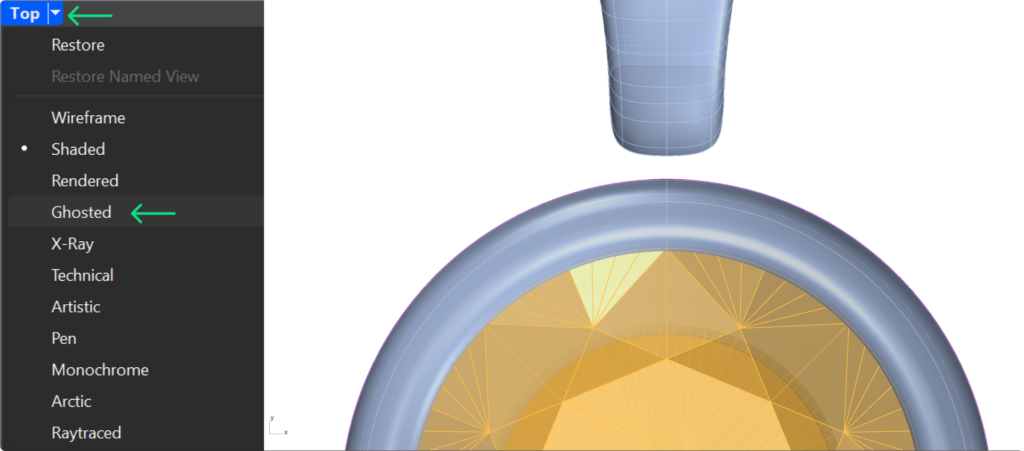
Step 5: Diameter Command
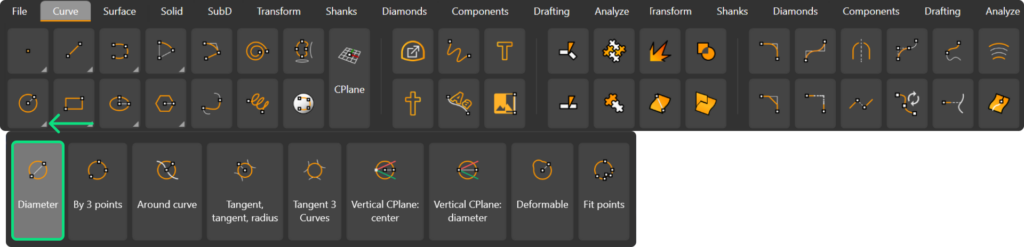
Step 6: Inner Curve
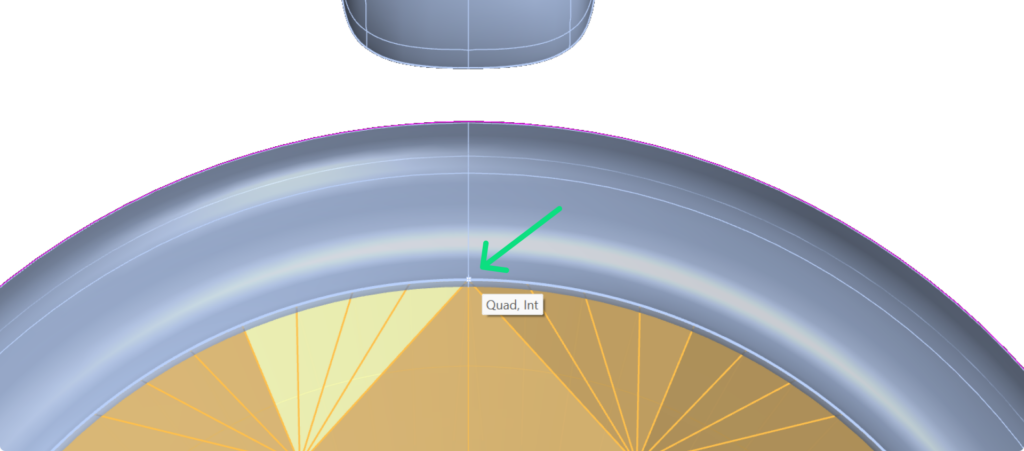
Step 7: Create the Diameter Curve
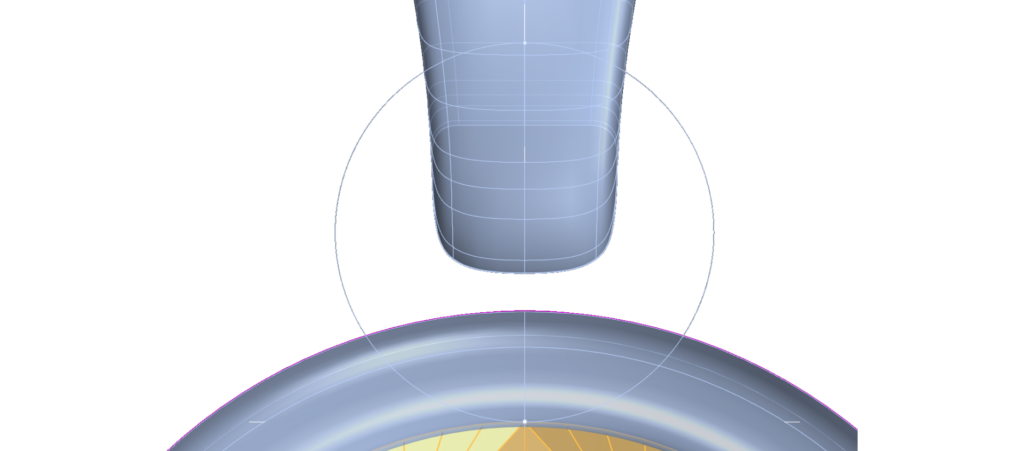
Step 8: Pose the bezels
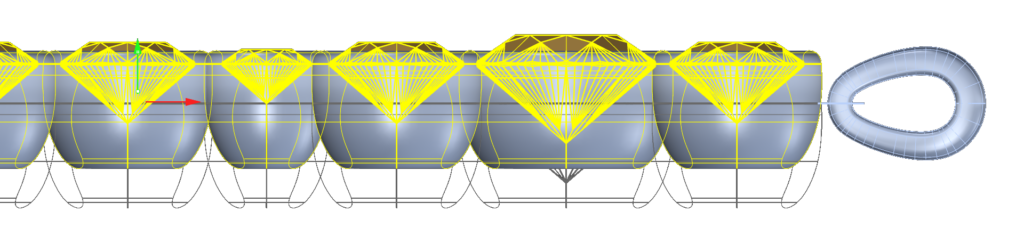
Step 9: Pipe Command

Step 10: Create the O-Ring
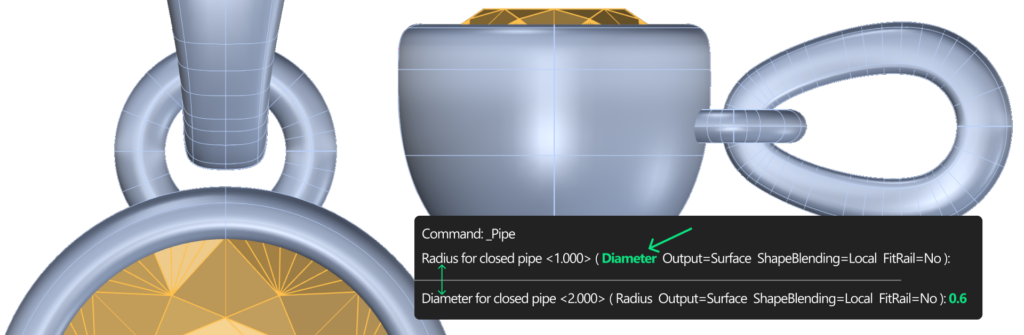
Step 11: Save in the Curator Panel
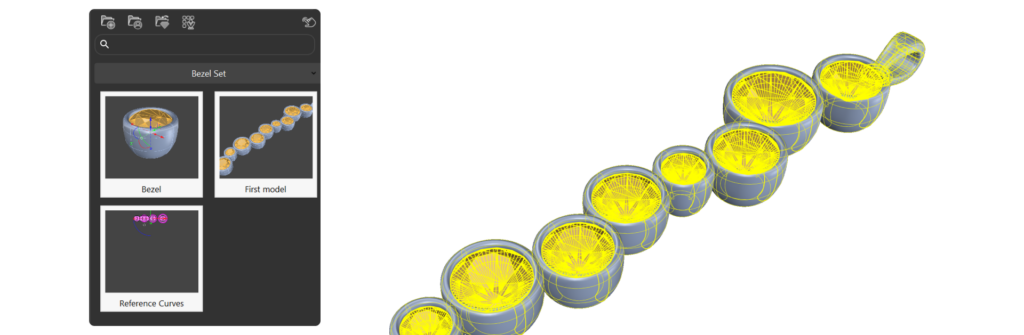
Video Lesson
Last updated
Was this helpful?