Materials and Render
Apply materials to the ring and diamond and set up a professional-quality render of the design.
Step 1: Render and Animation
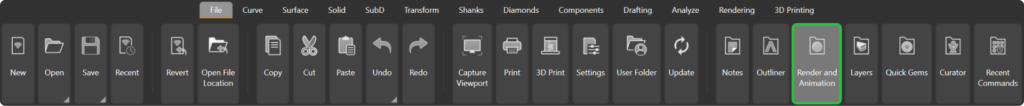
Step 2: Apply Metal Material
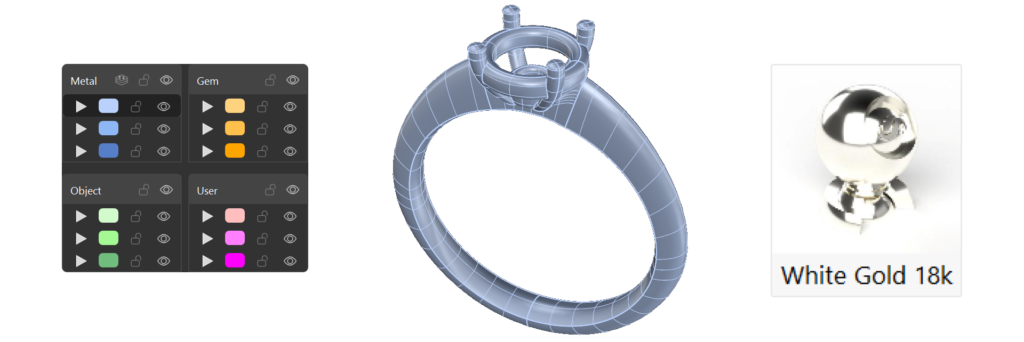
Step 3: Set Gem Material
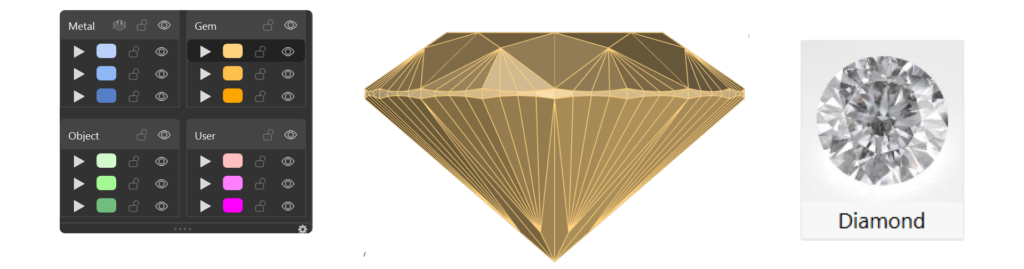
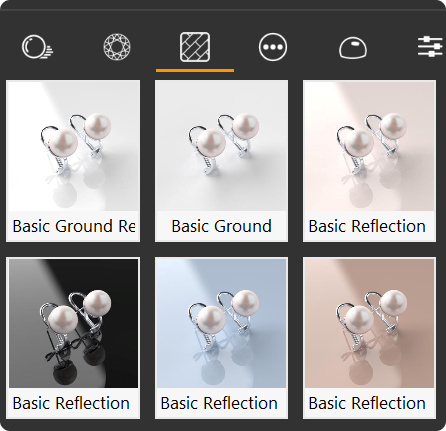
Step 4: Rendering Settings
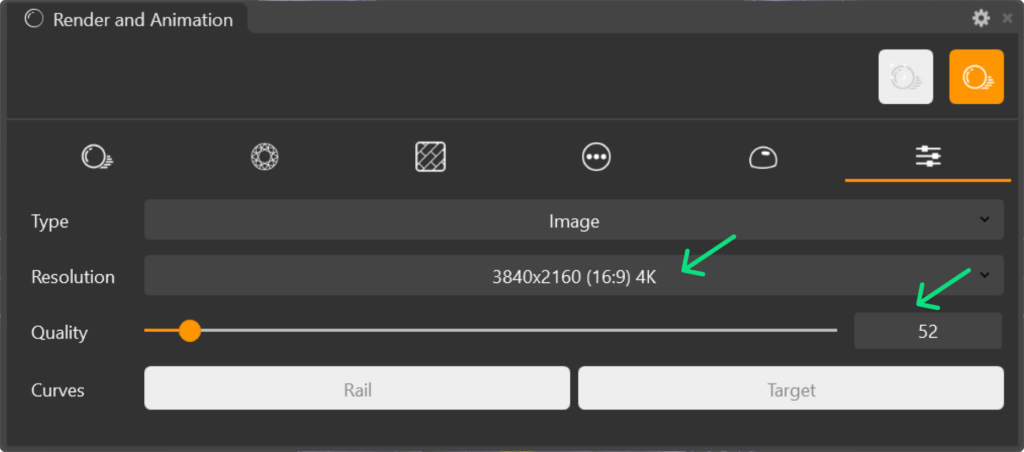
Step 6: Render

Video Lesson
Last updated
Was this helpful?