Cutter
Objective: Create a precise cutter for the gemstone setting.
Step 1: Cutter Command

Step 2: Parameters
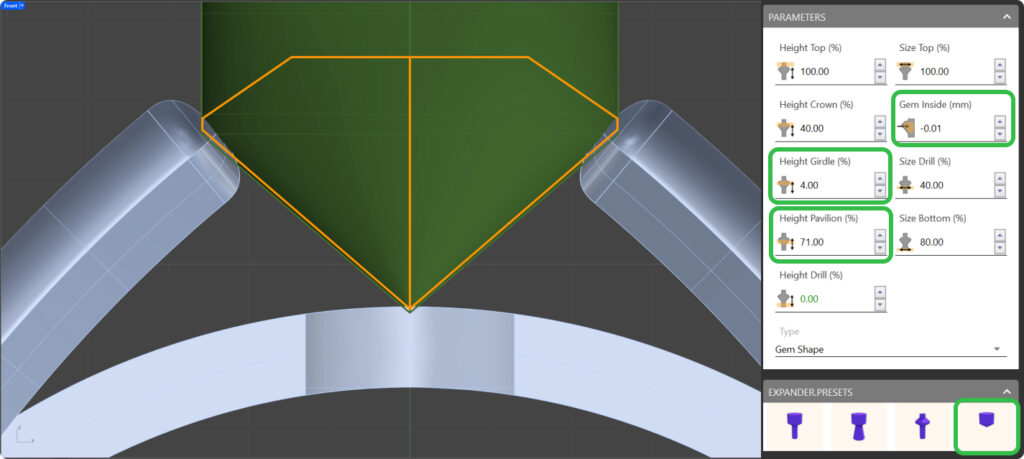
Step 3: Boolean Difference
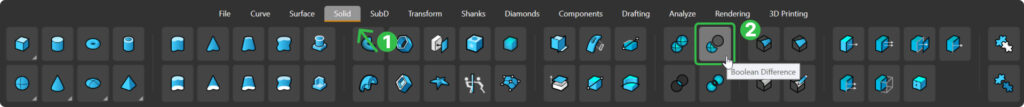
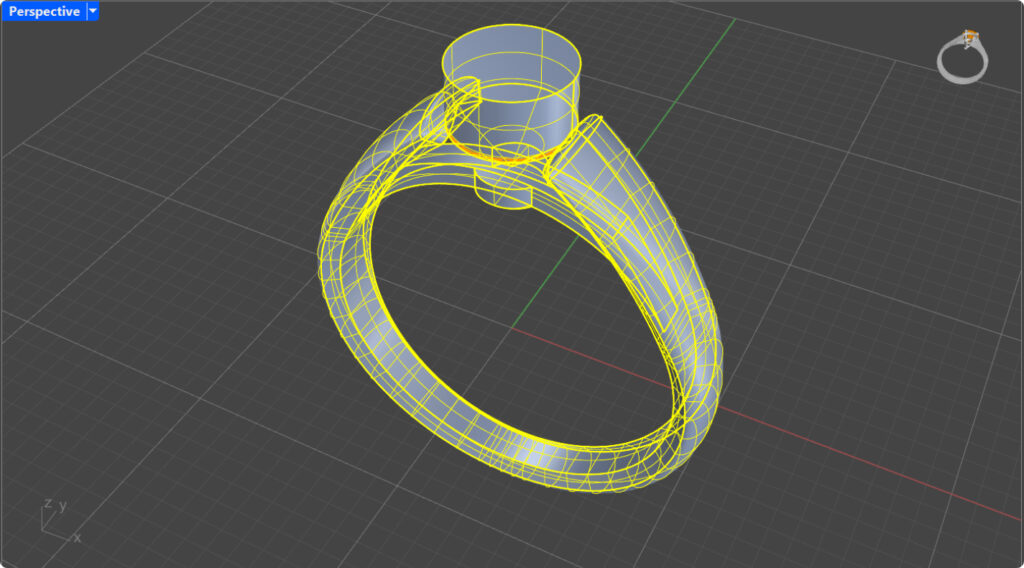
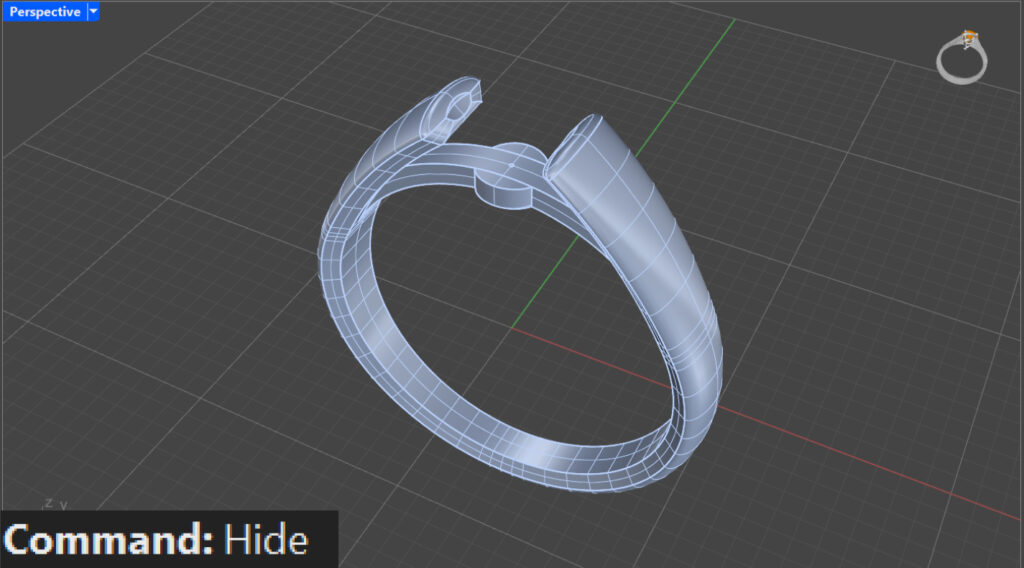
Step 4: Center the views.
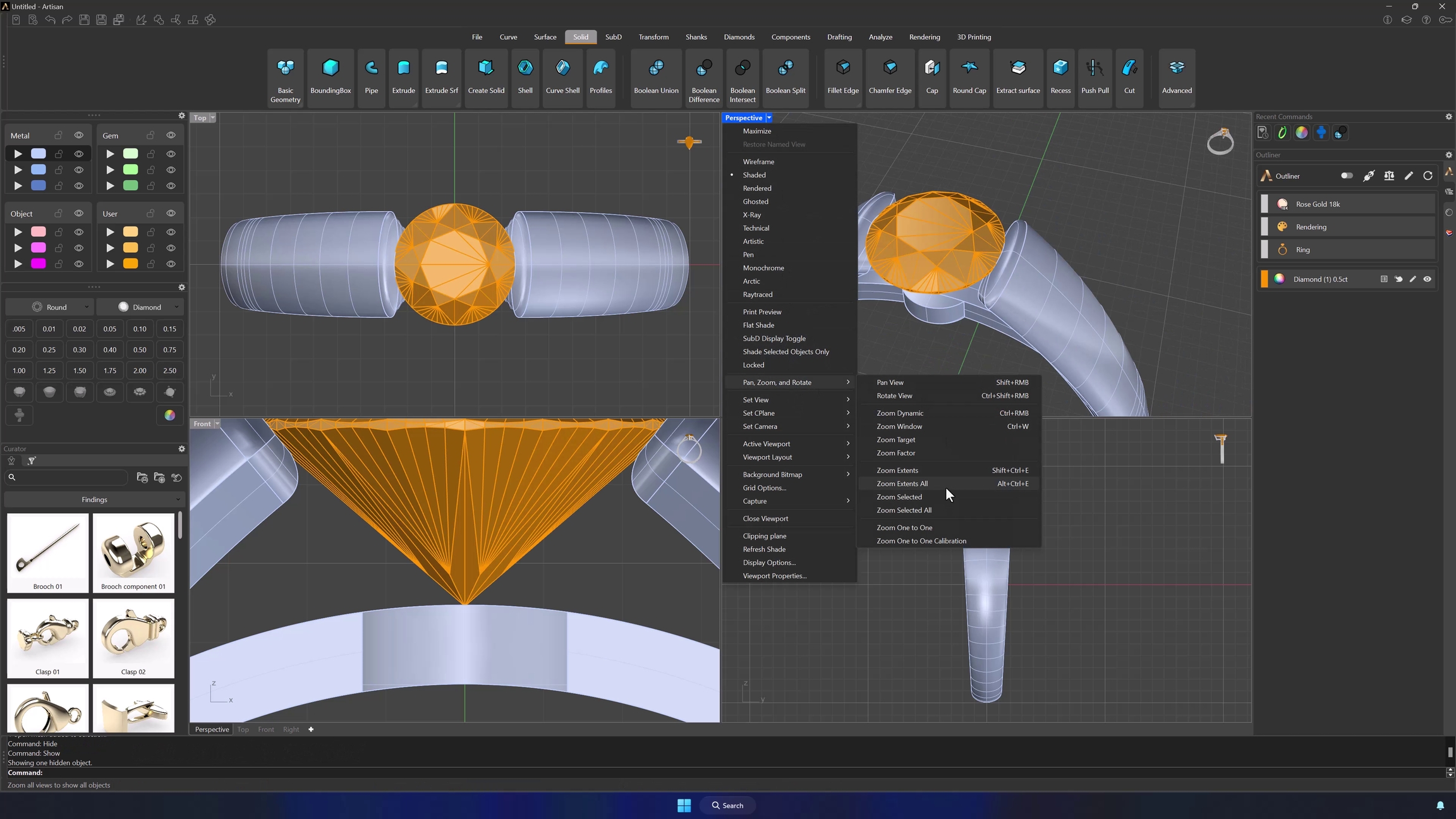
Video Lesson
Next Steps
Last updated
Was this helpful?