Shank
Objective: Create a cathedral shank for the ring to ensure stability and style.
Step 1: Cathedral Command
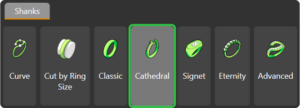
Step 2: Cathedral Library

Step 3: Ring Size
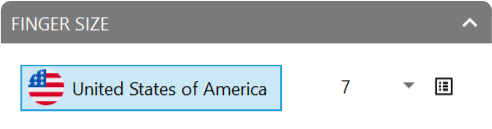
Step 4: Adjust the shank parameters
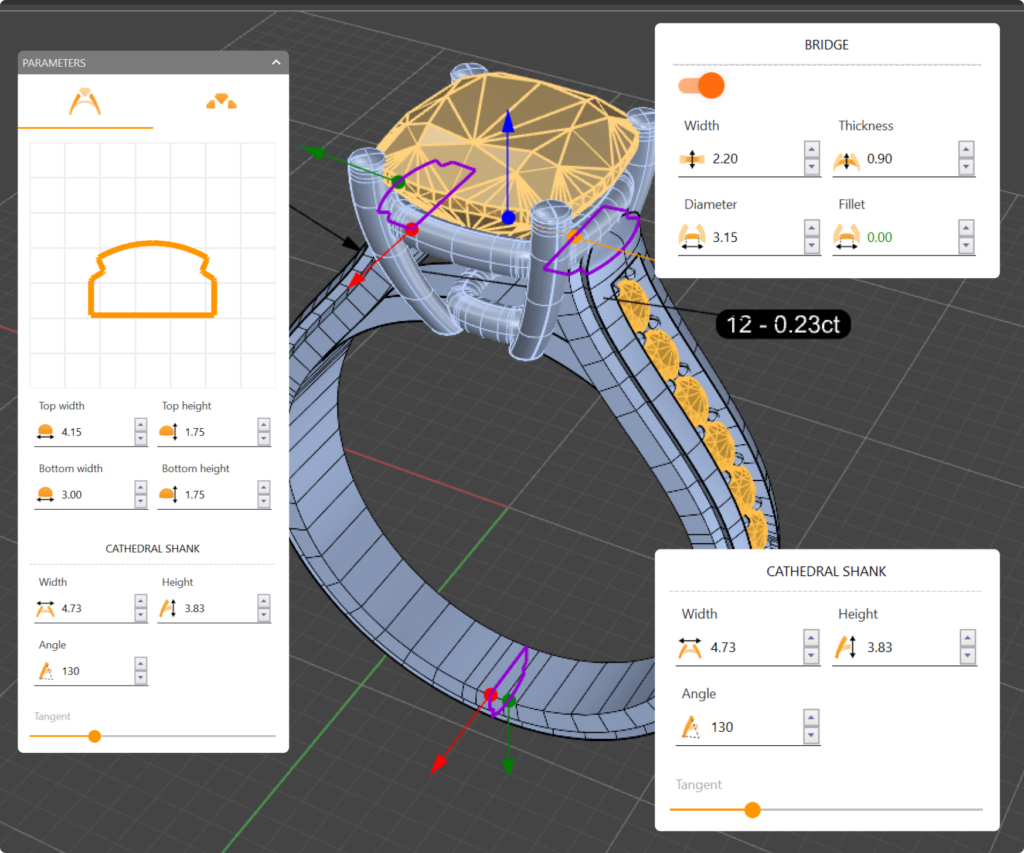
Step 5: Set the bridge
Last updated
Was this helpful?