 Box
Box
 Box
BoxThe Box command creates an Extrusion box.
Steps
Pick two points for the opposite corners of the base rectangle.
Press and hold Shift to draw a square.
Or, select one of the options to draw the rectangle in a different way.
Pick the height.
Press Enter to use the width value for the height.
Command-line options
Diagonal: Creates a box from the diagonal corners. If you pick the two corners on the CPlane, the command prompts for picking the height.
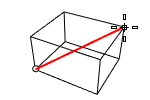
Cube: Creates a box with six square faces from the diagonal corners.
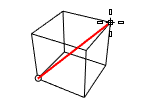
(Default): Draws the rectangle using two opposite corners.
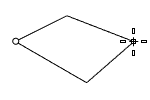
3Point: Draws the rectangle using two adjacent corner locations and a location on the opposite side.
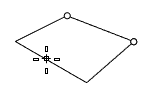
EdgeMidpoint: Draws the rectangle from the midpoint of the first edge, and end of the edge, an end of the edge, and a location on the opposite side.
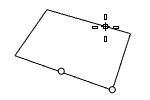
Vertical: Draws the rectangle perpendicular to the construction plane.
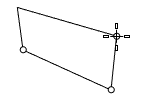
Center: Draws the rectangle from the center point and a corner.
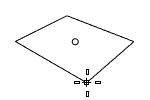
For more information, please refer to the Rhino documentation.
Last updated
Was this helpful?