Boolean and Fillet
Objective: Learn how to use Boolean Difference to subtract shapes, create precise sockets and smooth the edges of your socket using the Fillet Edge command.
Step 1: Boolean Difference Command
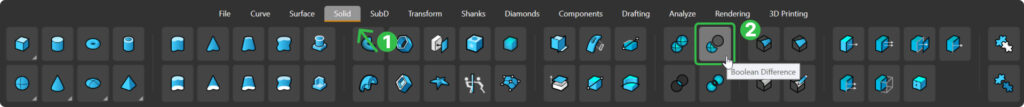
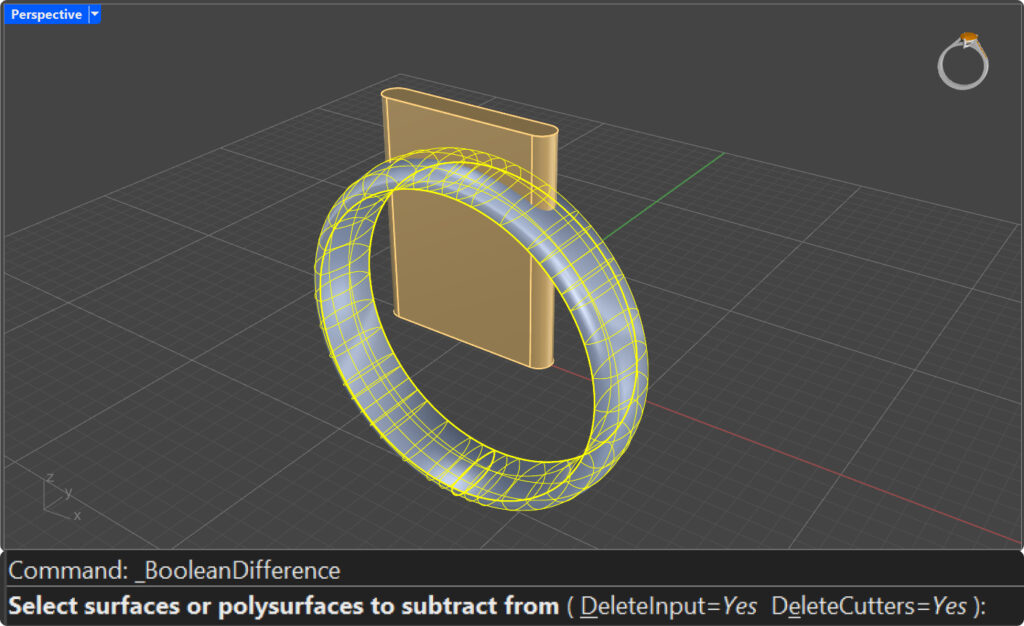
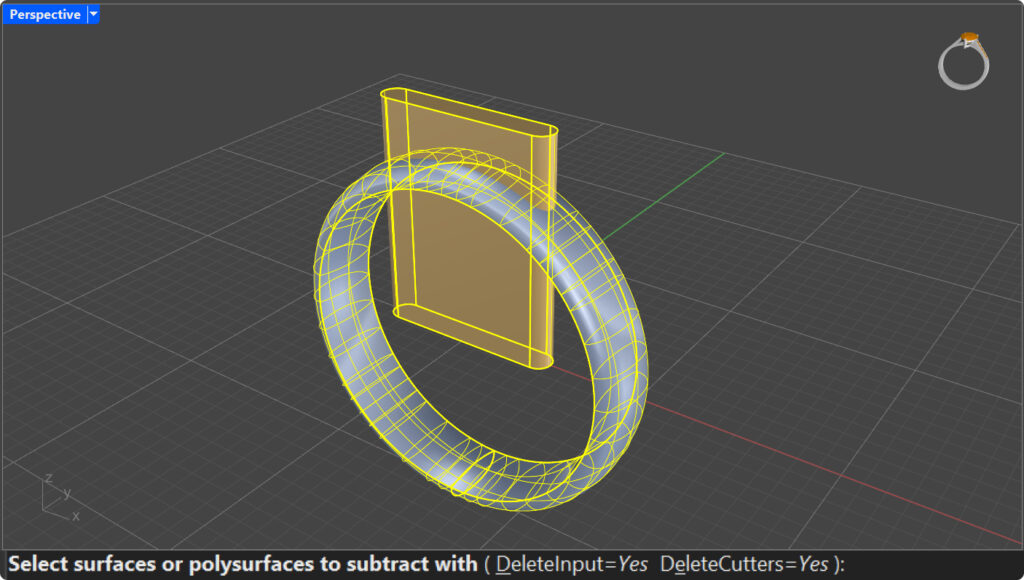
Step 2: Socket

Step 3: Fillet Edge Command
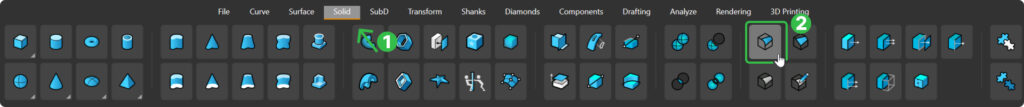
Step 6: Fillet Parameters
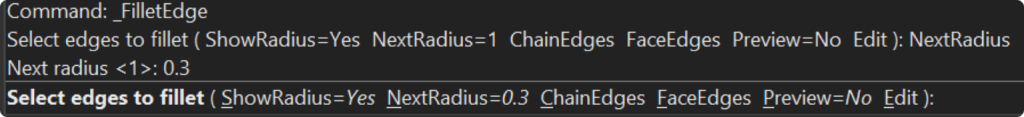
Step 7: FIllet Edges
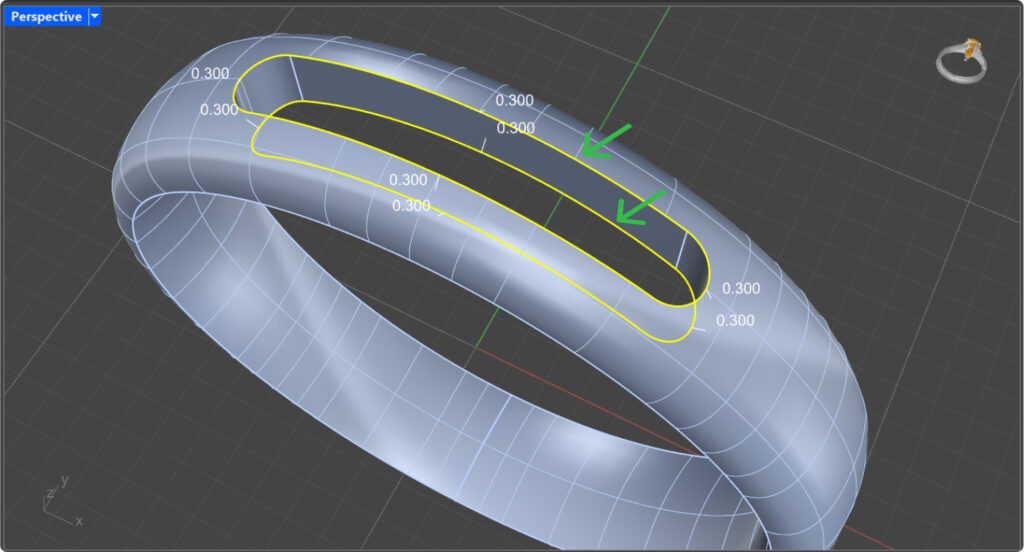
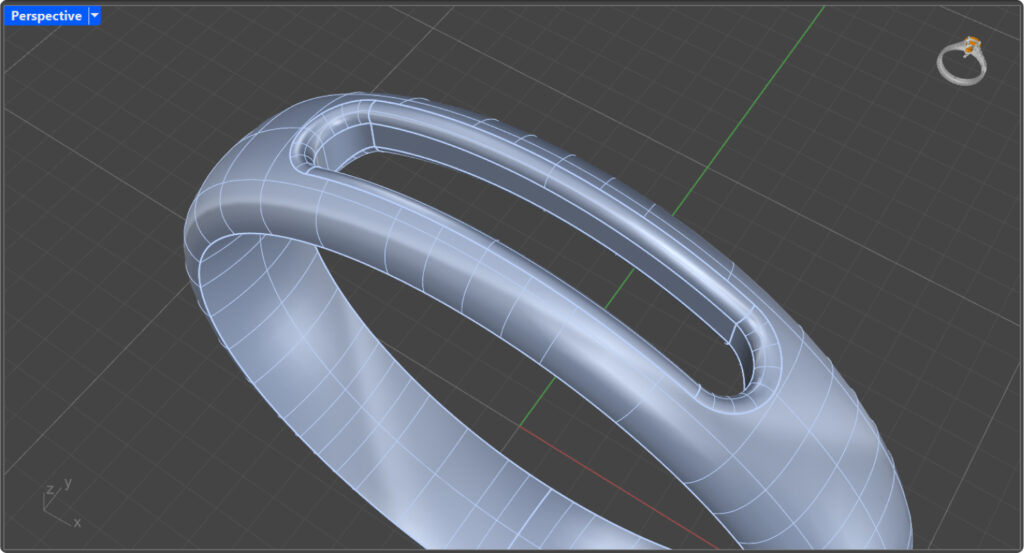
Video Lesson
Next Step
Last updated
Was this helpful?