Create Shank
Objective: Design the shank with proper dimensions and ensure it attaches smoothly to the basket.
Step 1: Create de Shank
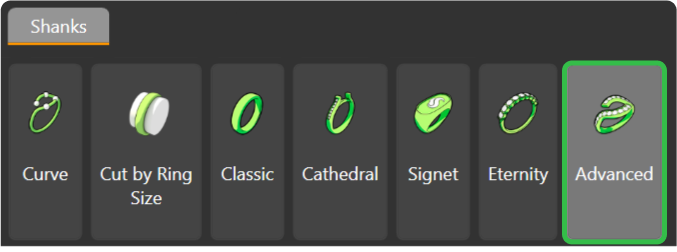
Step 2: Advanced Library
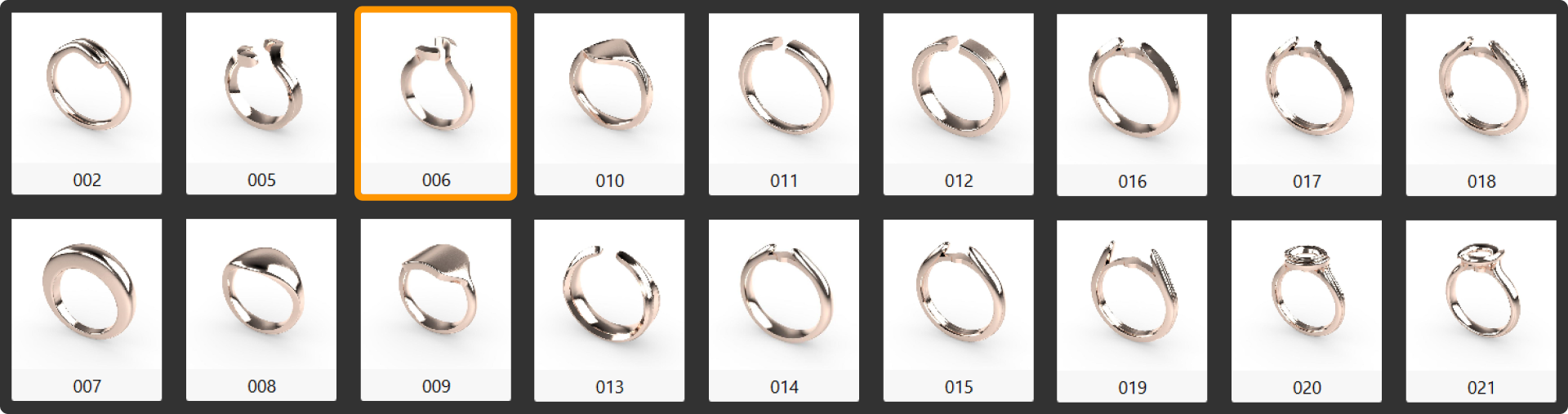
Step 3: Ring Size

Step 4: Shank Parameters
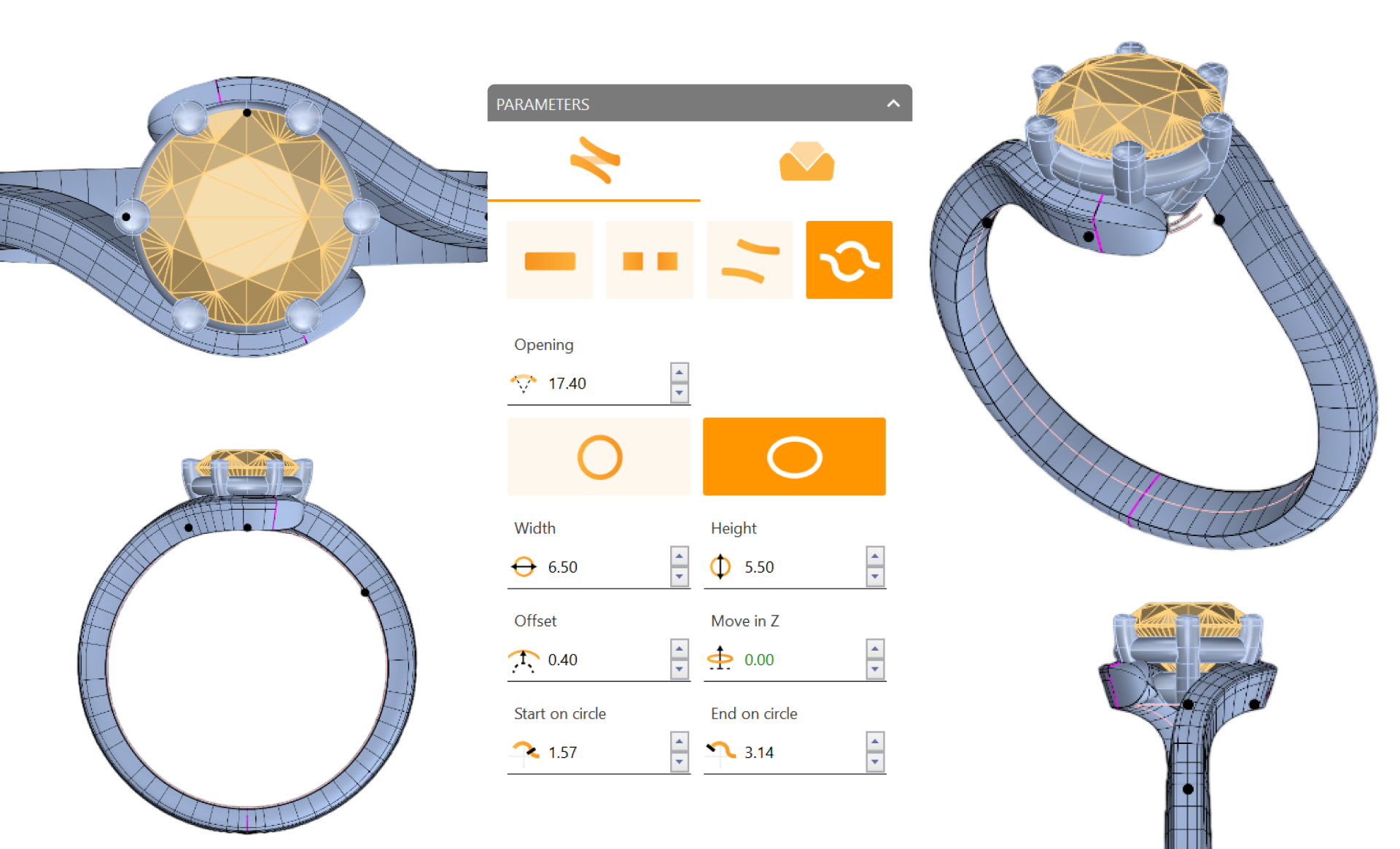
Step 9: Profiles
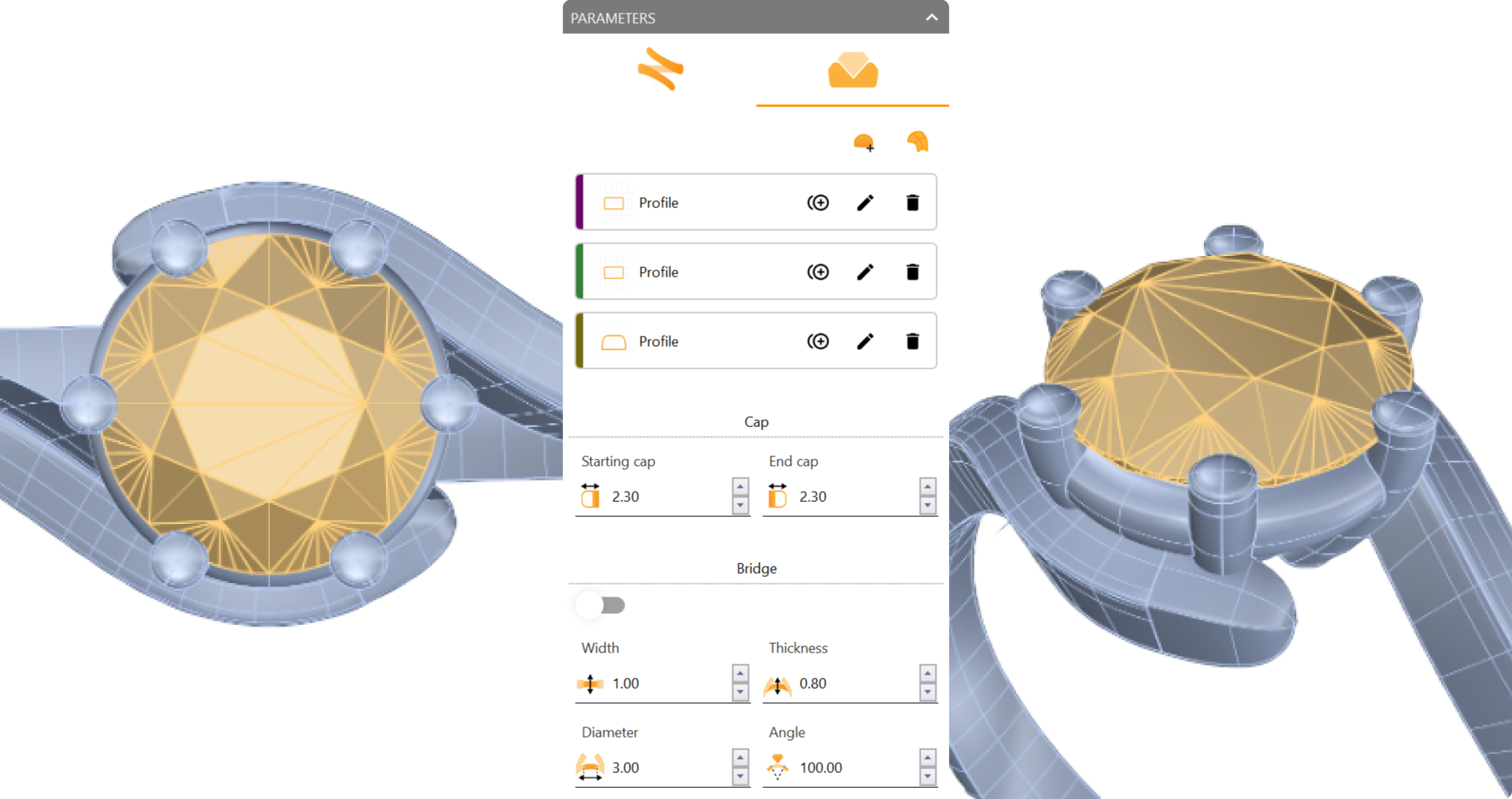
Last updated
Was this helpful?