How to import textures on RhinoArtisan
1. Open the User folder
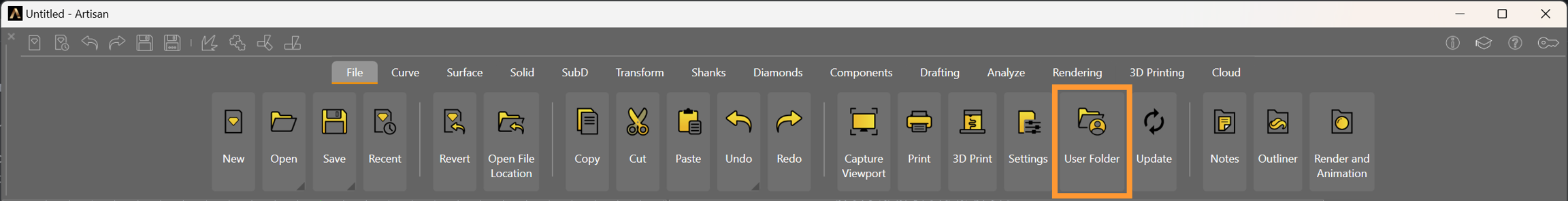
2. Find and open the Texture3D folder:
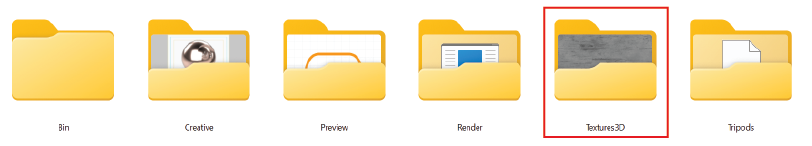
3. Drag and drop your texture on this folder
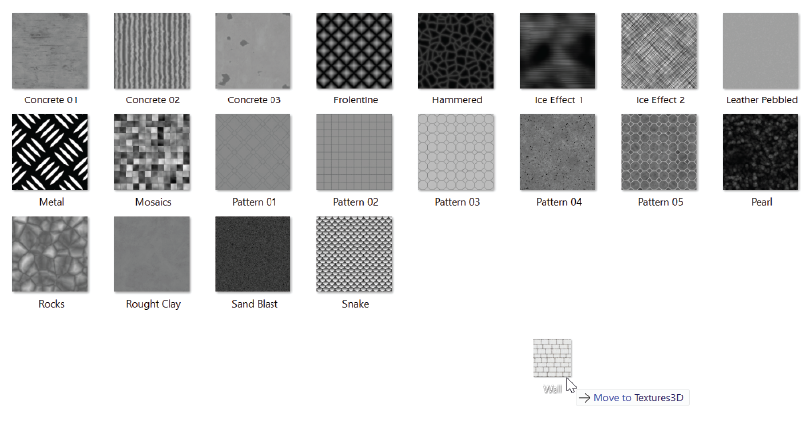
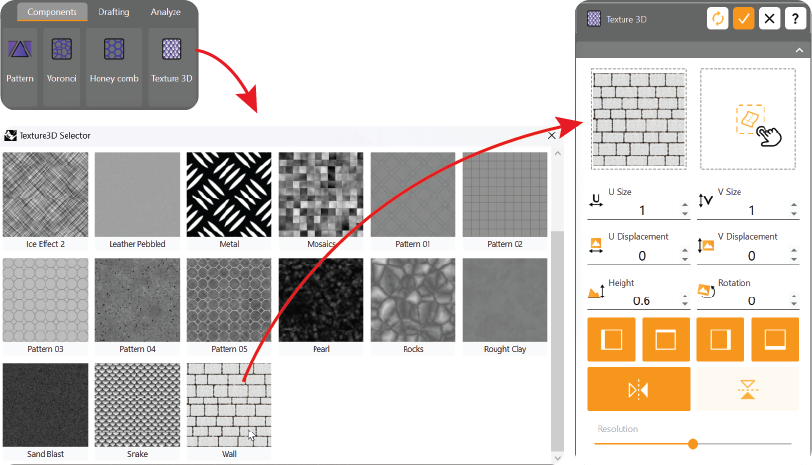
Was this helpful?